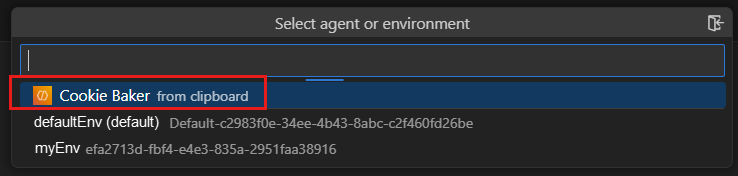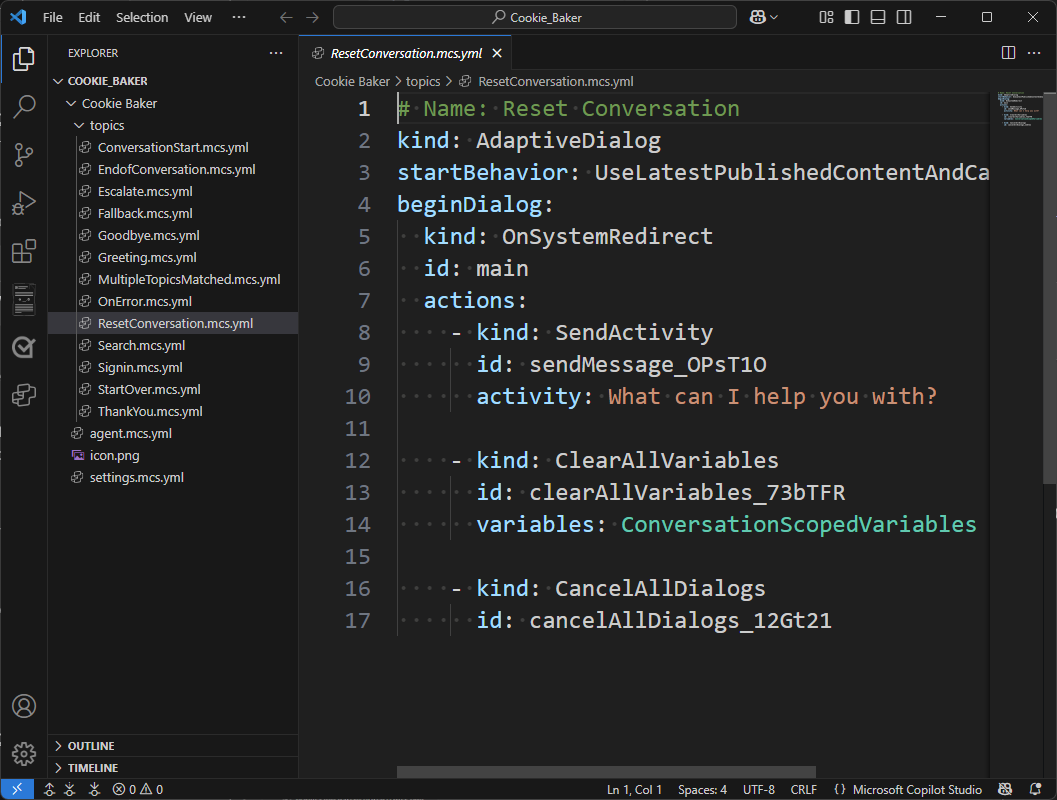Copilot Studio extension for Visual Studio CodeThe Copilot Studio extension for Visual Studio Code is designed to enhance the development experience of Microsoft Copilot Studio agents. It provides language support, IntelliSense code completion and suggestions, and authoring capabilities for Copilot Studio agent components. After installation, the extension prompts you to sign in to Copilot Studio. It can then show you a list of the agents associated with your environment. Clone an agent to see its editable components, including knowledge sources, actions, topics, and triggers. Connect to Copilot Studio for the first time
Clone an agent
Edit your agentTo edit any component, open the corresponding file and make the desired changes. Since Visual Studio Code natively supports YAML files, the Copilot Studio extension supports IntelliSense code completion and can provide guided tips.
Sync your changesThe Copilot Studio extension keeps your local workspace in sync with your agent. Use the sync commands in the Agent Changes view to manage changes between your local files and your Copilot Studio agent.
When you apply changes, they are saved directly to your agent's environment. This is a live editing experience—your agent is updated immediately. Reporting IssuesTo help us resolve problems more efficiently, please use the custom issue reporting command built into this extension. It automatically includes helpful diagnostic information like your session ID. ✅ Recommended: use the custom Help: Copilot Studio: Report Issue command
⚠️ Avoid using the built-in Help: Report Issue... |