Real-Time API TesterReal-Time API Tester is a Visual Studio Code extension that allows you to test APIs directly within the editor. With this extension, you can select a piece of code containing an API endpoint, right-click, and check if the API is working properly. Video Demo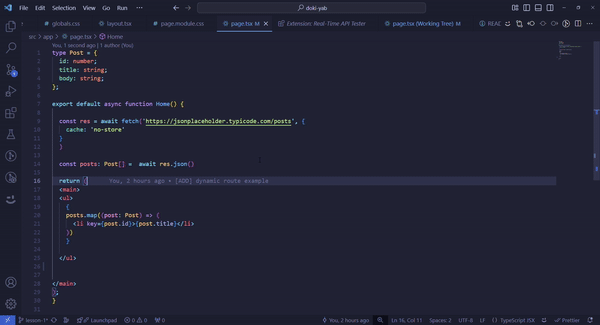
FeaturesSelect a URL in your code and right-click to check the API status. Get feedback directly in VS Code about whether the API is reachable, and whether it's returning the expected response. View status messages in the status bar while testing the API. Installation To install the Real-Time API Tester extension locally: Download the .vsix file of the extension (e.g., real-time-api-tester-0.0.1.vsix). Open Visual Studio Code. Go to the Extensions view by clicking the Extensions icon in the Activity Bar on the side of the window. Click the three dots on the top-right corner and choose Install from VSIX... Select the .vsix file to install the extension. OR via command line: bash Copy code code --install-extension real-time-api-tester-0.0.1.vsix Usage Select a piece of code containing an API URL. Right-click and choose Check API Call. View the feedback in the editor or status bar. Screenshots Contributing If you'd like to contribute to the extension, feel free to submit pull requests. Make sure to follow the existing code style and write tests if you add new features. License This project is licensed under the MIT License. |

