
UniApp Create View for VS Code
在 VS Code 右键目录文件夹快速创建页面与组建,创建视图页面时将自动添加 pages.json 中!
Features
- 📁 创建页面、分包页面,自动查找根目录下
pages.json 文件并写入
- 📦 可深度目录创建,写入
pages.json 后仍可保留注释
- ✨ 可配置
vue(2|3)|composition-api|setup 组件、页面模板
- 👕 可配置
scss|less|stylus|sass 预编辑器类型
- 🦾
typescript 为默认开发语言(可在设置中关闭)
使用 composition-api(vue2) 模版,建议配合 uni-composition-api 使用
基本使用(page、component)
右键打开菜单选择创建类型:

深度目录
^1.3.0 新增扩展能力,无特殊需求还是建议使用单文件模式。
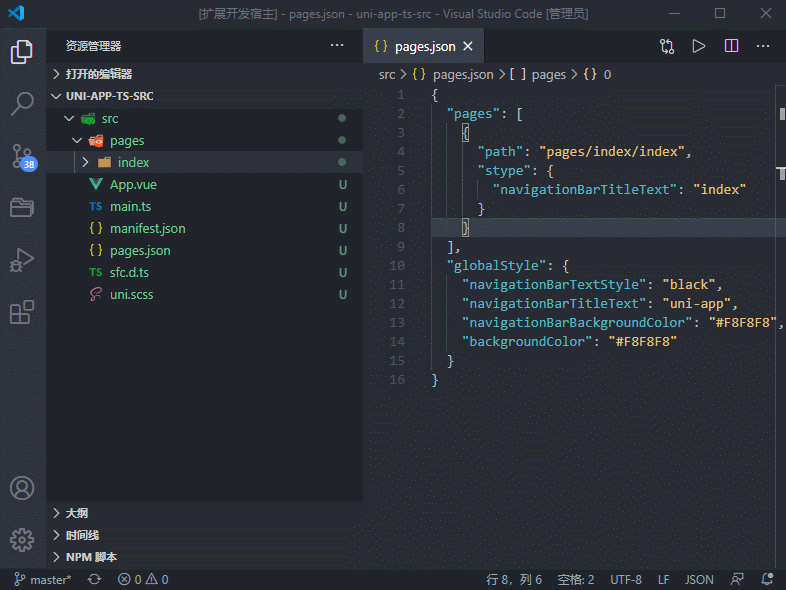
分包页面
^1.3.0 新增功能,用于创建分包页面,并自动添加至 subPackages 字段中。
注意:cli 创建的项目需要在package.json中添加参数 --minimize,具体参考官方文档:dcloud.io
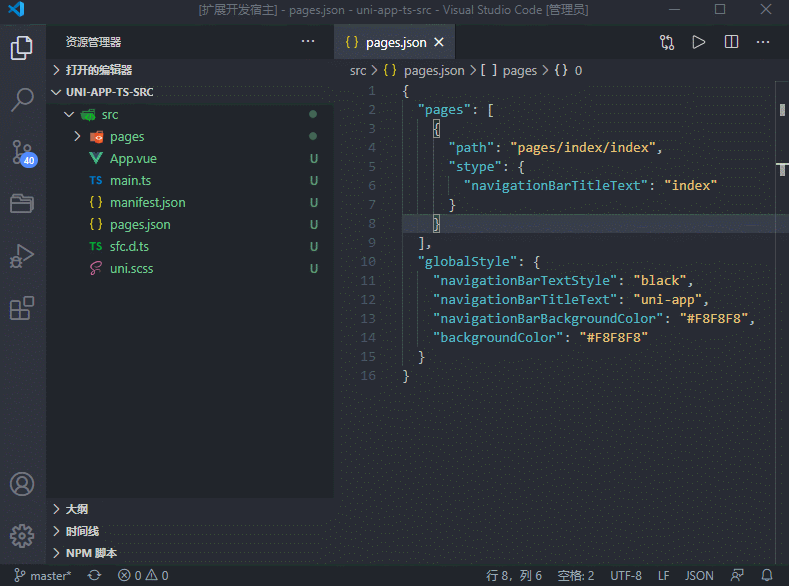
License
MIT License © 2021-PRESENT Hairyf
| |