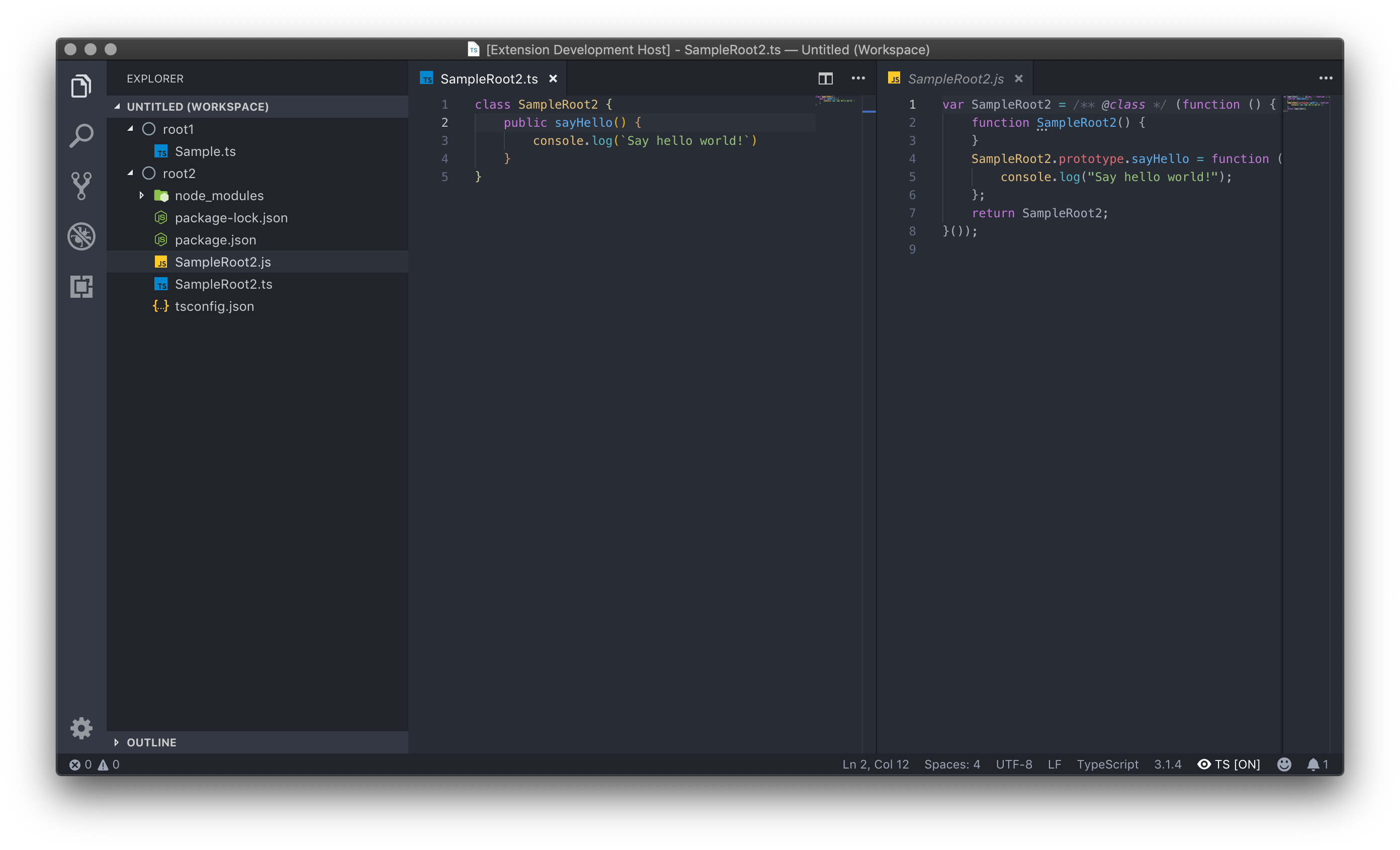Typescript Auto Compiler
Visual Studio Code Extension
This is a TypeScript extension designed to build automatically any opened .ts on file changes.
Important Note: this extension still is in BETA build and may not work properly in specific scenarios
Fill free to report any bugs and features in GitHub Extension Repository.
Important Breaking Change 🚨
Due to restrictions realted to the implementation for multi-root workspaces and cross-platform compilation, the extension now needs a proper tsconfig.json file to work.
- For single folder/root workspace, just place
tsconfig.json file inside root folder or any subfolder
- For multi folder/root workspace, place
tsconfig.json inside any subfolder for specific root folder automatically changes and build activation
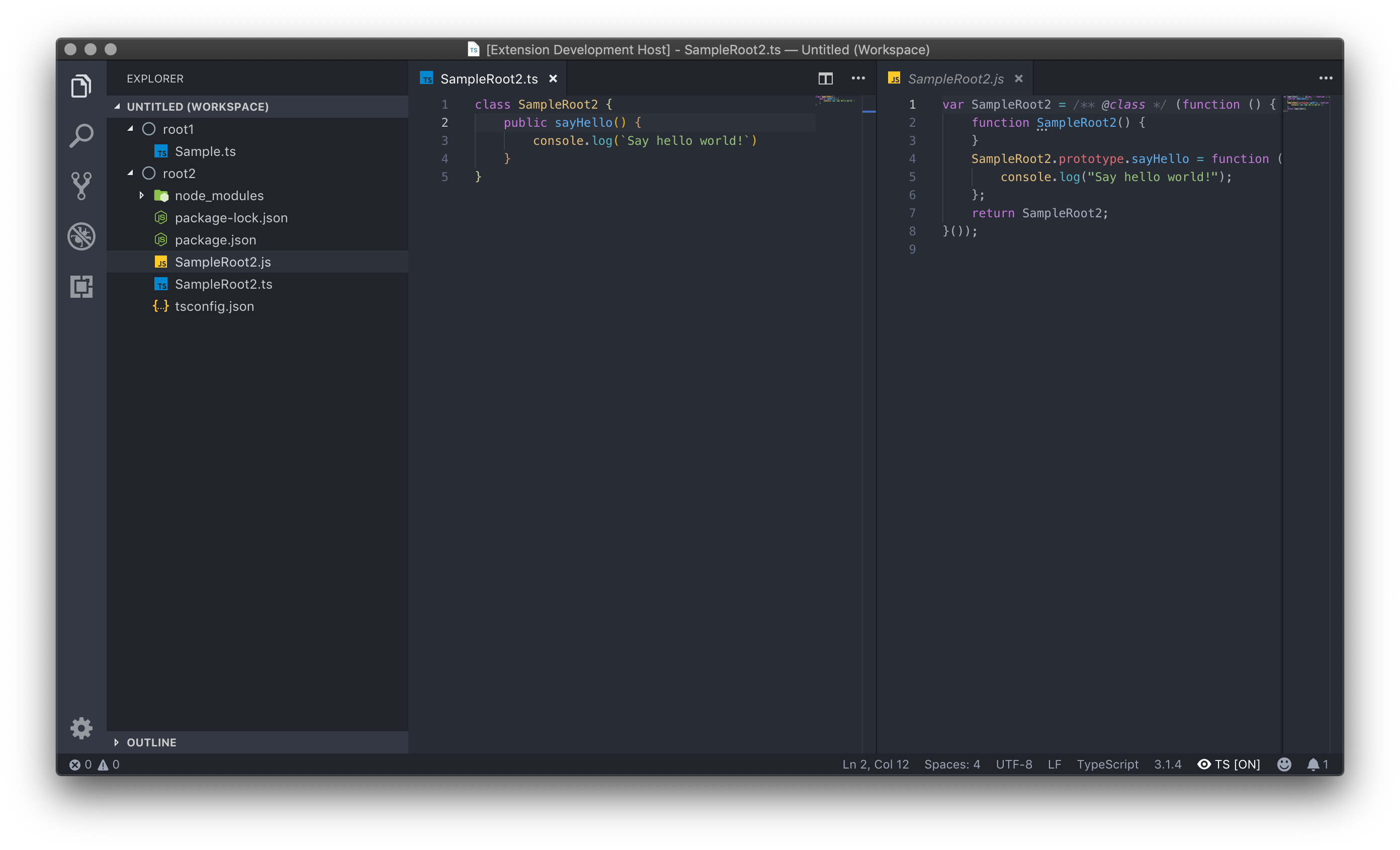
Foolder with .ts files and without any proper tsconfig.json associated will never be compiled
Remember to install tsc (Typescript Compiler) using package.json in each root folder or globally with npm install -g typescript

For intance, you can place this dependency inside package.json file
{
"devDependencies": {
"typescript": "^3.2.1"
}
}
Features
- Build automatically
.ts TypeScripts files changed in editor
- Detect any
tsconfig.json definition file in current workspace (single and multi-root workspace)
Requirements
External TypeScript compiler (aka tsc) must be installed to work properly.
npm install -g typescript
Additionally you can use isolated typescripts in each folder from your multi-root workspace
Now works properly in Windows/Unix/Mac environments
Note: No longer needed a TypeScript bootstrap installation in Windows. You can use you workspace node_modules or global node_modules instead.
You can download the compiler in TypeScript Lang Download page
Extension Settings
Two brand new settings are available.
- vscode.tsc.compiler.alertOnError
Controls when an alert for compiling errors should be display for user. Values: ['always', 'never']
- vscode.tsc.compiler.alertTSConfigChanges
Controls when an alert should be display for user when tsconfig.json file is found/removed from extension watcher. Values: ['always', 'never']
These setting are automactlly changed to never when you hit the Never show again button from alerts.
Known Issues
Support for multi root workspace has arrived. No other issues has been found. Fell free to report any issue in our GitHub page.
(https://github.com/morissonmaciel/vscode-tsc-compiler/issues)
Release Notes
BETA features available are working properly for common scenarios:
- Single and multi-root workspace
- Single
tsconfig.json file for each folder in multi-root workspace
- Multiples
.ts files
0.7.0 👍🏽
December improvements made to extension:
- Extension now accepts multi-root workspace
- Extension honors
tconfig.jsonconfiguration in each folder in multi-root workspace
- Extension now works properly in UNIX/Mac environment, along Windows platform
~ Thanks to @capricorn86!
0.6.5 🌟
Fall improvements made to extension:
- Extension now honors
tsconfig.json compileOnSave configuration
- Detecting changes in
tsconfig.json fires a new alert, which can be disabled in 'Never show again'
- Errors in compilation proccess now fires a new alert, which can be disabled in 'Never show again' or show the Output panel with more error details
- Extenions uses tsc compiler in following order: from your
node_modules dependencies (no need for a full Windows installation); from global node_modules path; then from Environment Path (Windows .exe installation).
Thanks for all 2K extension downloads and 🌟🌟🌟🌟 review in Visual Studio Market Place
0.5.5
Some improvements in file detection:
- Activation by
*.ts and tsconfig.json file events in workspace
- Changes in
*.ts and tsconfig.json files fire new builds
tsconfig.json creation and deletion events updates build mode for workspace- Changes in the normal plugin color in status bar (white everytime and changes only when events are ocurring)
More plataform agnostic with .exe (Windows Executable) dependency remotion ~ Thanks to @daslicht!
0.5.2
Non-obtrusive console messages when compilation succeeded
0.5.1
Initial release of vscode-tsc-compiler