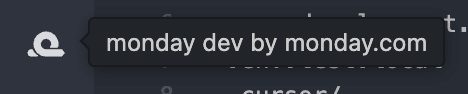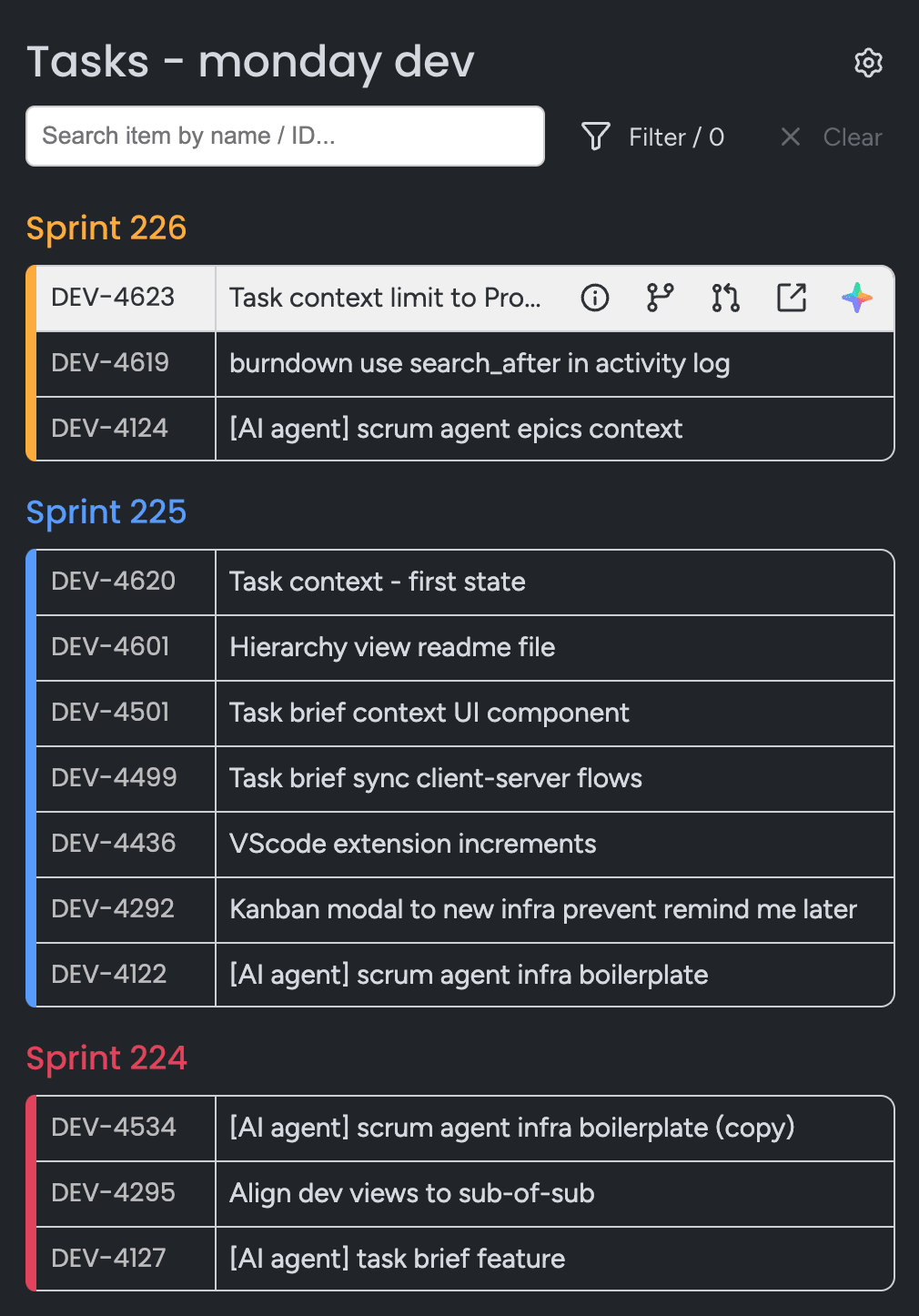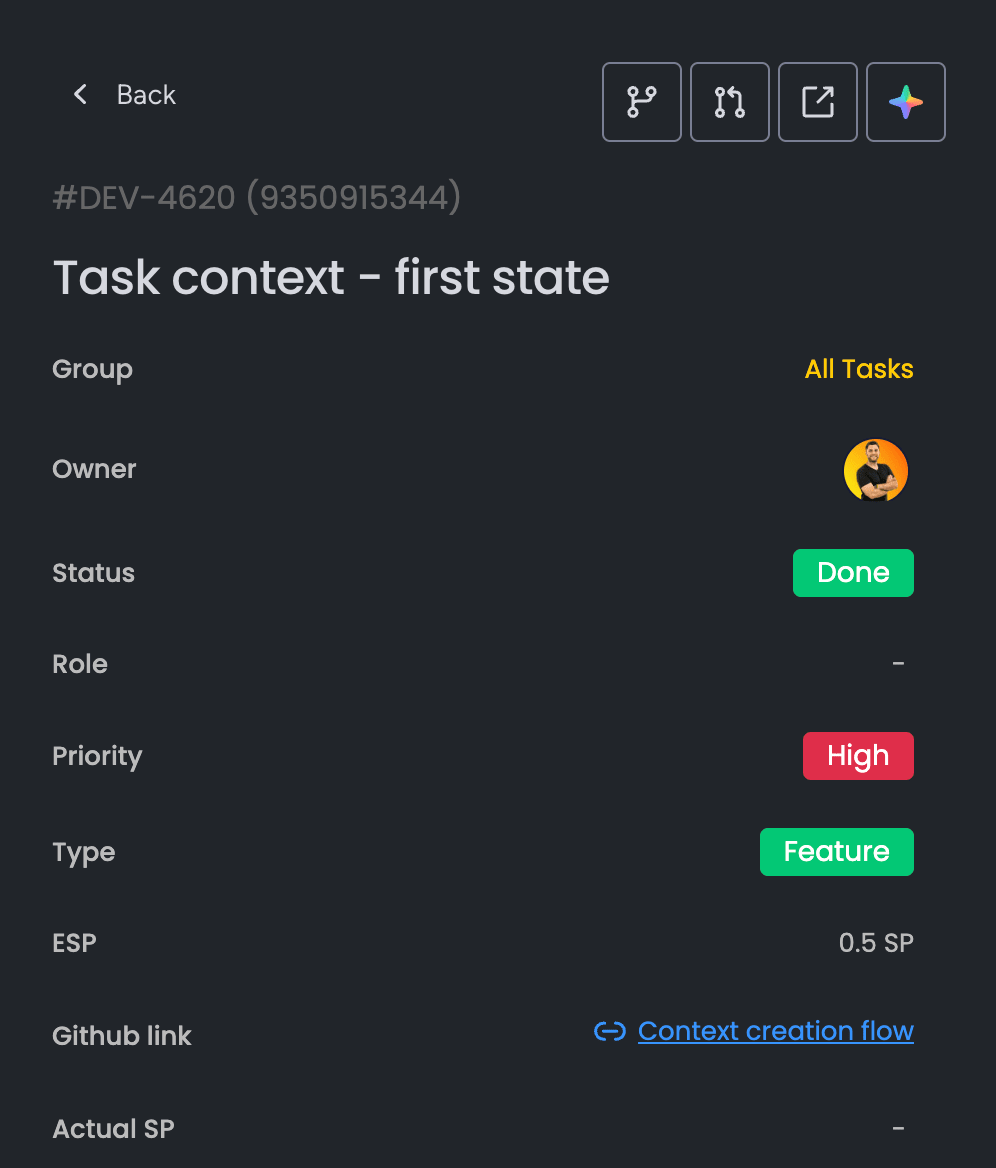Overview Version History Q & A Rating & Review
A Visual Studio Code extension that brings your monday.com workspace directly into your development environment. Manage tasks, view item details, and create feature branches without leaving your editor.
Table of Contents
Features
🔑 Authentication
Set your monday.com API token to access your workspace
Token is securely stored in VS Code's secret storage
Secured OAuth flow with monday.com
📋 Board Context
Quick access to your recent monday.com boards
Set a context board to view and manage its items
Search through board items easily
📝 Items Management
View all items assigned to you in the selected board
Search and filter items by name or ID
Detailed item view showing:
Item name and ID
Group information
Custom column values
Current status
⚡ Item Actions
Each item has three quick actions:
View Details - Open detailed item view
Create Branch - Automatically create a feature branch based on the item identifier
Open Pull Request - Create a pull request on GitHub based on the item's branch
Open in monday - Open the item in monday.com web interface
Solve with AI - Enrich IDE AI chat with the item context