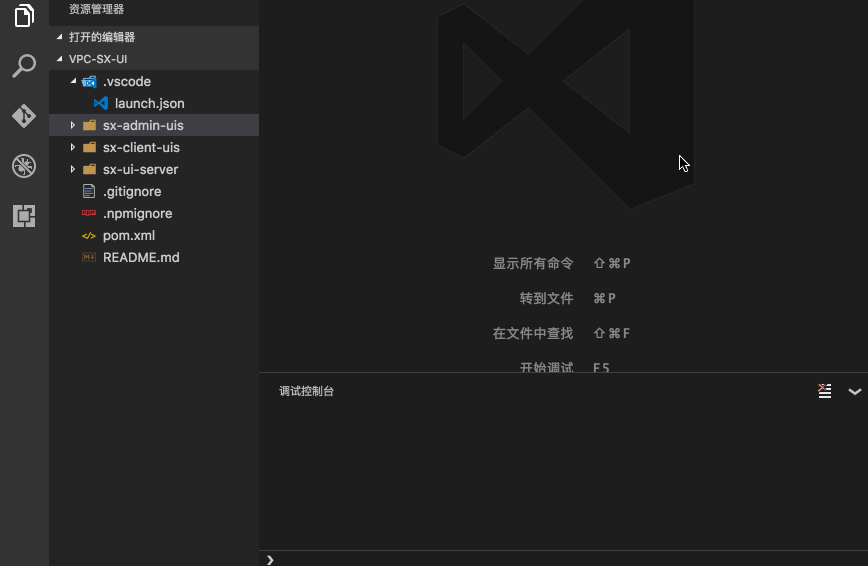library-version READMEFeatureslibrary-version could list all versions of dependent libraries (npm packages and bower packages) Usage
Known IssuesIf you found any issues, you could commit it at Issue Release Notes1.0.9have to update version code bigger than 1.0.8, because I couldn't find a way to remove incorrect version code 1.0.8, sorry 0.1.9modify icon 0.1.8Add icon for extension 0.1.70.1.6Improvement for code 0.1.5fixed problem that gif doesn't work 0.1.4add animation gif to preview 0.1.3Modified description for library-version 0.1.2Improvement for code, support bower packages' version 0.1.1Fixed issue#1: not work on windows 0.1.0Initial release of library-version |