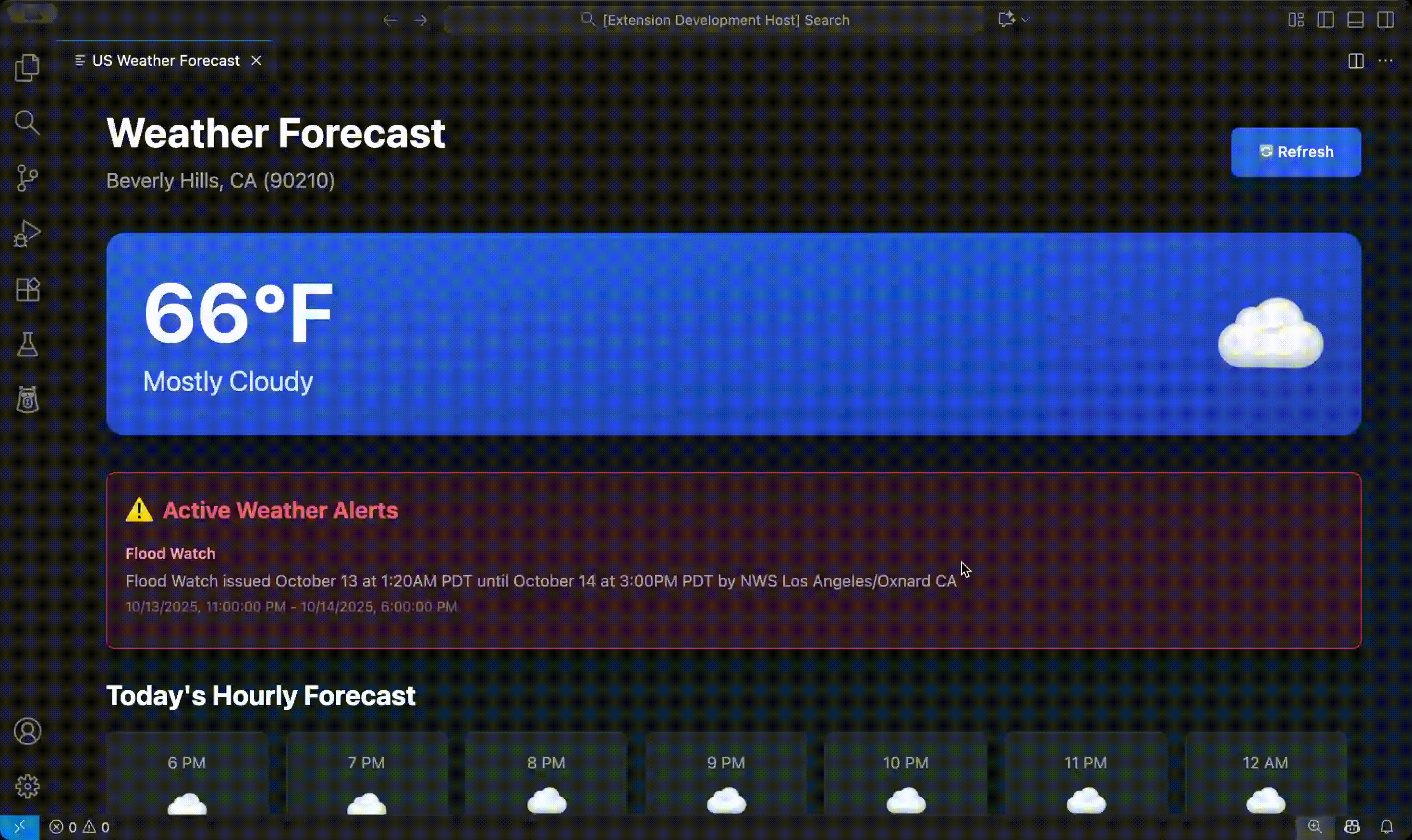US Weather Forecast - VS Code Extension
A modern VS Code extension that displays US weather forecasts using the free National Weather Service API.


Demo
Features
- 🌡️ Current Weather: Real-time temperature and conditions
- ⏰ 24-Hour Forecast: Hourly weather for the current day
- 📅 10-Day Forecast: Extended weather outlook
- ⚠️ Weather Alerts: Active weather warnings and advisories
- 🎨 Dark Theme: Beautiful Tailwind CSS dark mode interface
- 🔄 Easy Refresh: Update weather data with one click
Usage
Method 1: Command Palette
- Press
Ctrl+Shift+P (Windows/Linux) or Cmd+Shift+P (Mac)
- Type "Show US Weather Forecast"
- Press Enter
- Enter a 5-digit US ZIP code
Method 2: Keyboard Shortcut
- Windows/Linux:
Ctrl+Shift+W
- Mac:
Cmd+Shift+W
How It Works
- ZIP Code Input: Enter any valid US ZIP code
- Geocoding: Converts ZIP code to latitude/longitude coordinates
- Weather Data: Fetches forecast from National Weather Service API
- Display: Shows weather in a beautiful, modern interface
Data Sources
Current Weather
- Large display showing current temperature
- Current conditions with weather emoji
- Location information
Hourly Forecast
- Next 24 hours of weather
- Temperature, conditions, and wind speed
- Scrollable horizontal layout
- Weather-appropriate emojis
10-Day Forecast
- Extended forecast for the next 10 days
- Day/Night forecasts
- Temperature, wind, and conditions
- Responsive grid layout
Weather Alerts
- Displays active weather warnings
- Alert type and headline
- Valid time periods
- Prominent red styling for visibility
Requirements
- VS Code version 1.80.0 or higher
- Internet connection (for API calls)
- Valid US ZIP code
Known Limitations
- Only works for US locations (NWS API limitation)
- Requires internet connection
- Weather data depends on NWS API availability
Troubleshooting
"Invalid ZIP code" error:
- Ensure you're using a 5-digit US ZIP code
- Check your internet connection
Weather data not loading:
- The NWS API may be temporarily unavailable
- Some remote locations may not have detailed forecasts
- Click the Refresh button to try again
License
MIT
Credits
Enjoy checking the weather without leaving VS Code! ☀️🌧️❄️
| |