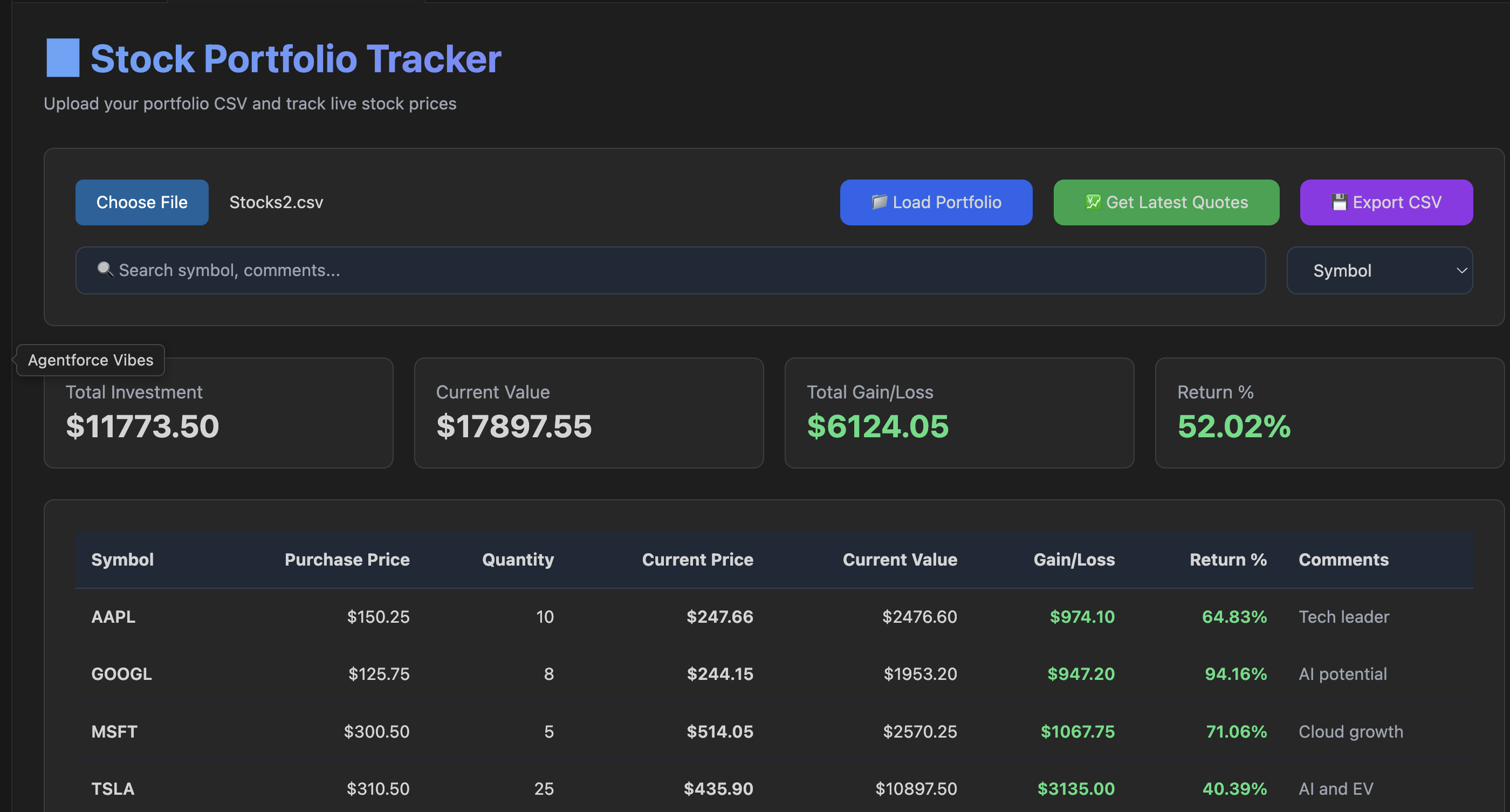📈 Stock Portfolio Tracker for VS Code
A beautiful, modern VS Code extension to track your stock portfolio with live quotes, analytics, and stunning visualizations.



🎨 Screenshots
✨ Features
📊 Portfolio Management
- CSV Import/Export - Upload your portfolio and export updated data with current values
- Live Stock Quotes - Fetch real-time prices from Yahoo Finance
- Smart Search - Instantly filter stocks by symbol or comments
- Column Sorting - Sort by any column with a single click
- Pagination - Clean, organized view with 10 stocks per page
💎 Beautiful Interface
- Dark Theme - Eye-friendly design with glassmorphism effects
- Responsive Layout - Adapts to any window size
- Color-Coded Gains - Green for profits, red for losses
- Smooth Animations - Polished transitions and hover effects
📈 Analytics & Insights
- Portfolio Summary - Track total investment, current value, and returns
- Visual Charts - Interactive bar charts showing daily gains/losses
- Real-time Calculations - Automatic gain/loss and return percentage updates
- Performance Metrics - See which stocks are your best performers
📖 Usage
Quick Start
Open the Extension
- Press
Ctrl+Shift+P / Cmd+Shift+P
- Type "Stock Portfolio: Open Tracker"
- Press Enter
Upload Your Portfolio
- Click "📁 Load Portfolio"
- Select your CSV file (see format below)
Get Live Quotes
- Click "💹 Get Latest Quotes"
- Wait for real-time data to load
Analyze & Export
- View your gains in the chart
- Sort and search your stocks
- Export updated CSV with current values
Your CSV file should have the following columns:
Symbol,PurchasePrice,Qty,Comments
AAPL,150.25,10,Tech leader
MSFT,300.50,5,Cloud platform
GOOGL,125.75,8,AI and search
TSLA,245.00,3,Electric vehicles
NVDA,450.80,6,GPU powerhouse
Column Descriptions:
Symbol - Stock ticker symbol (e.g., AAPL, MSFT)PurchasePrice - Price you paid per shareQty - Number of shares ownedComments - Optional notes about the stock
Portfolio View

Live Quotes

Analytics Chart

⚙️ Configuration
Currently, this extension works out of the box with no configuration needed. Future versions will include:
- Custom refresh intervals
- Alert thresholds
- Multiple portfolio support
- Currency selection
📝 License
This project is licensed under the MIT License - see the LICENSE file for details.
🙏 Acknowledgments