Markdown Code Features
Support diagnostics and completion in markdown code blocks.
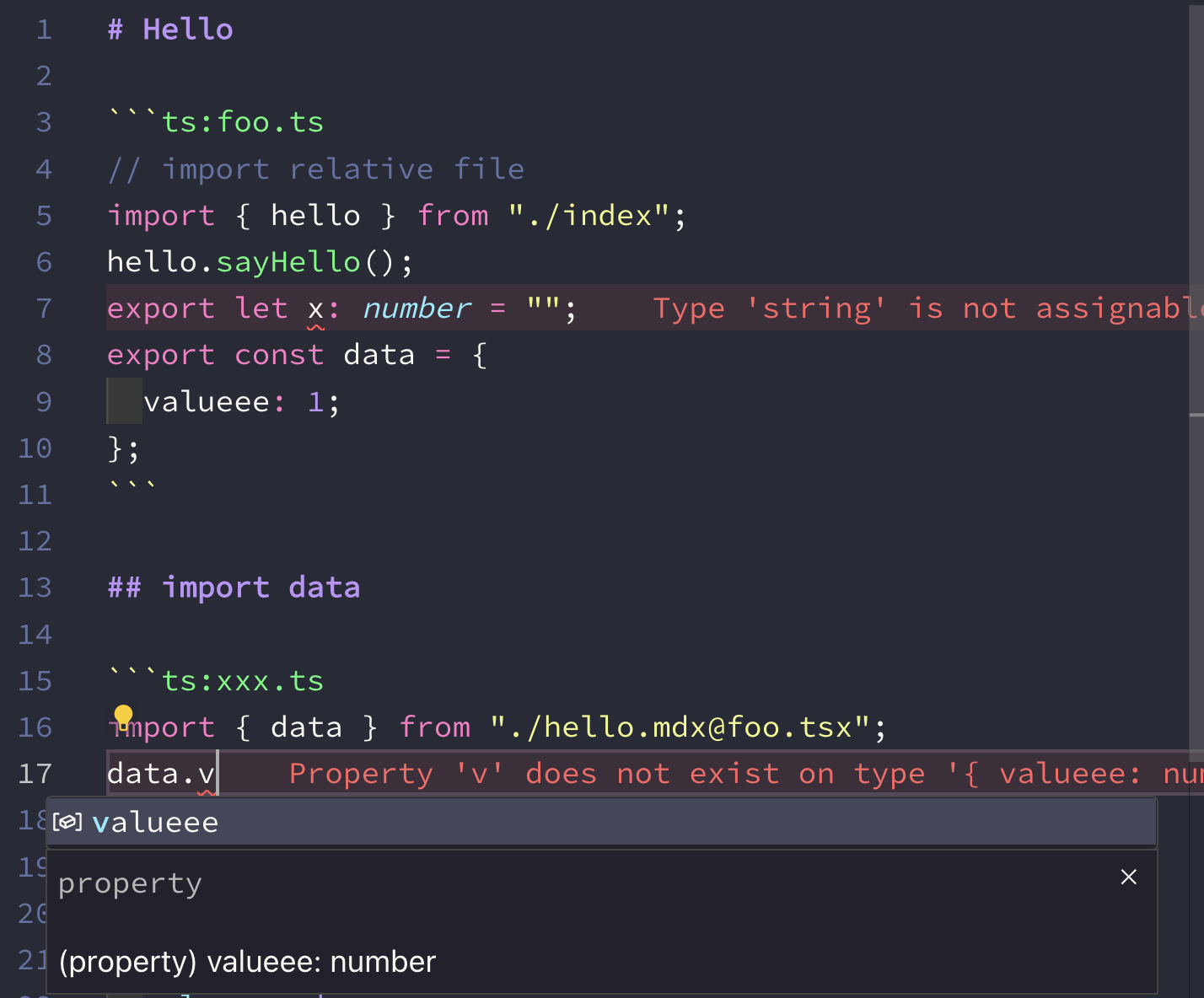
Features
- Show typescript diagnostics in markdown.
- use
tsconfig.json at project root
- Import other
.ts files
import Foo from "./index";
- Import self code block file
- Code block with
ts:foo.ts and import {} from "./self.md@foo.ts";
Settings
Install and markdown-code-features.enabled: true in .vscode/settings.json
{
"markdown-code-features.enable": true,
// to enable completion in markdown
"[markdown]": {
"editor.quickSuggestions": {
"comments": true,
"strings": true,
"other": true
}
}
}
TODO
- [x] activate in
.md and .mdx
- [x] typescript: completion
- [x] typescript: diagnostics
- [ ] typescript: pop over tooltip
- [x] diagnostics: on load
- [x] diagnostics: on change other contents
- [ ] mdx: import/export completion
- [ ] css: completion
- [ ] html: completion
- [ ] perf: selective update
- [ ] compiler: run
- [ ] compiler: run tests
- [ ] compiler: run with mdx component
- [ ] CLI: typechecker
Develop
# for test
code vscode-extensions
- Run and Debug on Vscode > Run (F5)
Local install
# cd vscode-extenions
$ pnpm install
$ pnpm build
$ pnpm package # generate markdown-code-features-x.x.x.vsix
Local install
- Install
ctrl-shift-p in vscode
Extensions: Install from VSIX and select it
| |