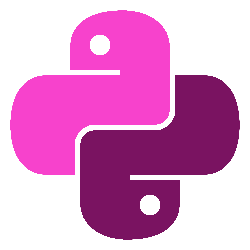Python Facts and Teacher
A fun VS Code extension that displays interesting Python facts when you open or create Python files! Learn something new about Python every time you code.
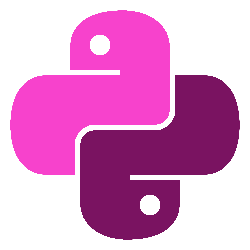
✨ See It In Action
🎯 Opening Python Files

Get a fun Python fact every time you open or create a Python file!
💾 Saving Python Files

Learn something new about Python with every interaction.
Features
- Automatic Fun Facts: Shows a random Python fun fact whenever you open or create a
.py file
- Interactive Learning: Click "Show More" to see detailed explanations, code examples, and helpful links
- Rich Webview: Beautiful, themed webview with syntax-highlighted code examples
- Smart Rotation: Tracks shown facts to avoid repetition in the same session
- Manual Trigger: Use the command palette to show facts anytime
How It Works
- Open any Python file - A notification will appear with a fun fact
- Create a new Python file - Get a fact to inspire your coding session
- Click "Show More" - Opens a detailed webview with:
- Full explanation of the concept
- Code examples you can try
- Links to official documentation and tutorials
- Click "Dismiss" - Simply close the notification
📖 Sample Facts Include
📚 Fact Categories
Language Origins & History:
- Python started as a Christmas holiday project in 1989
- Named after Monty Python's Flying Circus, not the snake
- Python is older than Java (1991 vs 1995)
- Python overtook French in primary school popularity
Language Features:
- The Zen of Python and its 19 guiding principles
- Duck typing: "If it walks like a duck and quacks like a duck..."
- List comprehensions and their performance benefits
- The powerful slice operator for elegant data manipulation
- F-strings: the fastest way to format strings
- Walrus operator (:=) for assignment expressions
- Match statements for structural pattern matching
Advanced Concepts:
- Everything is an object in Python
- The Global Interpreter Lock (GIL) and its implications
- Generators for memory-efficient iteration
- Decorators for extending function behavior
- Context managers and the 'with' statement
- Async/await for concurrent programming
Hidden Gems & Easter Eggs:
- Underscore (_) remembers the last expression result
- Python can define infinity with float('inf')
- Hidden easter eggs like
import antigravity and import __hello__
- The braces joke:
from __future__ import braces (SyntaxError: not a chance)
- Hash of infinity returns 314159 (10^5 × π)
- Unicode variable names support (🐍 = 'Python' works!)
- The this.py module paradox (ugly code teaching beauty)
- FLUFL diamond operator (<>) from April Fools' PEP 401
- Chained comparisons like
1 < x < 10
- Else clauses with loops
- Multiple implementations: CPython, Jython, PyPy
Modern Python:
- Dataclasses for simplified class creation
- Pathlib for modern path handling
- Type hints for better code documentation
- Collections module for specialized data types
- Itertools for powerful iterator operations
🤝 Contributing New Facts
Want to add more Python facts? We'd love your contributions!
📖 See our Contributing Guide for detailed instructions on how to add new facts.
🚀 Quick Start: Copy fact-template.json, fill it out, and place it in src/facts/
We're looking for facts about:
- Modern Python features and syntax
- Performance tips and best practices
- Hidden gems and easter eggs
- Python history and trivia
- Standard library highlights
- Common misconceptions clarified
Commands
Python Facts and Teacher: Show Python Fun Fact - Manually trigger a fun fact
Requirements
- VS Code 1.104.0 or higher
- No additional dependencies required
🚀 Installation
From VS Code Marketplace
- Open VS Code
- Go to Extensions (Ctrl+Shift+X)
- Search for "Python Facts and Teacher"
- Click Install
Manual Installation
- Download the
.vsix file from GitHub Releases
- Open VS Code
- Run
Extensions: Install from VSIX... command
- Select the downloaded file
Get Started
- Open or create any Python file
- Enjoy learning new Python facts!
- Use
Ctrl+Shift+P → "Show Python Fun Fact" for manual triggers
🔧 Development & Building
Prerequisites
- Node.js 16+ and npm
- VS Code 1.104.0+
Setup
# Clone the repository
git clone https://github.com/bhaumikmistry/python-facts-and-teacher.git
cd python-facts-and-teacher
# Install dependencies
npm install
# Compile the extension
npm run compile
Available Scripts
# Development
npm run compile # Compile TypeScript
npm run watch # Watch for changes
npm run lint # Run ESLint
# Testing
npm run test # Run tests
npm run compile-tests # Compile test files
# Packaging
npm run build:vsix # Build VSIX package
npm run vsce:package # Create VSIX in root directory
npm run release # Create VSIX in releases/ directory
npm run vsce:publish # Publish to marketplace (requires auth)
Creating VSIX Package
# Quick build
npm run build:vsix
# Build for release (outputs to releases/ directory)
npm run release
The VSIX file can be installed manually or distributed independently of the marketplace.
Contributing
Found an interesting Python fact to add? Have suggestions for improvements? Feel free to contribute!
📊 Stats & Info



🔗 Resources
Support
If you find this extension helpful:
- ⭐ Star the repository on GitHub
- 📝 Leave a review in the VS Code marketplace
- 🐛 Report bugs or suggest features via GitHub issues
- 🤝 Contribute new Python facts following our guide
Happy Python coding! 🐍