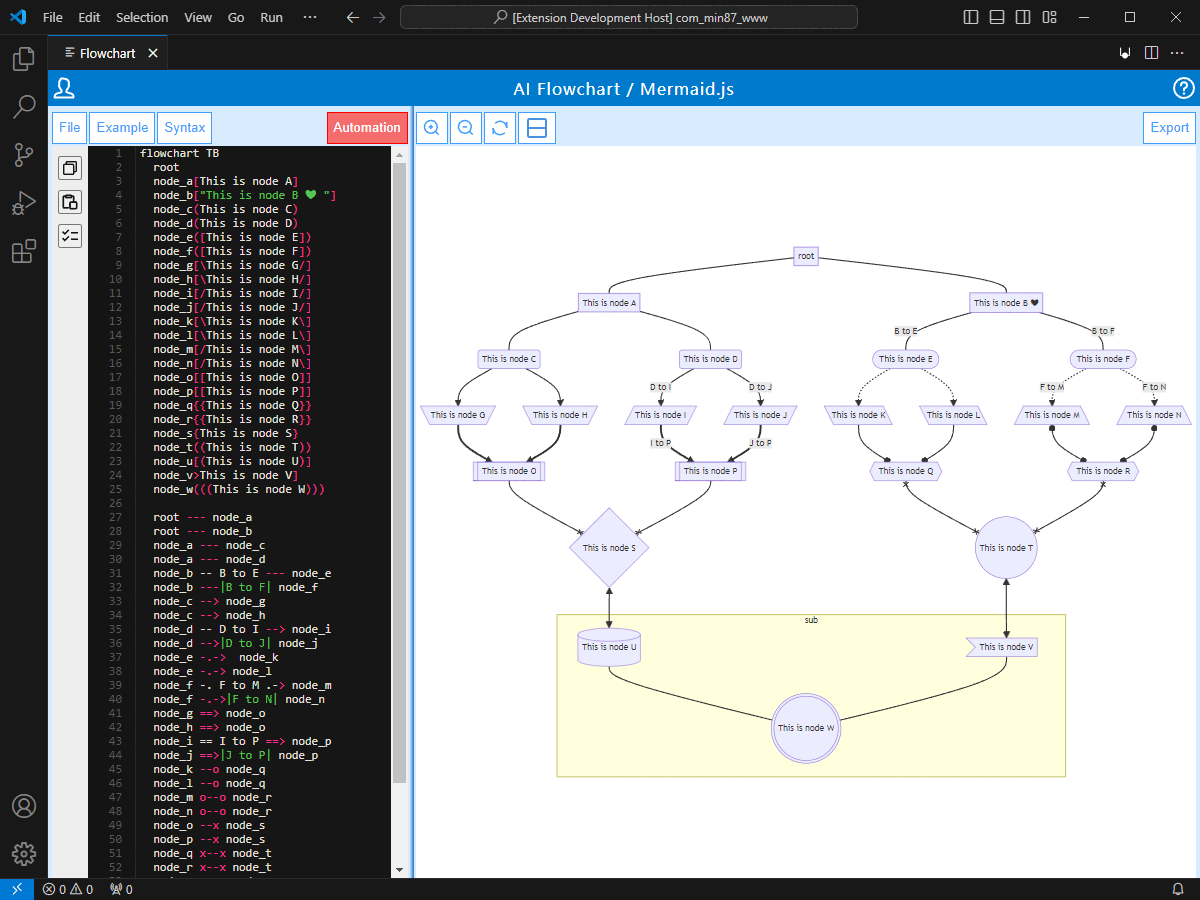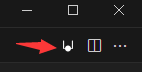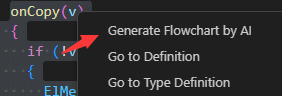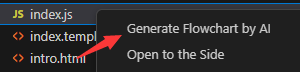AI Mermaid
Power by AI, Help you generate flowchart.
Office site: www.min87.com
Online version: AI Mermaid is an online flow chart/sequence diagram/state diagram/entity relationship diagram generator and editor.
Features
AI Mermaid is power by AI, it can help you automatically generate flowchart using Mermaid.js syntax.
Main features:
Automation: It can use AI to help you generate flowcharts.
Easy to use: It uses Mermaid.js syntax to quickly create charts without learning complex drawing tools or syntax.
Highly customizable: It can customize the appearance and behavior of the chart as needed.
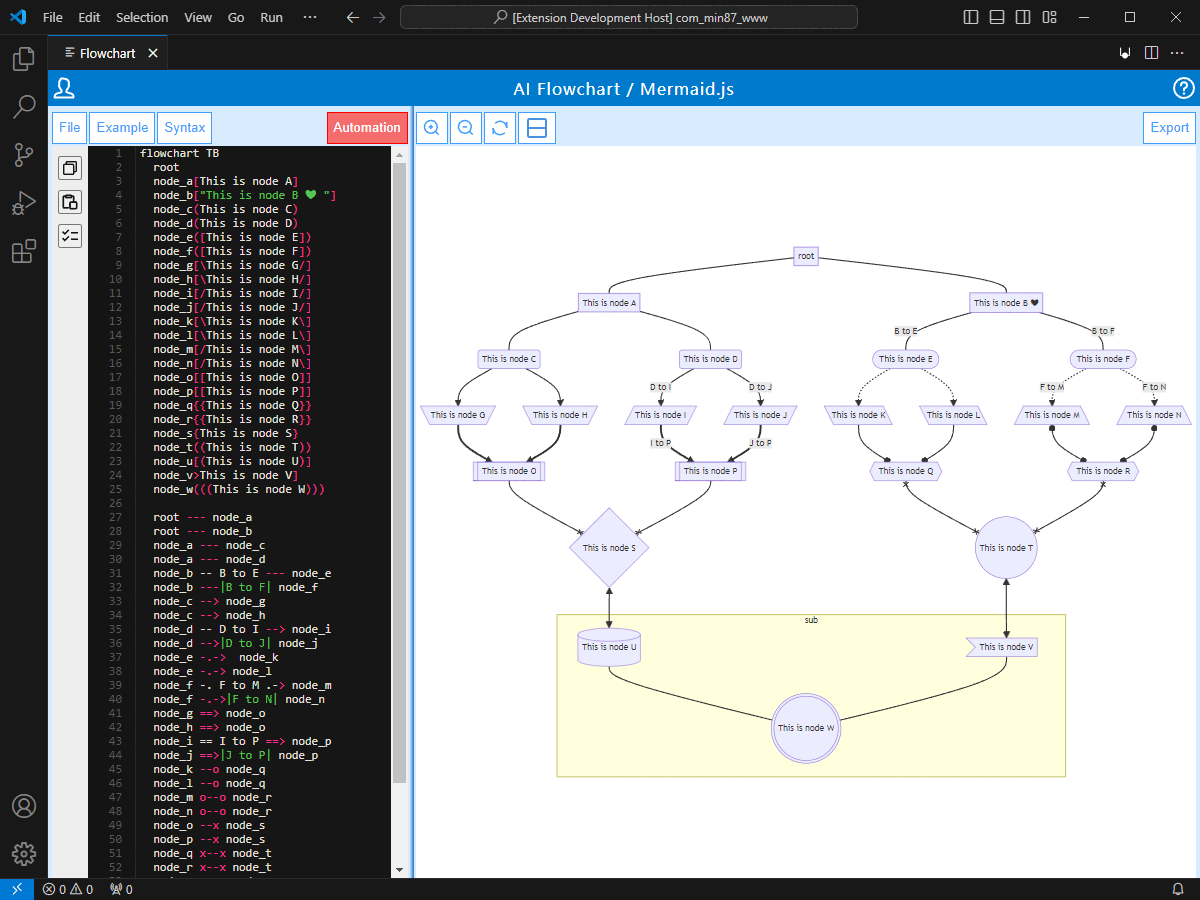
Usage
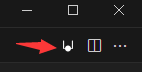
Open a file, Find the icon on the editor title-bar and click it.
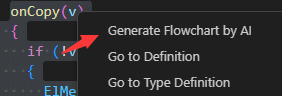
Select a text of Editor and right-click to pop up the context menu,
Choose "Generate Mermaid by AI".
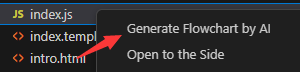
Select a file of Explorer and right-click to pop up the context menu,
Choose "Generate Mermaid by AI".
| |