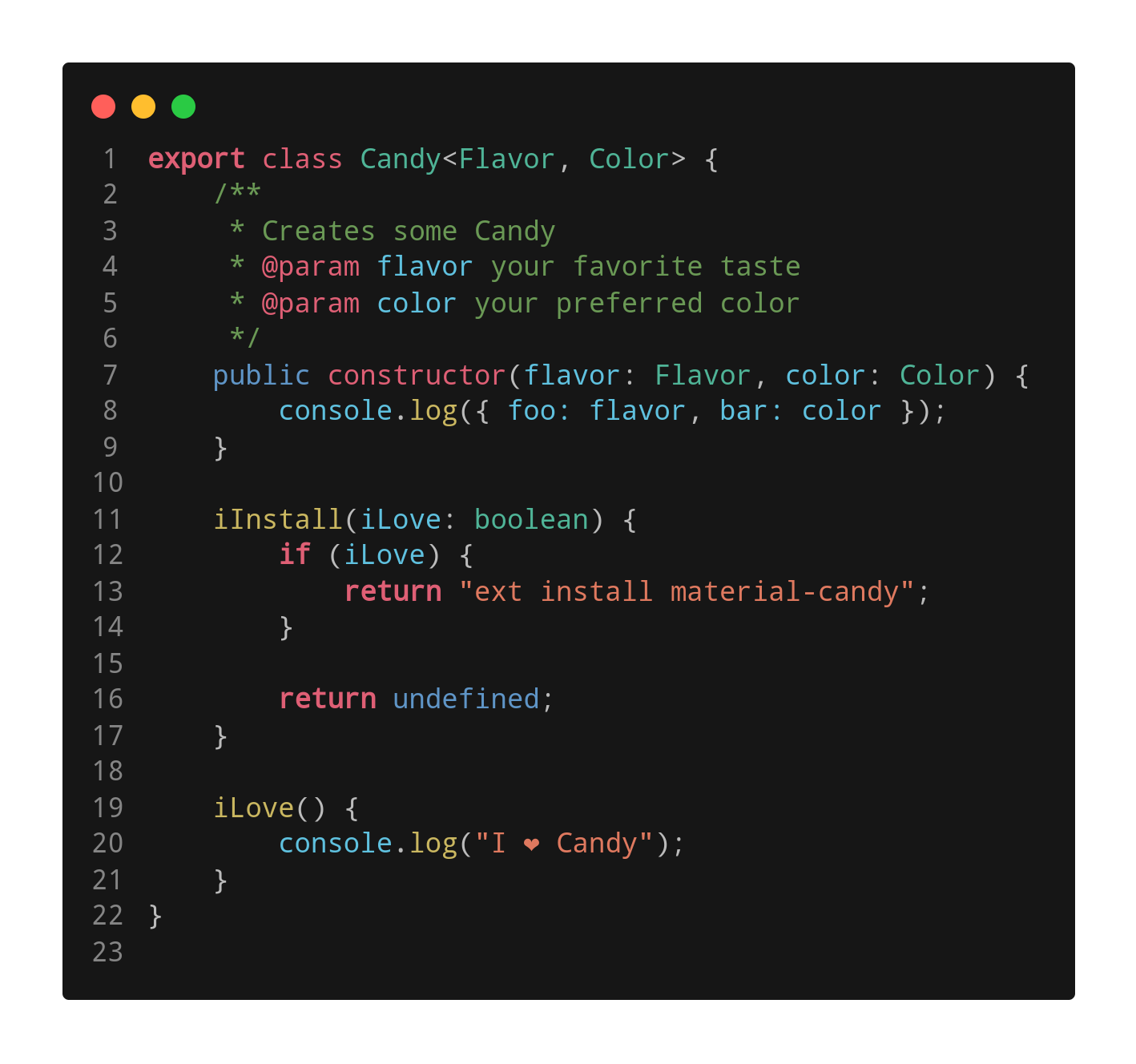Material Candy ThemeA vscode theme to uplift your mood, stay happy and focused.
🐞 Report Bug · 🍩 Request Feature · 🤔 Ask Questions Table of Contents📜 AboutMaterial Candy is a delightful material dark theme that's designed to minimize eye-strain and promote better code comprehension. Its carefully selected palette of sweet candy colors will uplift your mood and make you a happier developer. 🏁 Getting StartedInstallationLaunch VS Code Quick Open ( 🎁 ContributingContributions are what make the open source community such an amazing place to learn, inspire, and create. Any contributions you make are greatly appreciated. There are many ways to contribute to the project: CommunityPull Requests
💟 Friendly Projects
|