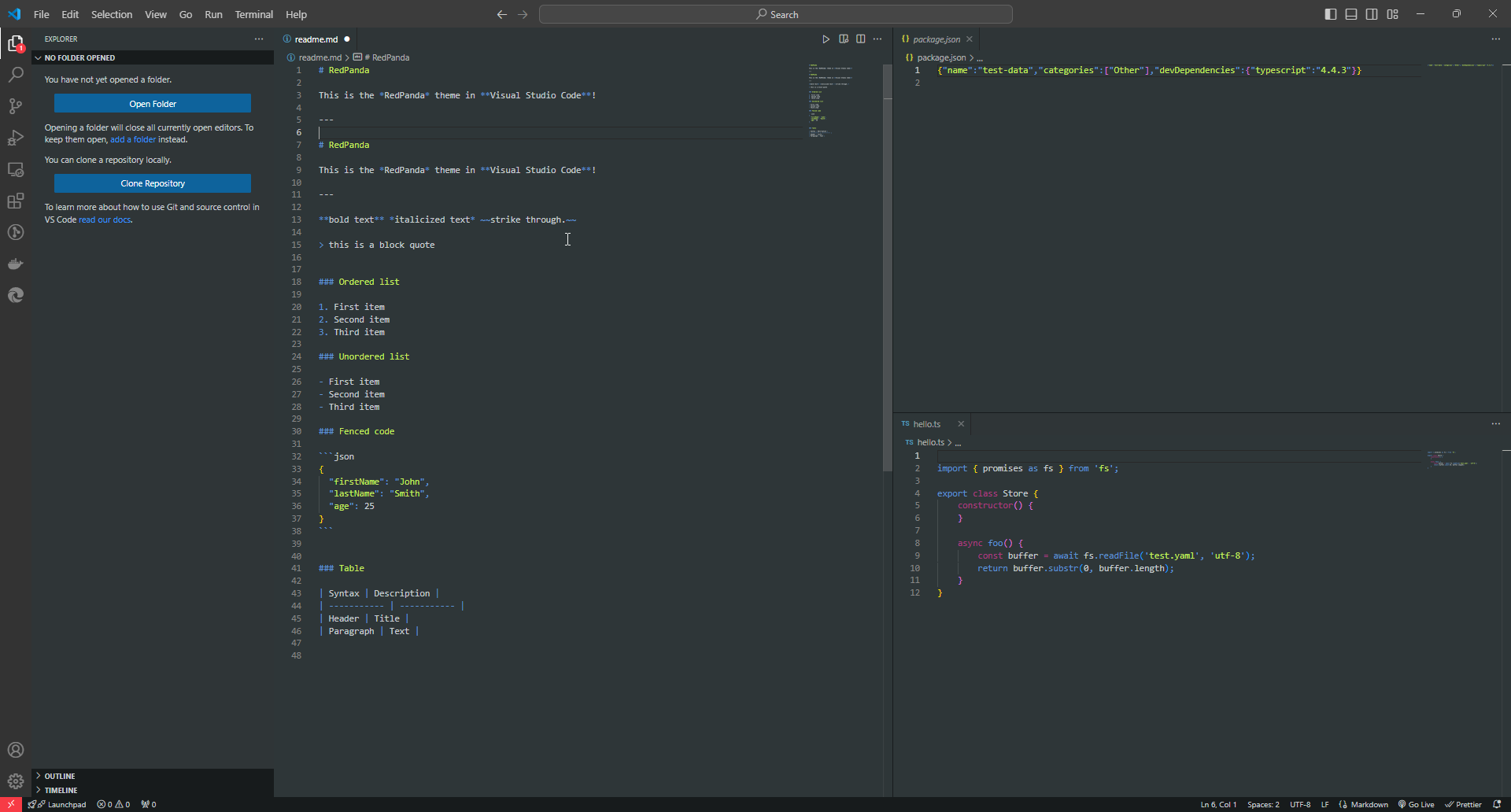RedPanda ThemeRedPanda is a vibrant and playful theme inspired by red pandas. It offers a unique color palette that's easy on the eyes while providing good contrast for code readability.
Features
Supported Editors
InstallationVisual Studio Code
Theme PreviewDark Theme
Light Theme
High Contrast Theme
Recommended Font: Fira Code Nerd Font MonoFor the best experience, we recommend using Fira Code Nerd Font Mono with this theme. Here's how to set it up:
Your font settings should look something like this: ContributingWe welcome contributions! Please see our CONTRIBUTING.md file for details on how to get started. LicenseThis project is licensed under the GNU General Public License v3.0 - see the LICENSE file for details. Disclaimer of WarrantyTHERE IS NO WARRANTY FOR THE PROGRAM, TO THE EXTENT PERMITTED BY APPLICABLE LAW. EXCEPT WHEN OTHERWISE STATED IN WRITING THE COPYRIGHT HOLDERS AND/OR OTHER PARTIES PROVIDE THE PROGRAM "AS IS" WITHOUT WARRANTY OF ANY KIND, EITHER EXPRESSED OR IMPLIED, INCLUDING, BUT NOT LIMITED TO, THE IMPLIED WARRANTIES OF MERCHANTABILITY AND FITNESS FOR A PARTICULAR PURPOSE. THE ENTIRE RISK AS TO THE QUALITY AND PERFORMANCE OF THE PROGRAM IS WITH YOU. SHOULD THE PROGRAM PROVE DEFECTIVE, YOU ASSUME THE COST OF ALL NECESSARY SERVICING, REPAIR OR CORRECTION. Limitation of LiabilityIN NO EVENT UNLESS REQUIRED BY APPLICABLE LAW OR AGREED TO IN WRITING WILL ANY COPYRIGHT HOLDER, OR ANY OTHER PARTY WHO MODIFIES AND/OR CONVEYS THE PROGRAM AS PERMITTED ABOVE, BE LIABLE TO YOU FOR DAMAGES, INCLUDING ANY GENERAL, SPECIAL, INCIDENTAL OR CONSEQUENTIAL DAMAGES ARISING OUT OF THE USE OR INABILITY TO USE THE PROGRAM (INCLUDING BUT NOT LIMITED TO LOSS OF DATA OR DATA BEING RENDERED INACCURATE OR LOSSES SUSTAINED BY YOU OR THIRD PARTIES OR A FAILURE OF THE PROGRAM TO OPERATE WITH ANY OTHER PROGRAMS), EVEN IF SUCH HOLDER OR OTHER PARTY HAS BEEN ADVISED OF THE POSSIBILITY OF SUCH DAMAGES. Acknowledgments
SupportIf you encounter any issues or have suggestions, please file an issue on our GitHub repository. Enjoy coding with RedPanda! 🐼 |