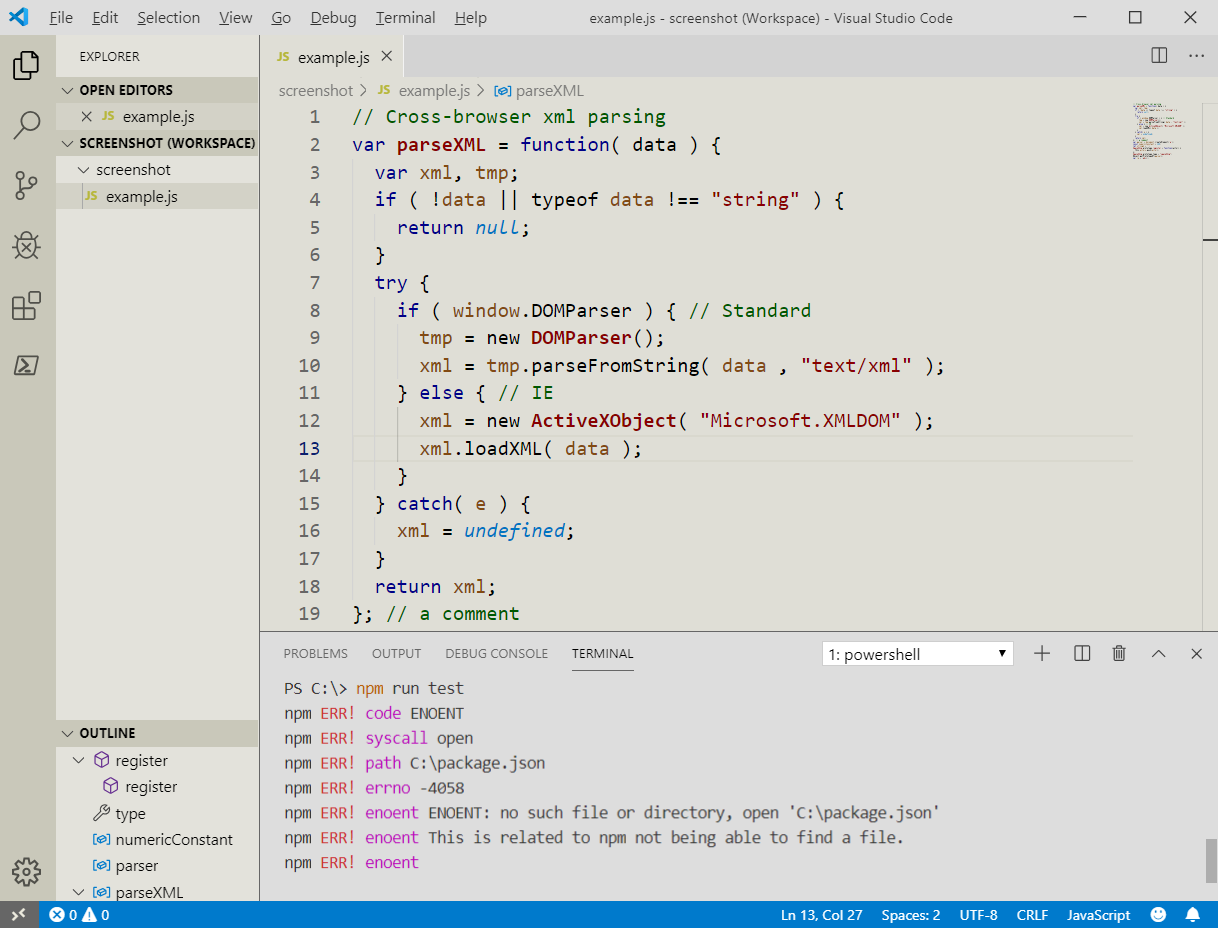Ease - Low contrast, light theme, very easy on the eyes
Supported Languages
Polished support for ES6 (JavaScript), HTML, CSS, SCSS, Markdown, JSON. General support for most other languages, based on the colors used for JavaScript.
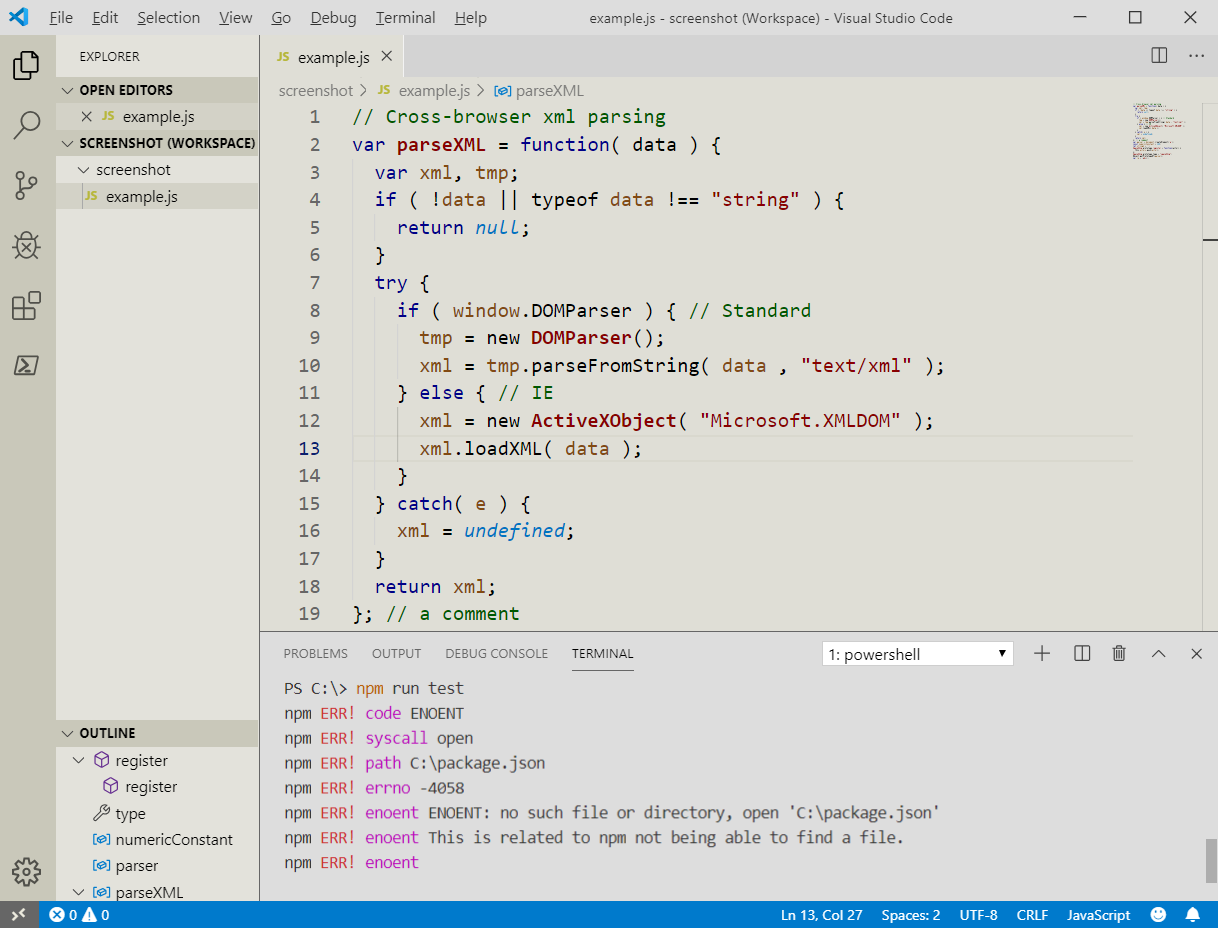
About Ease
Ease is a sister theme to Daobeam, and shares it's goal of being a theme that is not trying to be cool, but is comfortable for the eyes and helps you code. I am open to pull requests and constructive feedback. If you like Ease, please review it.
User Settings Recommendations
VS Code user settings has properties to increase the font-size of the source code (editor.fontSize), the terminal (terminal.integrated.fontSize), but not the editor sidebar. Here is a workaround for this limitation: Increase the overall font-size of everything using window.zoomLevel, and then slightly decrease the editor.fontSize and terminal.integrated.fontSize to compensate for increasing window.zoomLevel:
{
"workbench.colorTheme": "Ease",
"editor.fontFamily": "Consolas",
"editor.wordWrap": "on",
"files.autoSave": "onFocusChange",
//BEGIN these settings work in tandem ~~~~~~~~
"window.zoomLevel": 0.7, // 0.7<-- keep this value in a comment, because it will be overwritten on ctrl + 0, ctrl + +, or ctrl + -.
"editor.fontSize": 16, // smaller than I would want it if window.zoomLevel was 0
"terminal.integrated.fontSize": 15, //smaller than I would want it if window.zoomLevel was 0
//END these settings work in tandem ~~~~~~~~
}
Please join the Daobeam World Community Grid team. Just sign up, download the software, and start crunching.
License
GNU General Public License v3.0
Enjoy Ease!