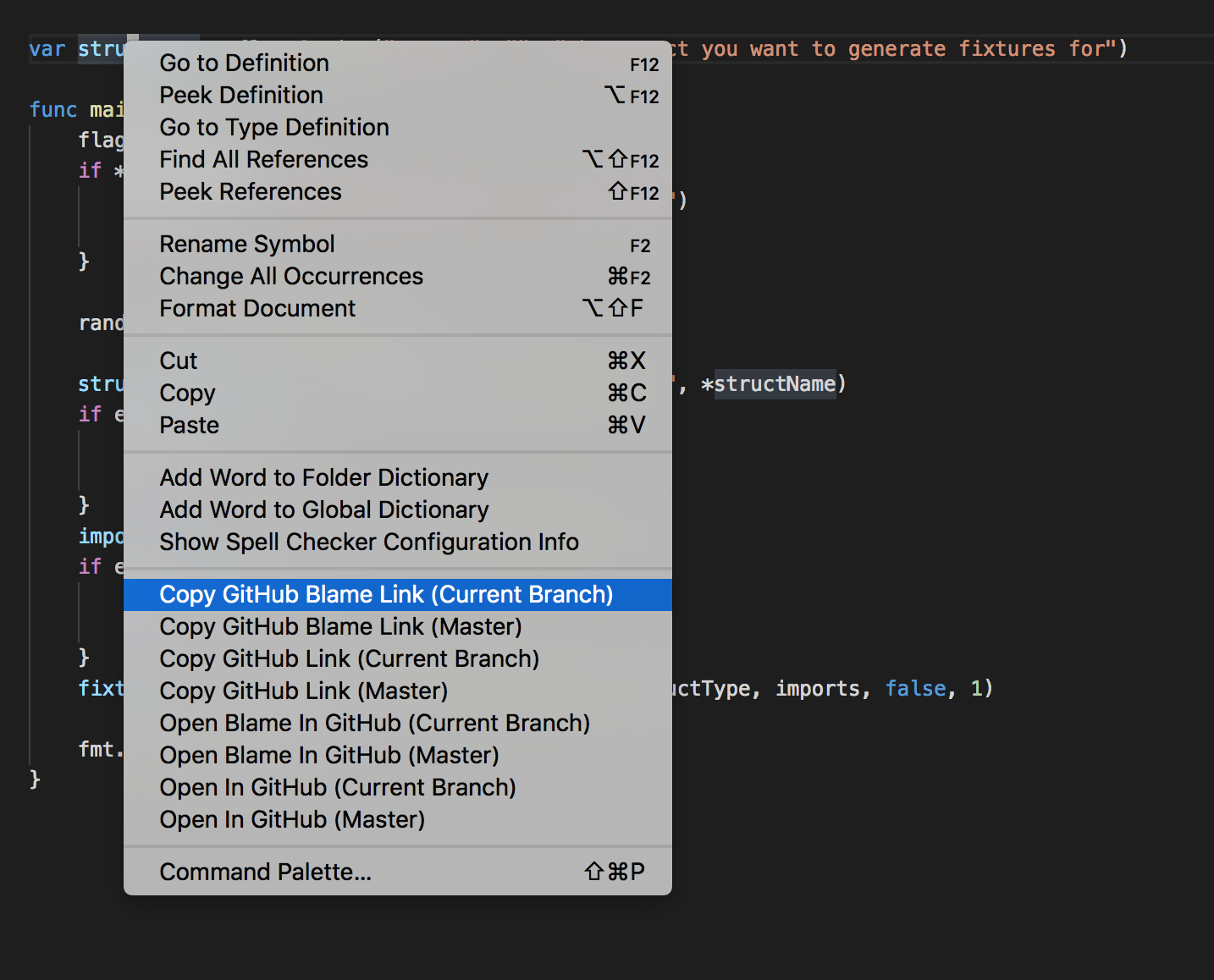Github Blamer READMEThis extension aims to quickly solve the problem of sharing code links with your team mates from the editor context menu. You just right click on a line of your code and you can easily copy or open the GitHub links that point to your code on both master and the current branch including the links to the blame page. FeaturesYou can open or copy the Github links directly from the editor context menu:
RequirementsThere is only one dependecy:
Release Notes1.0.0Initial release of GitHub Blamer Features:
|