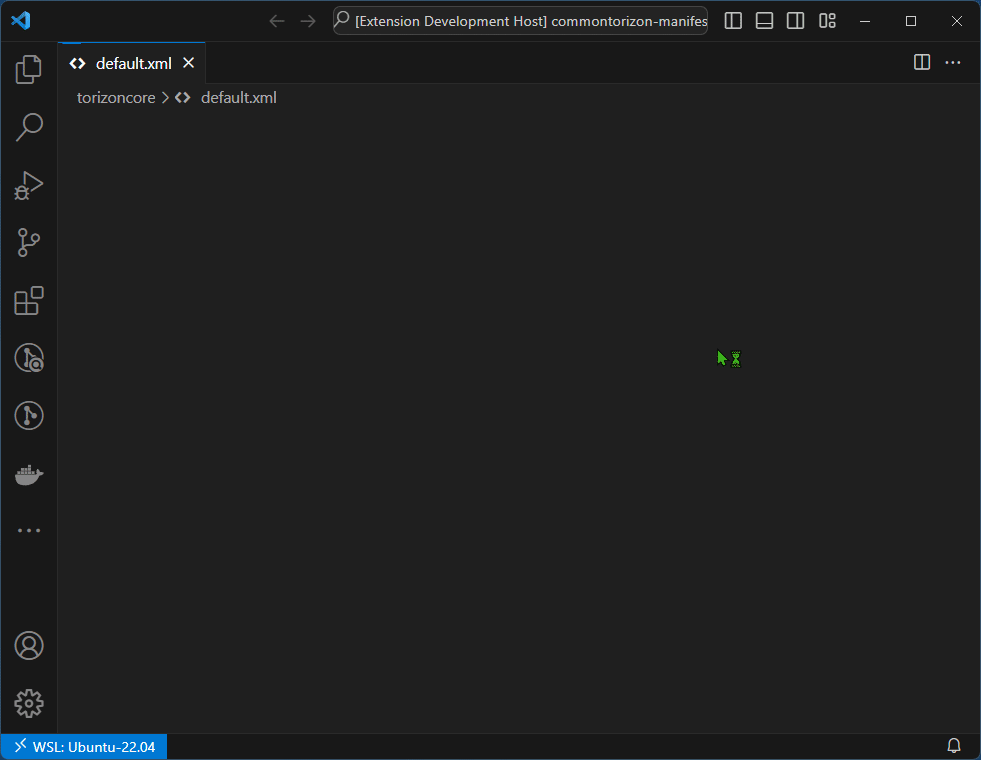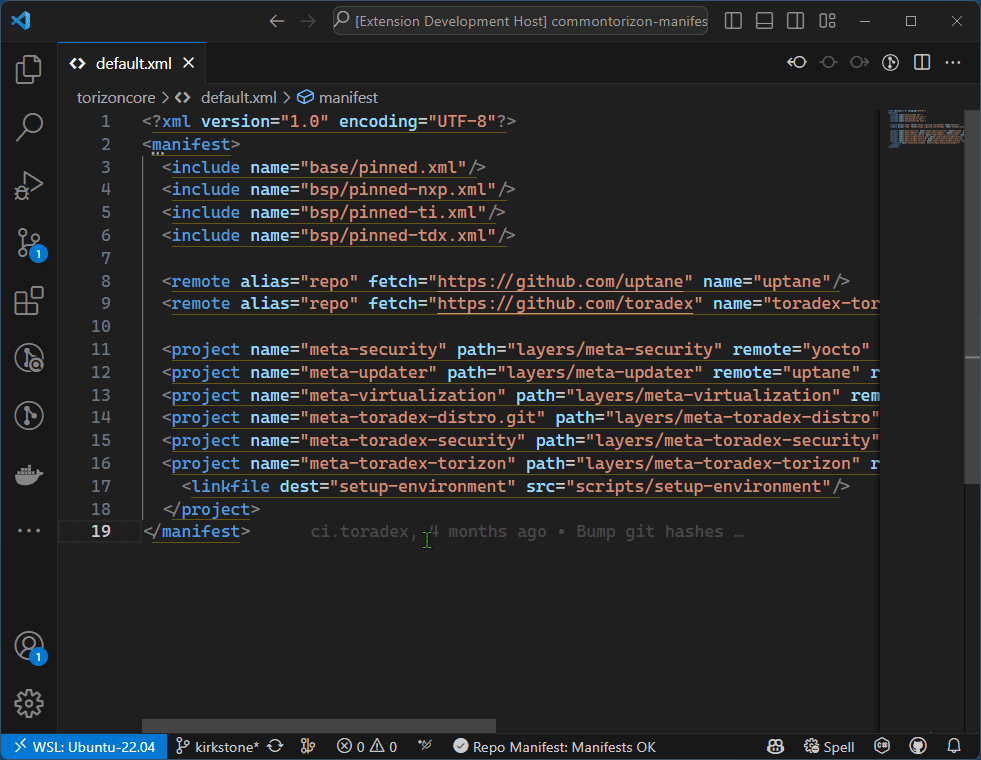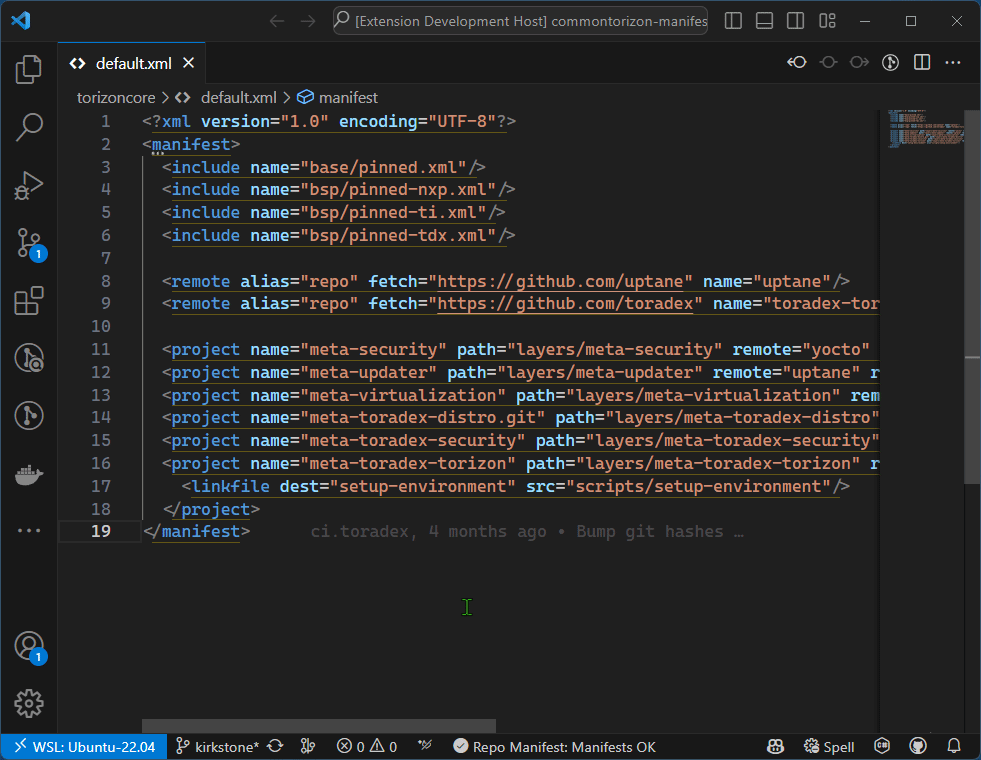This is an extension to help to work with repo tool XML manifest files. These kind of files are used for AOSP (Android Open Source Project) and Yocto project repo manifests, for example. FeaturesFor have the features listed below, you need to wait for the extension to finish the manifest file parsing. You can see the progress on the status bar:
Goto Include Manifest FilePress
Goto Remote DefinitionPress
ContributionsMore features are coming soon. Feel free to contribute with this project https://github.com/microhobby/vscode-android-repo |