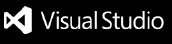Yocto BitBake recipe language support and ToolingConfigurationFor the extension to work correctly it needs to know the path to the BitBake executable and the init build environment script. This can be set in the VS Code The example above shows the default values used for work with the Yocto Project quick start guide, that build a qemux86-64 Poky image.
After correctly set the configurations, and save the file, the extension will scan the workspace by all the layers, recipes, includes and classes, and will provide the suggestions and go to definition features. Wait for the end of the scan to start to work.
FeaturesSyntax highlightingIt brings syntax highlighting for BitBake recipes, classes and inc-files:
Acknowledgements:
Context-based suggestionsCTRL+SPACE may be used to provide suggestions. For example, typing
The following suggestions are currently supported:
Go to definitionCTRL and click may be used to open the file associated with a class, inc-file, recipe or variable. If more than one definition exists, a list of definitions is provided.
The go to definition feature currently behaves as follows:
Get Recipe Variable ValueTo get the value of a variable, with the pointer on top of the variable, right click and select
Yocto BitBake Variable ReferenceTo get a quick reference from the documentation about a variable, you can hover the pointer on top of the variable and the extension will show a tooltip with the variable reference:
AcknowledgementsForked from https://github.com/EugenWiens/vscode-bitbake which is licensed under the MIT License. |