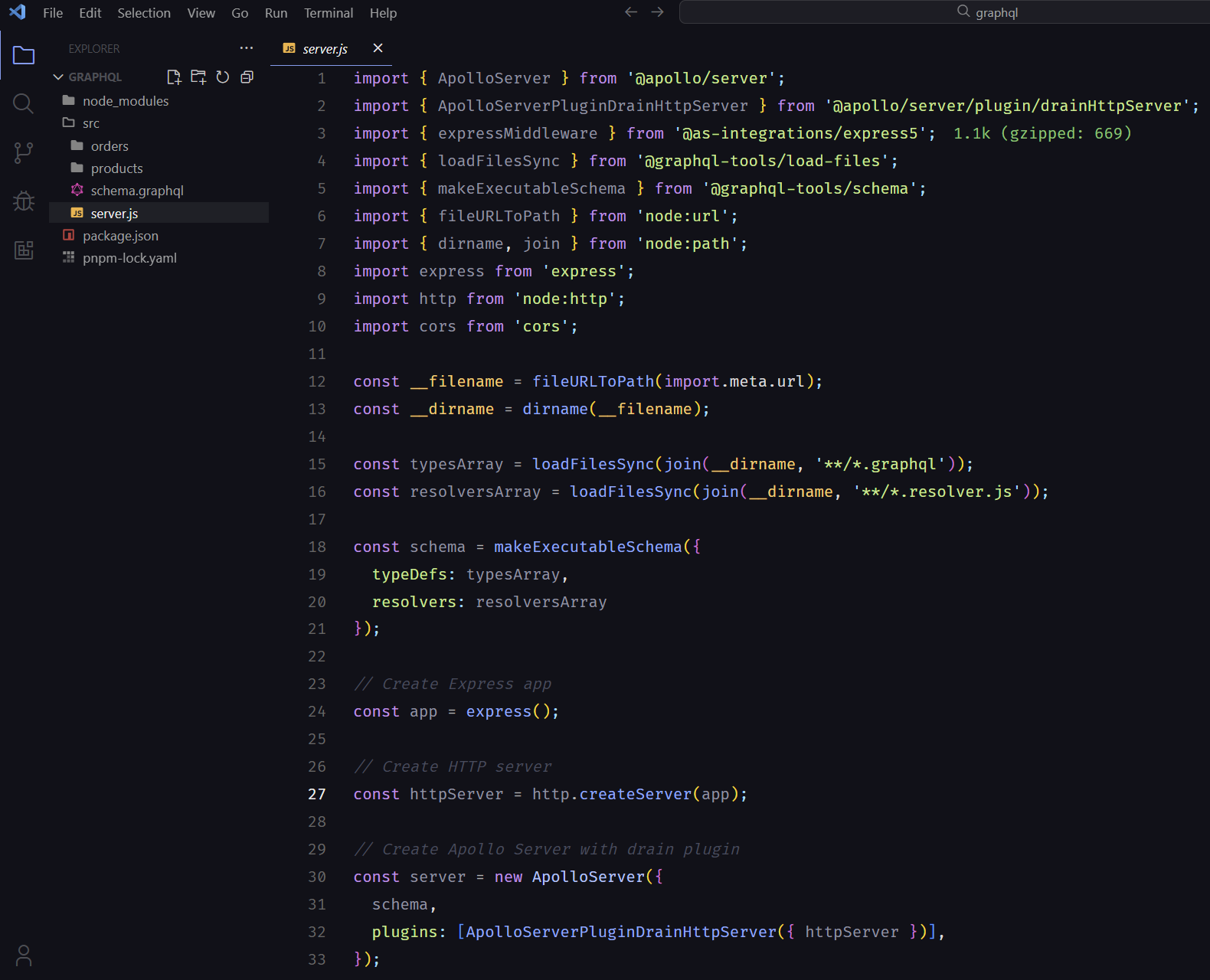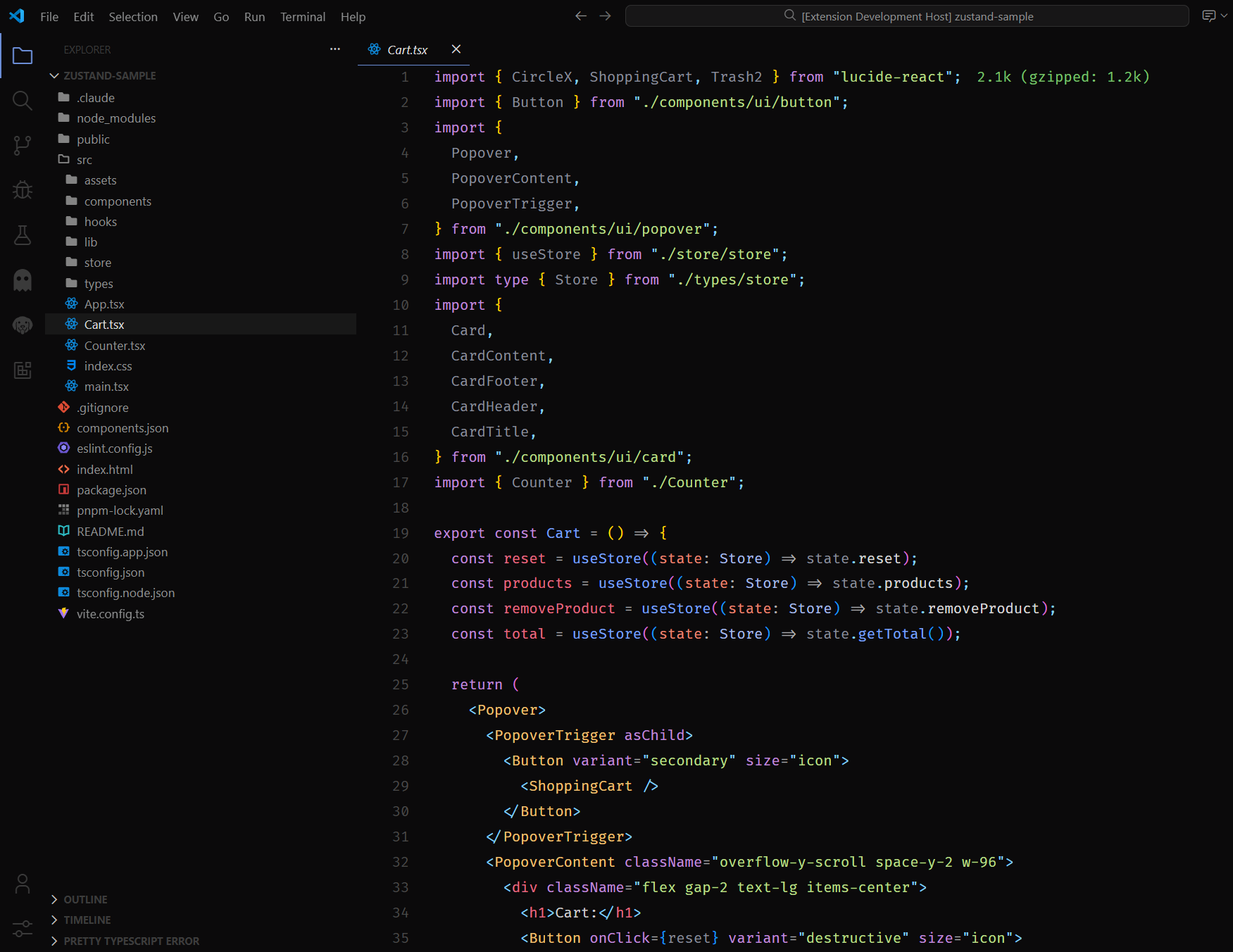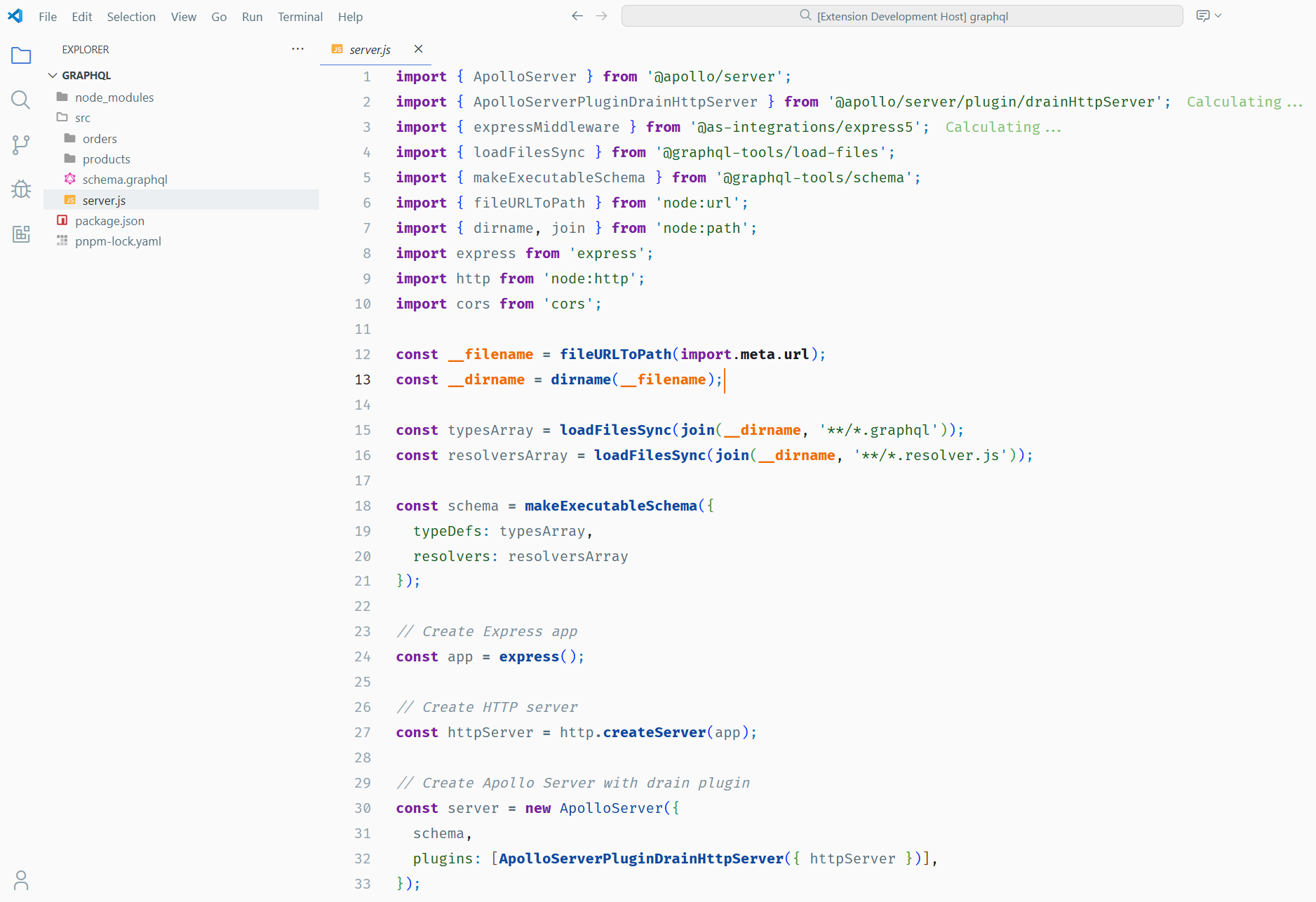Quantum Material Theme
A sleek, modern theme inspired by quantum physics and material design principles
Quantum Material Theme brings the elegance of material design to your coding environment with a sophisticated color palette that reduces eye strain while maintaining excellent readability and syntax highlighting. Available in dark, light, and ultra-dark void variants to match your coding preference.
Features
- Carefully crafted color palette - Deep quantum-inspired blues and purples with high contrast
- Multiple theme variants - Choose between dark, light, and ultra-dark void themes
- Reduced eye strain - Optimized for long coding sessions
- Enhanced readability - Clear distinction between different code elements
- Semantic highlighting - Consistent color coding across all languages
- True dark themes - Perfect for low-light environments
- Clean light theme - Elegant light variant for bright environments
- Borderless design - Minimalistic interface with seamless UI elements
- Performance optimized - Lightweight and fast loading
Screenshots
Dark Theme
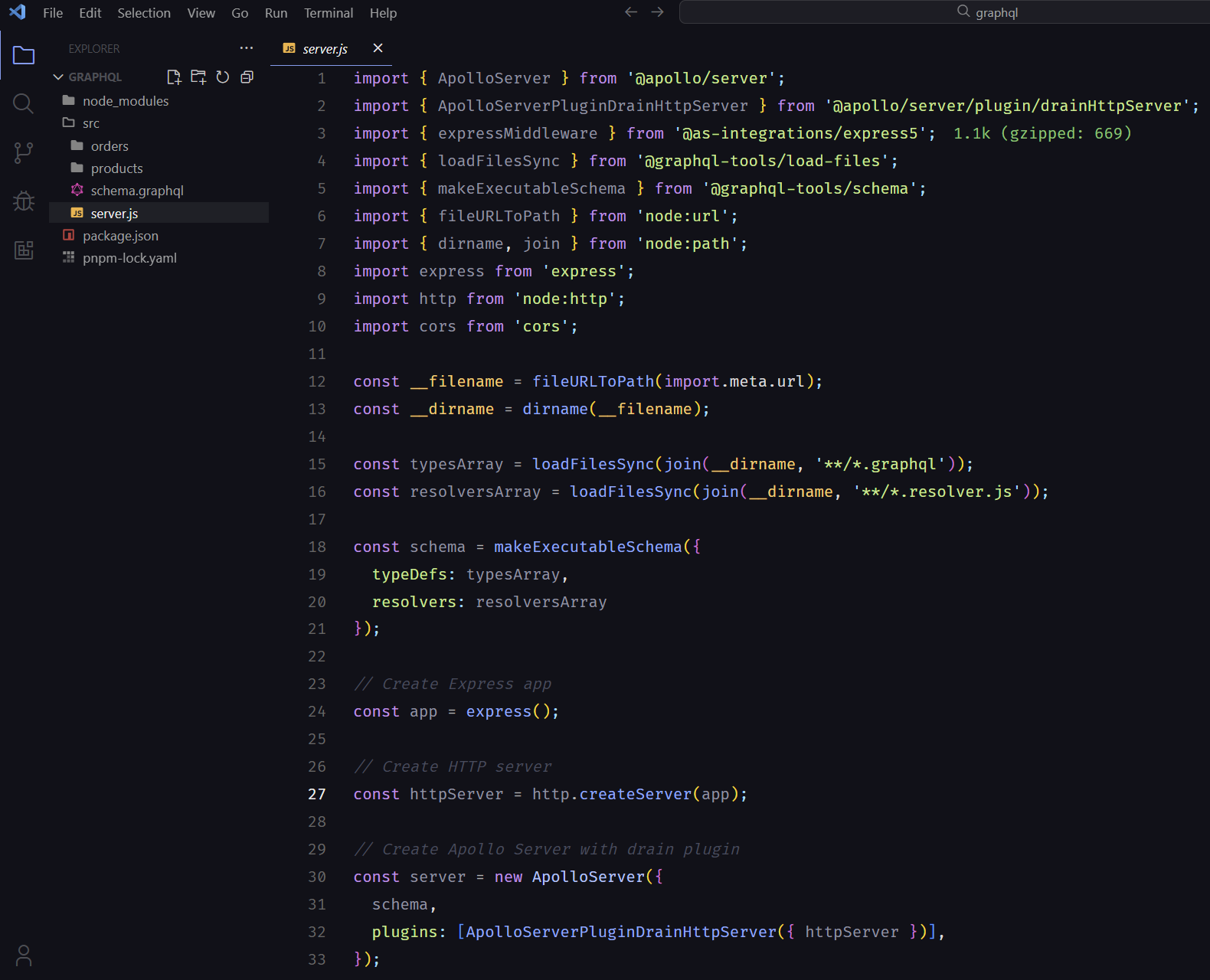
Void Theme
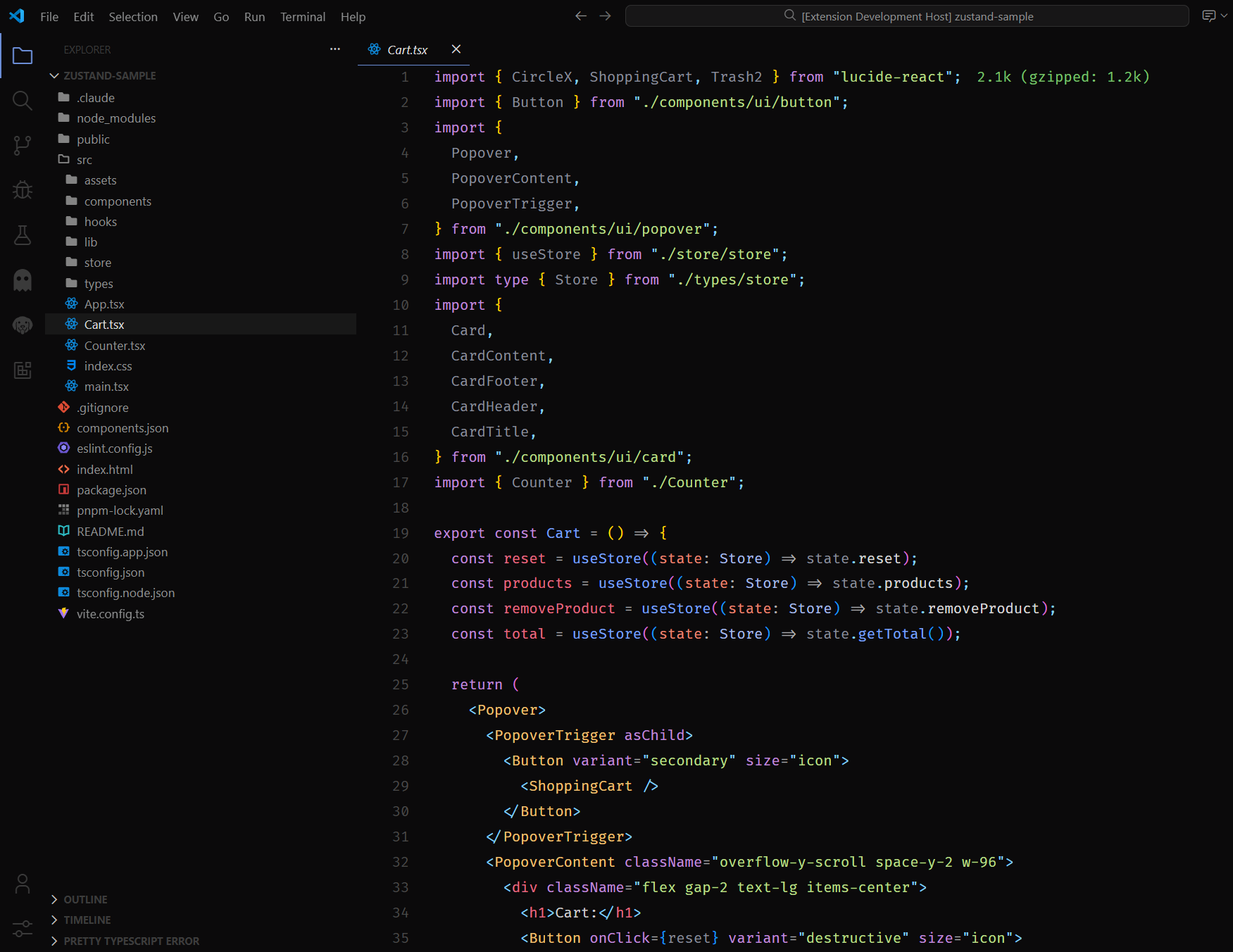
Light Theme
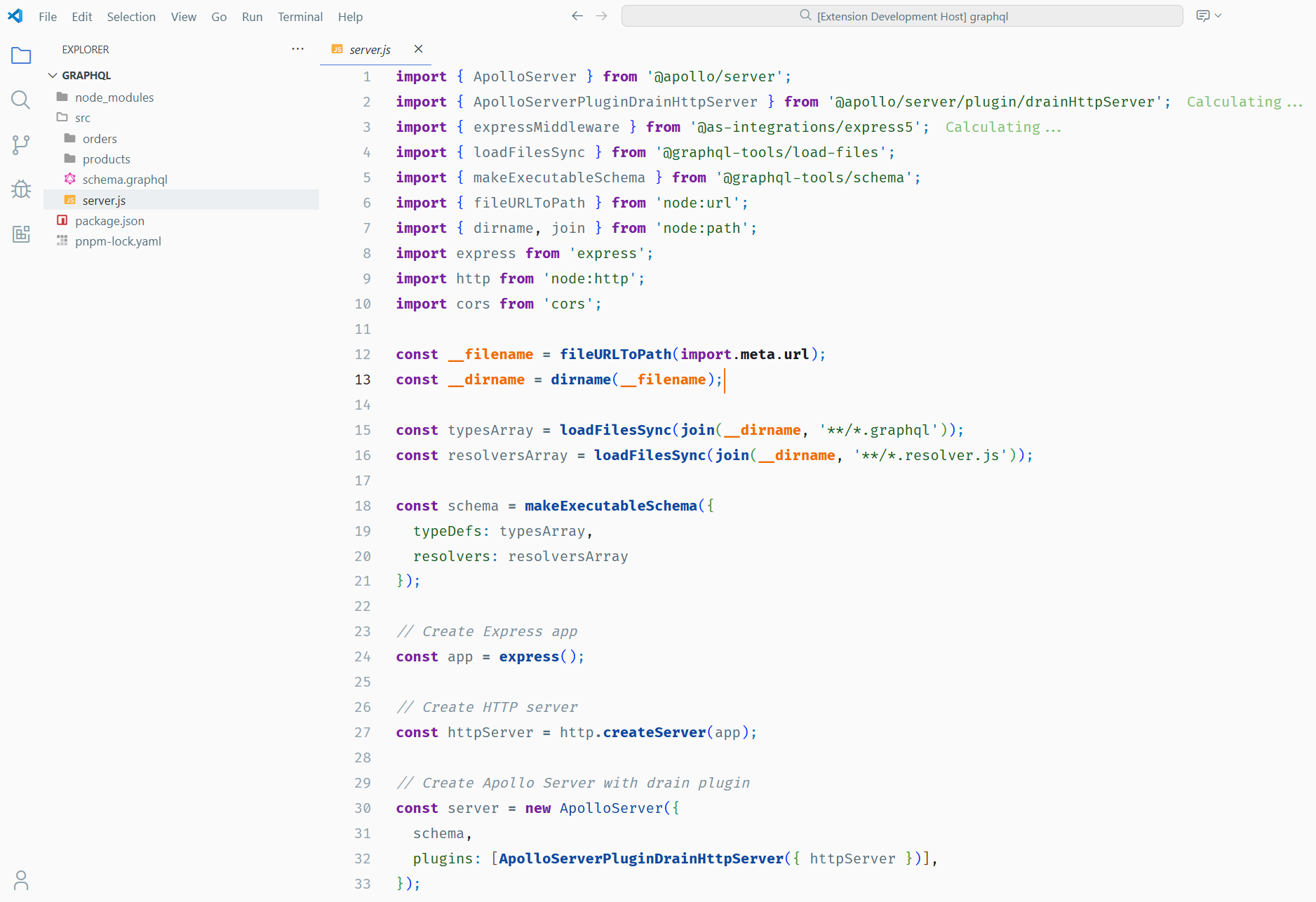
Installation
Via VS Code Marketplace (Recommended)
- Open Extensions sidebar panel in VS Code (
Ctrl+Shift+X)
- Search for
Quantum Material Theme
- Click Install to install it
- Go to File > Preferences > Theme > Color Theme and select your preferred variant:
Quantum Material Theme - Dark - Classic dark themeQuantum Material Theme - Void - Ultra-dark minimalistic themeQuantum Material Theme - Light - Clean light theme
Via Command Palette
- Open Command Palette (
Ctrl+Shift+P)
- Type
ext install michaelmendez.quantum-material-theme
- Press Enter
Manual Installation
- Download the latest
.vsix file from releases
- Open Command Palette (
Ctrl+Shift+P)
- Type
Extensions: Install from VSIX...
- Select the downloaded
.vsix file
Color Palette
The theme uses a carefully selected color palette designed for optimal contrast and readability:
Dark Theme
| Element |
Hex Code |
| Background |
#101119 |
| Primary Blue |
#739cf0 |
| Text |
#EEEEEE |
| Comments |
#666666 |
Void Theme
| Element |
Hex Code |
| Background |
#0b0a0b |
| Primary Blue |
#6b8dd6 |
| Text |
#d0d0d0 |
| Comments |
#4a4a4a |
Light Theme
| Element |
Hex Code |
| Background |
#fafafa |
| Primary Blue |
#4b7bdb |
| Text |
#263238 |
| Comments |
#90a4ae |
Recommended Setup
For the best experience, pair this theme with the following extensions and settings:
Font
Add to your VS Code settings:
{
"editor.fontFamily": "'FiraCode NF', Consolas, 'Courier New', monospace",
"editor.fontLigatures": true
}
Icon Themes
Add to your VS Code settings:
{
"workbench.iconTheme": "bearded-icons",
"workbench.productIconTheme": "icons-carbon"
}
Customization
You can customize the theme to your liking by modifying your VS Code settings:
{
"workbench.colorCustomizations": {
"[Quantum Material Theme]": {
"editor.background": "#0f0f0f",
"activityBar.background": "#0f0f0f"
}
},
"editor.tokenColorCustomizations": {
"[Quantum Material Theme]": {
"comments": "#888888"
}
}
}
Contributing
Contributions are welcome! Please read our contributing guidelines before submitting PRs.
Development Setup
- Clone this repository
- Open in VS Code
- Press
F5 to launch Extension Development Host
- Make your changes and test them
- Submit a pull request
Changelog
See CHANGELOG.md for a detailed history of changes.
Issues & Feedback
Found a bug or have a suggestion? Please open an issue on GitHub.
License
This project is licensed under the MIT License - see the LICENSE file for details.
Enjoy coding with Quantum Material Theme
Author: Michael Mendez