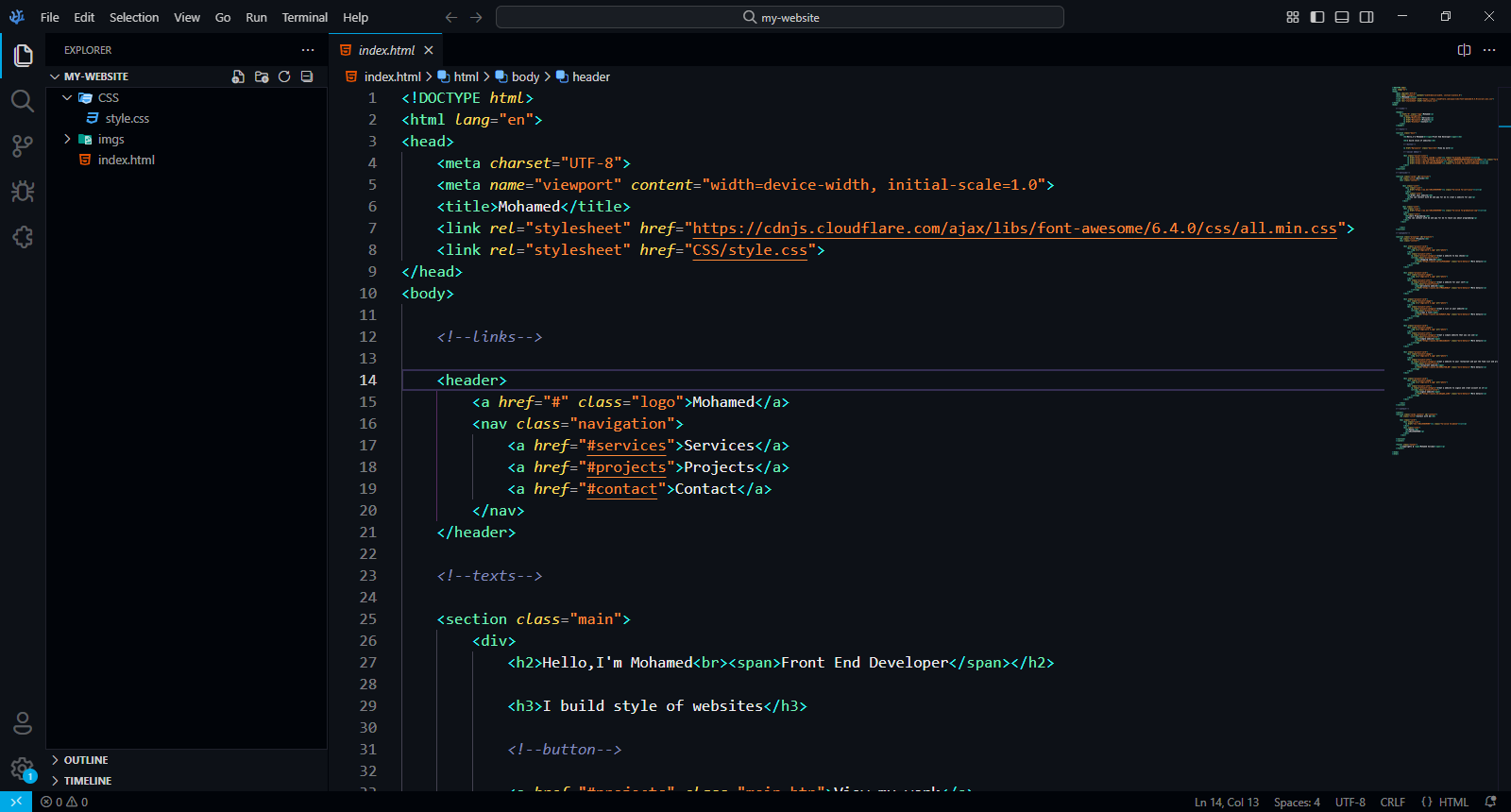🚀 Features
- 🖤 Dark & smoothing color palette
- ✨ Balanced syntax highlighting with high readability
- 💻 Supports all major programming languages and frameworks
- ⚡ Lightweight, fast, and distraction-free
- 📁 Includes a custom File icon theme
- 🧩 Includes a custom Product icon theme
- 🌐 Supports VS Code Web.
📥 Installation
- Extensions ‣ Search for MS Dev Theme ‣ Install
- Command Palette ‣ MS Dev Theme: select theme
Or Open (Ctrl+P), paste the following command, and press enter.
ext install mhmdsulimn.msdev-vscode
📸 Preview
Take a look at the theme in action:
MS Dev Theme
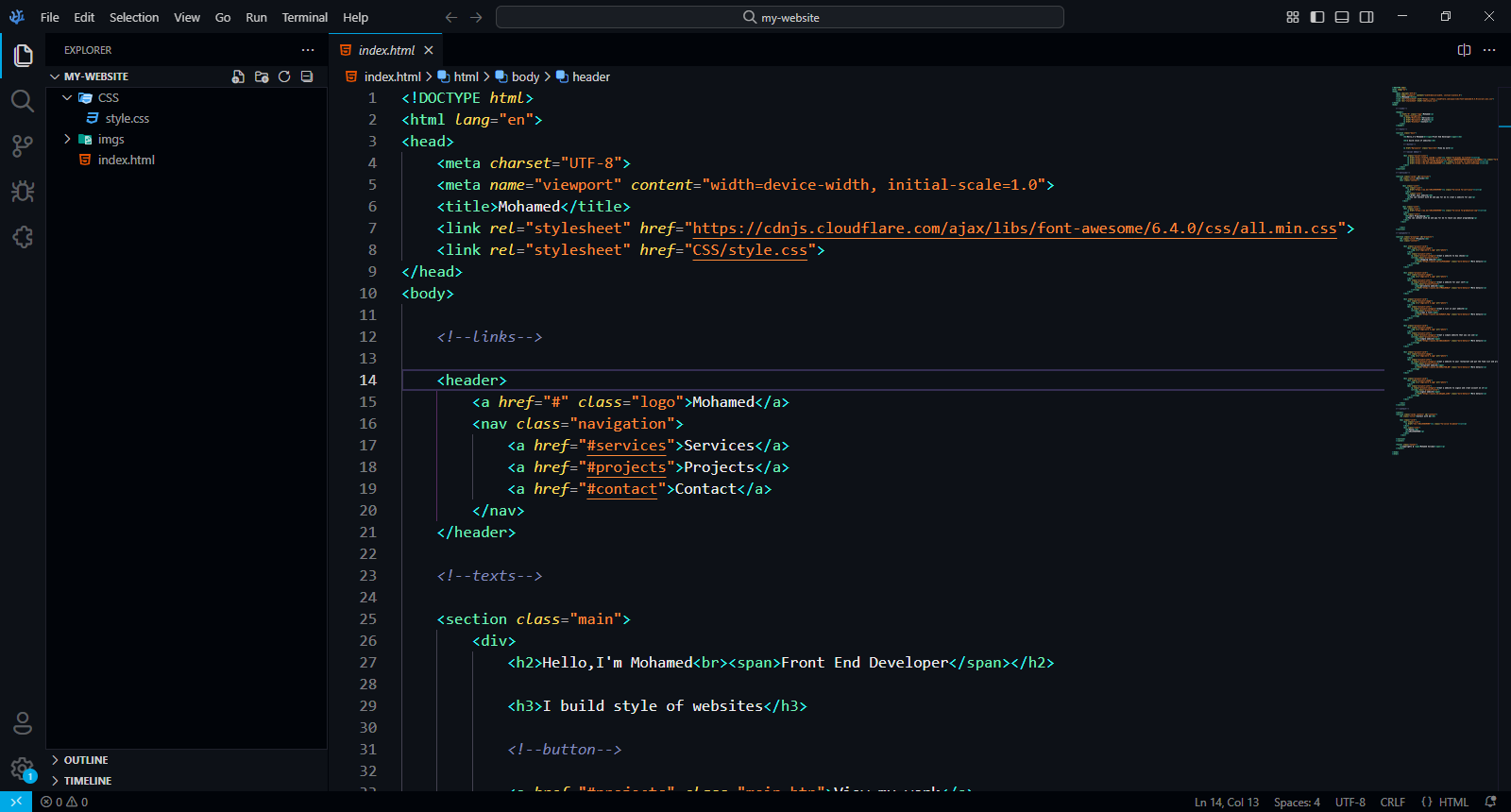
Monokai Theme

Monokai Octagon

Cobalt Theme

Or visit the official repository for more!
💡 Why Choose MS Dev Theme?
- 👁️ Designed to reduce eye fatigue during long coding sessions
- 🎨 Harmonious and accessible colors
- 🛠️ Actively maintained and community-driven
⚙️ Recommended Settings
To get the best experience with MS Dev Theme, consider adding these settings to your settings.json in VS Code:
{
"editor.fontSize": 17,
"editor.fontWeight": "500",
"editor.lineHeight": 26,
"editor.cursorBlinking": "expand",
"editor.cursorSmoothCaretAnimation": "on",
"editor.cursorWidth": 3,
"terminal.integrated.fontSize": 20,
"terminal.integrated.cursorStyle": "line",
"terminal.integrated.cursorWidth": 3,
"terminal.integrated.cursorStyleInactive": "outline",
"terminal.integrated.cursorBlinking": true,
"terminal.integrated.fontWeight": "bold",
}
💬 Connect with Me
Have suggestions, feedback, or spotted something to improve? I'd love to hear from you!