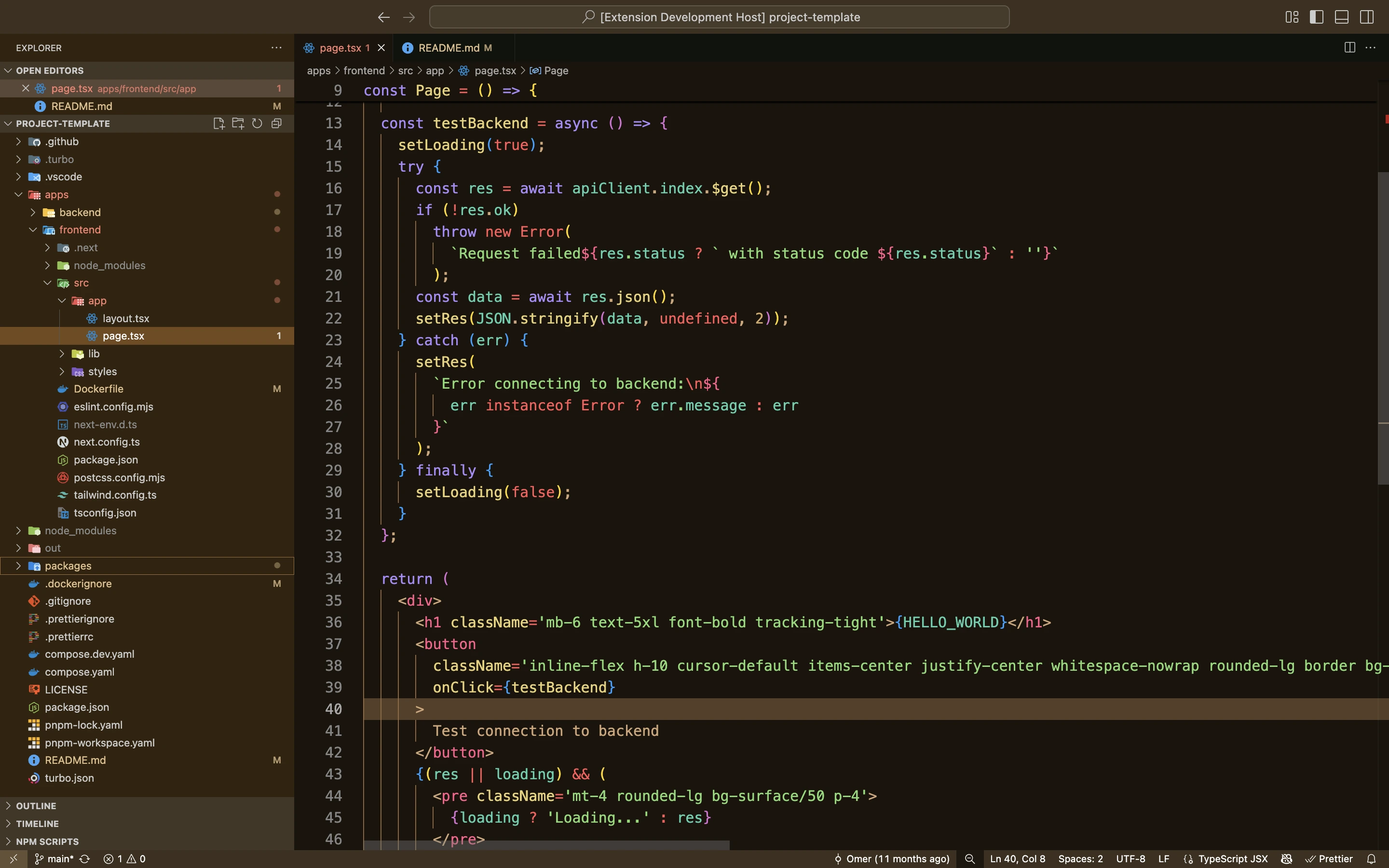West Coast ThemeA warm, eye-friendly Visual Studio Code theme inspired by Kimbie and Andromeda, designed to reduce strain while keeping code vibrant and readable. OverviewWest Coast Theme blends:
This balance delivers a fresh coding experience that is gentle on the eyes yet engaging. Why West Coast?
InstallationFrom the VS Code Marketplace: Or download directly from the GitHub releases. ScreenshotsJavaScript Example
Supported
ContributingThis is a personal theme, but forks and adaptations are welcome. Issues and pull requests can be submitted through GitHub. LicenseThis project is licensed under the MIT License. CreditsInspired by:
See CREDITS.md for details. |