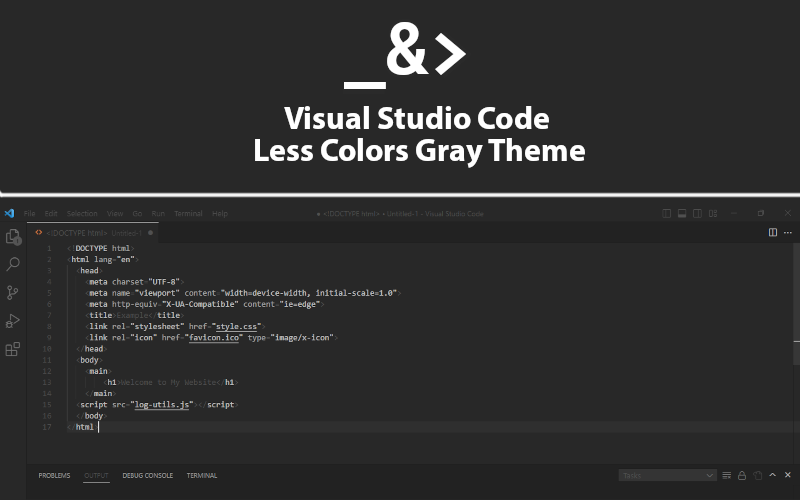Visual Studio Code | Less Colors Gray ThemeA Visual Studio Code theme that uses a gray color scheme to minimize the prominence of text in code blocks and highlight tags, making it easier for users to organize their code with fewer colors.
Installation
ContributingContributions are always welcome! Please feel free to submit a Pull Request. LicenseThis project is licensed under the MIT License - see the LICENSE file for details. |