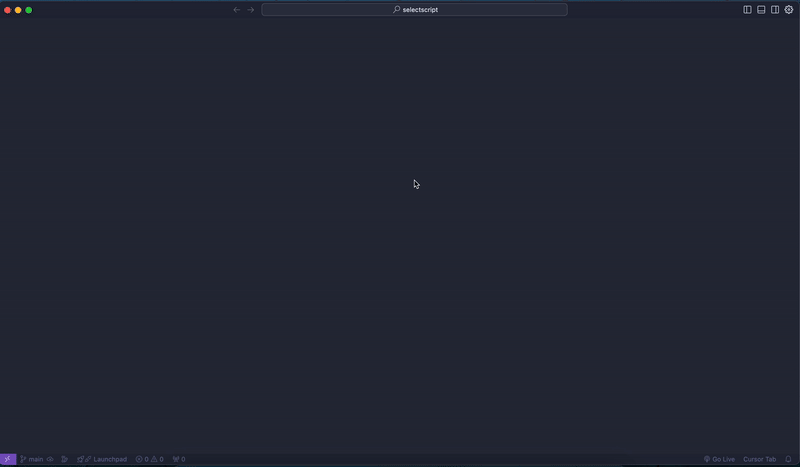Select ScriptEffortlessly run your scripts directly from VS Code, regardless of your package manager. SelectScript provides a clean, efficient dropdown interface to execute scripts from package.json without leaving your editor.
Features✨ Smart package manager detection (npm, yarn, pnpm) 🎯 Dedicated terminal for script execution 🔥 Keyboard shortcut: Ctrl+Shift+1 (Cmd+Shift+1 on Mac) ⚡ Native VS Code selection experience 📊 Frequently used scripts tracking 🔍 Automatic package.json detection UsageQuick Access Button
Keyboard Shortcut
Smart Package Manager DetectionSelectScript automatically detects your project's package manager:
Commands are automatically adjusted based on your package manager:
Why SelectScript?Stop searching through package.json or remembering complex script names. SelectScript brings a convenient, easily accessible interface to your scripts, making development workflows faster and more efficient. Perfect for:
Features in Detail
Installation
Feedback and SupportWe appreciate your feedback! If you have any questions, issues, or feature requests, please don't hesitate to reach out: Thank you for using SelectScript! |