Template String Converter
This Visual Studio Code extension converts a string to a template string when "${" is typed.
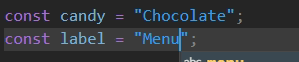
Settings
| Name |
Description |
template-string-converter.enable |
Switches the extension on/off |
template-string-converter.validLanguages |
Languages the extension should apply to |
template-string-converter.quoteType |
single (''), double (""), or both |
template-string-converter.convertOutermostQuotes |
In the case of nested quotes, converts the outermost ones to backticks |
template-string-converter.autoRemoveTemplateString |
When $ or { is deleted, replace backticks with quotes 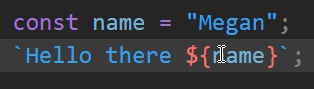 |
template-string-converter.convertWithinTemplateString |
Within a template string, converts strings to template strings when ${ is typed |
template-string-converter.addBracketsToProps |
Adds brackets to the template string for JSX properties 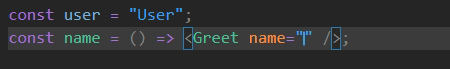 |
| |