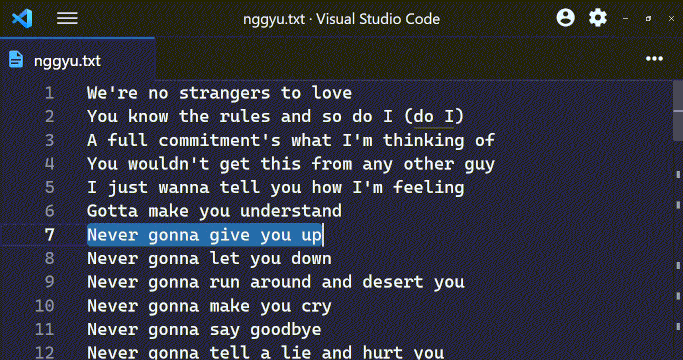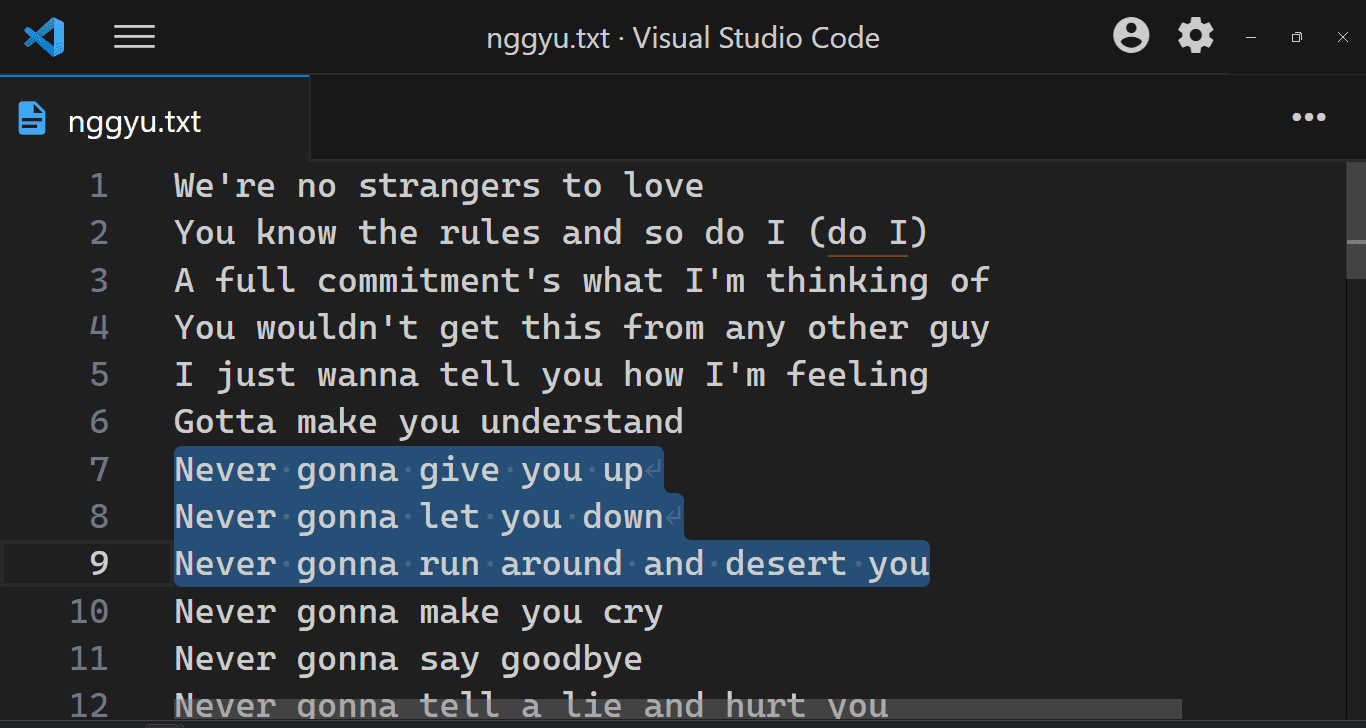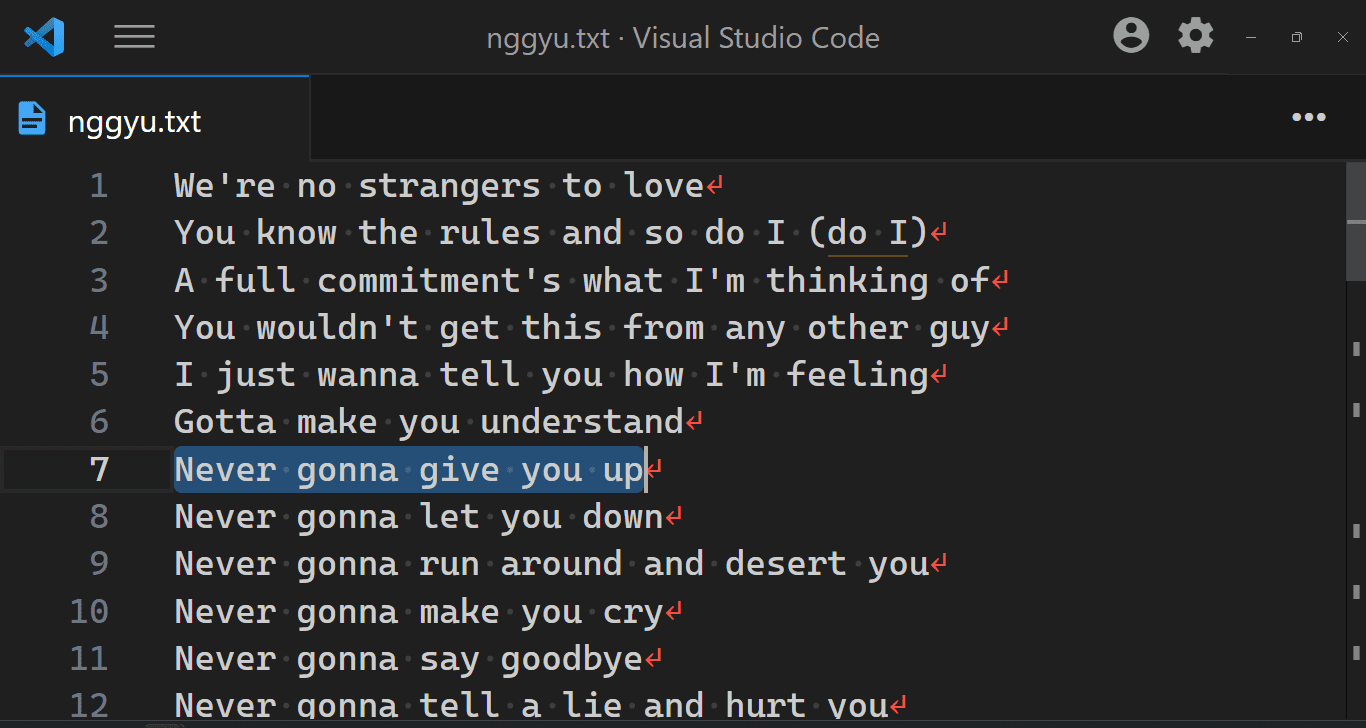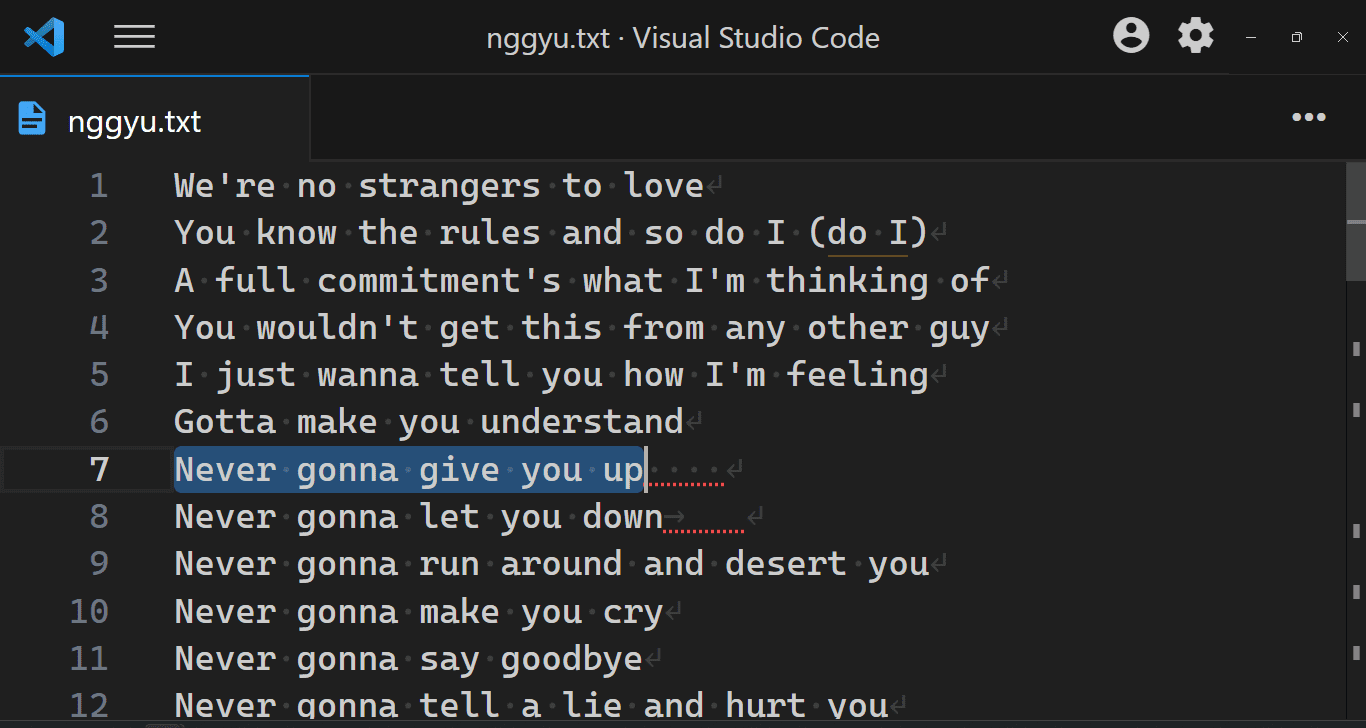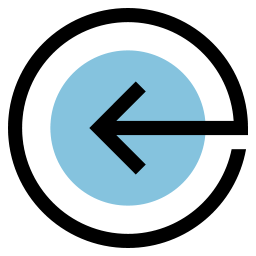
Render Line Endings
This extension renders end of line characters (CR, LF, CRLF) when
whitespace rendering is on.
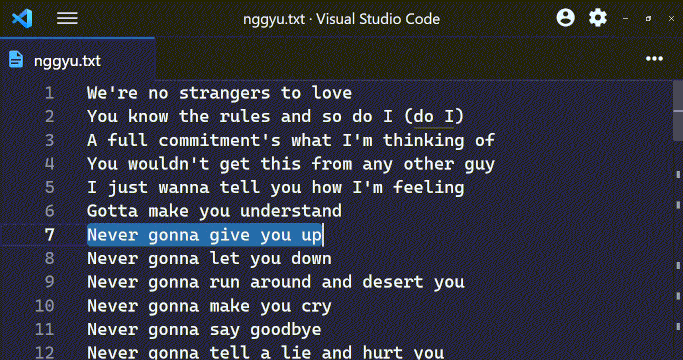
Installation
- Press CTRL P or COMMAND P
- Write
ext install medo64.render-crlf
- Press
Enter
Features
Settings
This extension contributes the following settings (compatible with code-eol
extension):
| Setting |
Default |
Description |
"code-eol.newlineCharacter" |
"↓" |
Character used to display LF, Linux and Mac's line ending. |
"code-eol.returnCharacter" |
"←" |
Character used to display CR, old Macintosh' line ending.
Note: CR files are not supported by VS Code: see microsoft/vscode#35797. |
"code-eol.crlfCharacter" |
"↵" |
Character used to display CRLF, Windows' line ending. |
"code-eol.highlightNonDefault" |
false |
If set, non-standard line endings will be highlighted as errors.
The standard EOL is taken from files.eol. |
"code-eol.highlightExtraWhitespace" |
false |
If set, trailing whitespace will be highlighted as errors. |
"code-eol.decorateBeforeEol" |
false |
If set, rendered characters will come before the end of the line.
Note: If set, line endings will not be rendered on empty lines. |
"code-eol.forceShowOnWordWrap" |
false |
If set, rendered characters will always be shown when word wrap is on, regardless of the other settings. |
"code-eol.forceShowOnBoundary" |
false |
If set, rendered characters will always be shown when in boundary mode. |
"code-eol.colors.default.foreground" |
(theme) |
If set, used instead of theme default for coloring EOL characters |
"code-eol.colors.error.foreground" |
(theme) |
If set, used instead of theme default for highlighting different EOL characters and extra whitespace |
Configuration Examples
Here are examples of a few most common adjustments.
Render All Whitespace
It's perfectly fine to use View -> Appearance -> View whitespace and for that you don't need to edit any settings.
However, if you want to permanently turn whitespace on, you can do so:
{
"editor.renderWhitespace": "all",
}
Custom colors
You can override theme defaults, if so desired.
{
"code-eol.colors.default.foreground": "#007000",
"code-eol.colors.error.foreground": "#700000",
}
Alternate EOL Characters
If you don't like default characters, you can select any unicode character you like.
For example, if you want it to look similar to Atom, you can use something like this:
{
"code-eol.newlineCharacter": "¬",
"code-eol.returnCharacter" : "¤",
"code-eol.crlfCharacter" : "¤¬",
}
(default characters are ↓, ←, and ↵).
Highlight Non-standard EOL:
If you want to highlight files that have different ending than defined in files.eol, you can set code-eol.highlightNonDefault:
{
"code-eol.highlightNonDefault": true,
}
Highlight Trailing Whitespace Only:
If you want to highlight trailing whitespace (either spaces or tab), there's a setting for that:
{
"code-eol.highlightExtraWhitespace": true,
}
Upstream Issues
Please upvote the following VS Code issues:
VS Code normalizes line endings of mixed files upon load, and thus this
extension will always show one kind of EOL character.
VS Code does not support the CR line ending. Therefore, while you can
configure it, you will never see CR as a line ending.
For performance reasons VS Code doesn't synchronize files that are over 5MB in
size. Therefore, no line-ending characters will be visible on large files.
To avoid this you can set:
"editor.largeFileOptimizations": false