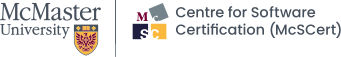Contributors
Required softwareThe plugin automatically install the
How to use the plugin?Simply open a file using the
How to contribute?You can find more information about the jPipe project on the main repository: https://github.com/ace-design/jpipe SponsorsWe acknowledge the support of the Natural Sciences and Engineering Research Council of Canada (NSERC).
|