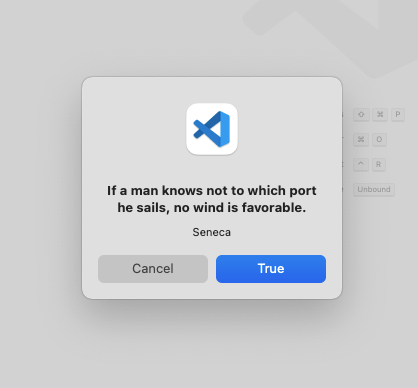Stoic Quote READMEA simple extension that fetches a random quote from stoicquotesapi.com and displays it in a modal on Vscode onStartupActivationComplete. It disposes of itself after dismissing, to not consume background memory. Features
RequirementsThis extension depends on node-fetch Extension SettingsIn a future release, you will be able to mofidy these settings:
Include if your extension adds any VS Code settings through the
Known IssuesSubmit an issue at github.com/mcgrealife/vscode-ext-stoic-quote/issues Release Notes1.0.0Initial release of StoicQuotes Enjoy! |