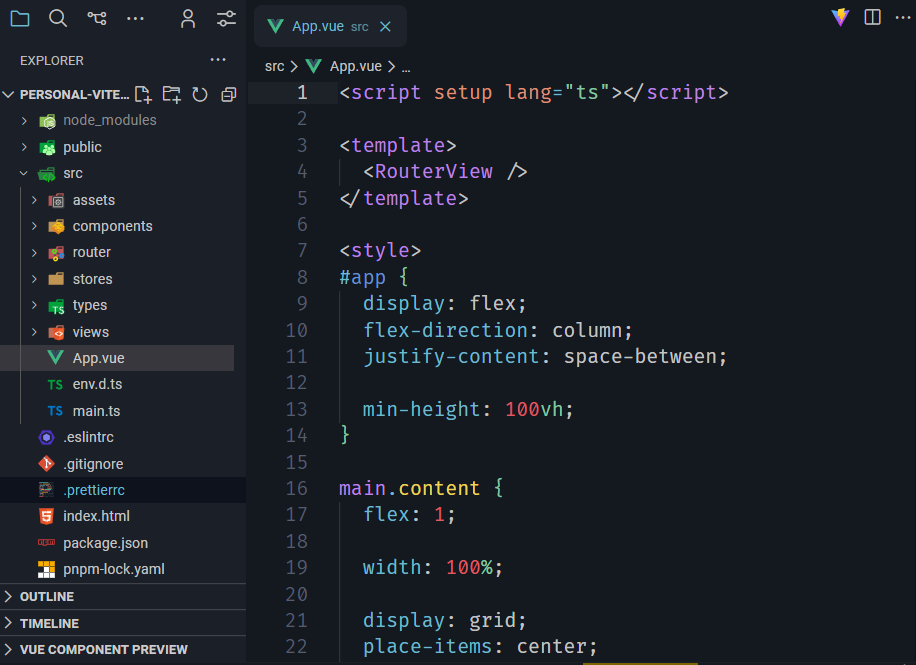BlackRock Theme
DescriptionBlackRock is my personal theme for vscode with Dark Blue Color for the background and sidebar and pastel colors for syntax highlight. The ThemeI use the fabulous Nebula Oni Theme for a really long time and I decided to customize more of the theme to my liking. I prefer darkish backgrounds so when dumpster diving the github repos I found the awesome AestheticStuff with really darkish colors but more greenish. So I decided to create my own theme with these two inspirations, using a more blueish dark color for the background and the color scheme of Jan Leigh dotfiles for a more pastel and calm looking instead of the vivid colors of the Nebula Oni Enjoy! AcknowledgementsMy main Inspirations |