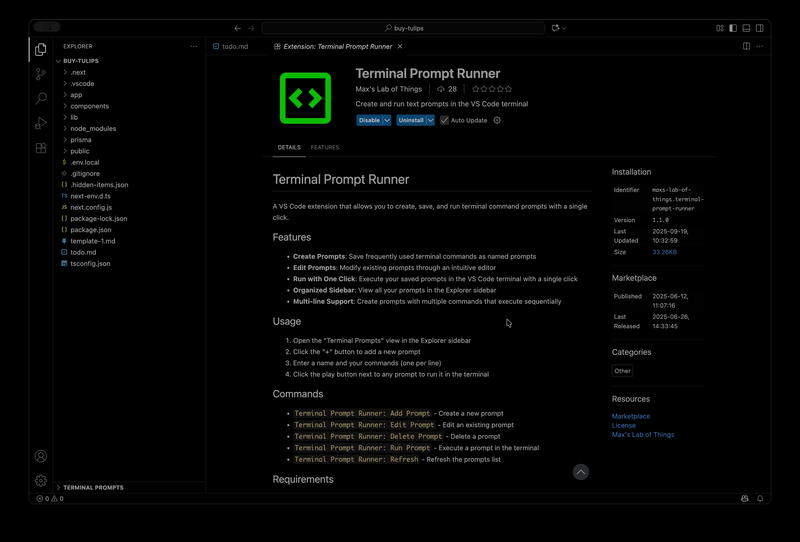Terminal Prompt Runner


A VS Code extension that allows you to create, save, and run terminal command prompts with a single click.
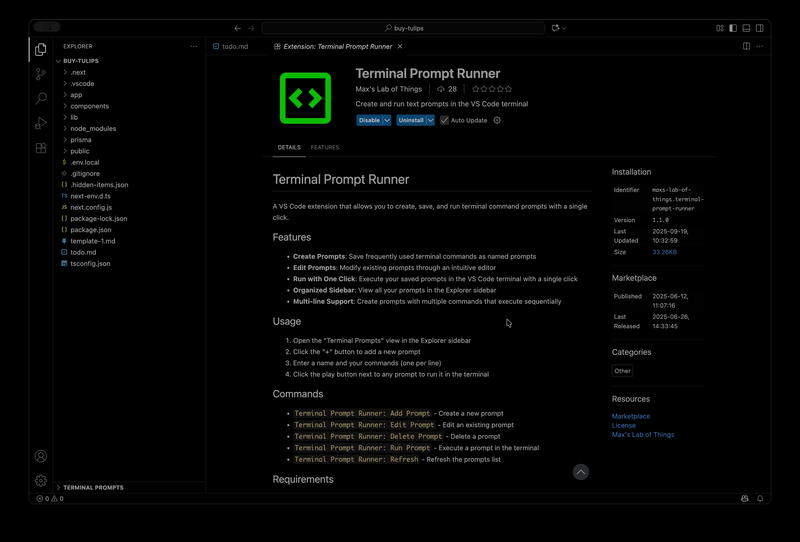
Features
- Create Prompts: Save frequently used terminal commands as named prompts
- Edit Prompts: Modify existing prompts through an intuitive editor
- Run with One Click: Execute your saved prompts in the VS Code terminal with a single click
- Organized Sidebar: View all your prompts in the Explorer sidebar
- Multi-line Support: Create prompts with multiple commands that execute sequentially
Usage
- Open the "Terminal Prompts" view in the Explorer sidebar
- Click the "+" button to add a new prompt
- Enter a name and your commands (one per line)
- Click the play button next to any prompt to run it in the terminal
Commands
Terminal Prompt Runner: Add Prompt - Create a new promptTerminal Prompt Runner: Edit Prompt - Edit an existing promptTerminal Prompt Runner: Delete Prompt - Delete a promptTerminal Prompt Runner: Run Prompt - Execute a prompt in the terminalTerminal Prompt Runner: Refresh - Refresh the prompts list
Requirements
VS Code version 1.74.0 or higher
Resources
Publisher
Max's Lab of Things
Visit mlot.ai
License
MIT
| |