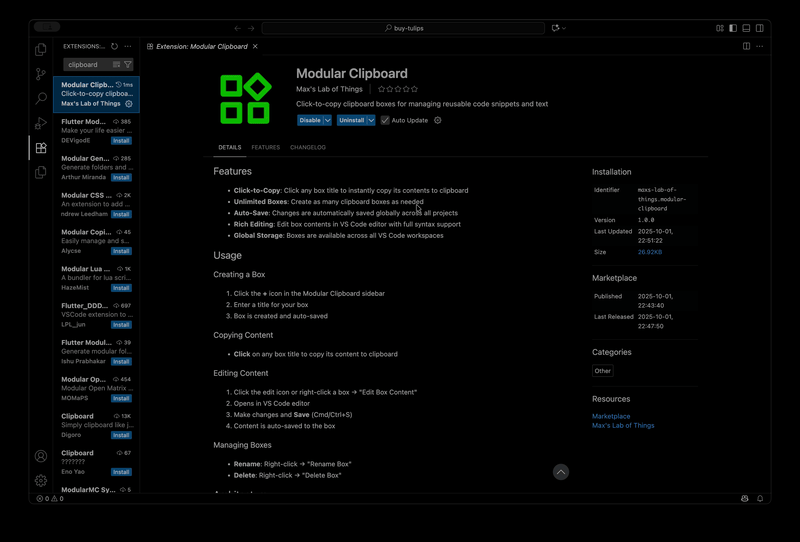Modular Clipboard


A VS Code extension that allows you to create, manage, and quickly copy reusable text/code snippets through a convenient sidebar interface.
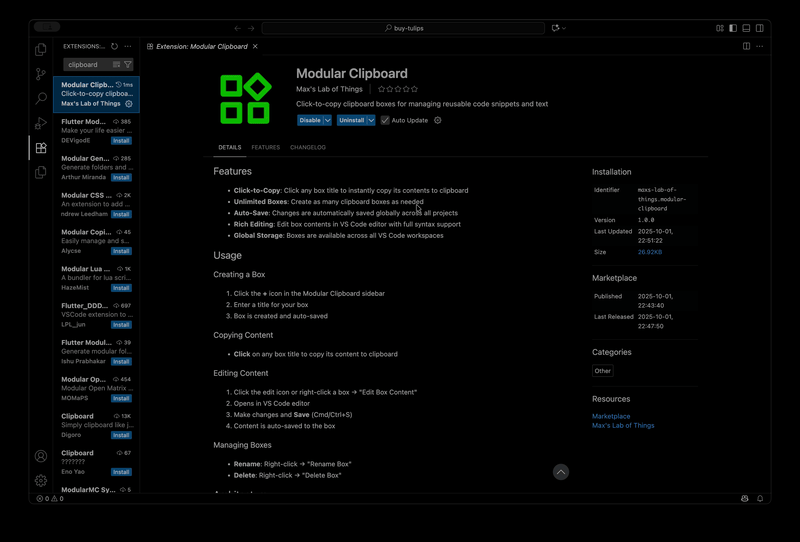
Features
- Click-to-Copy: Click any box title to instantly copy its contents to clipboard
- Unlimited Boxes: Create as many clipboard boxes as needed
- Auto-Save: Changes are automatically saved globally across all projects
- Rich Editing: Edit box contents in VS Code editor with full syntax support
- Global Storage: Boxes are available across all VS Code workspaces
Installation
Install from the VS Code Marketplace or build from source.
Usage
Creating a Box
- Click the + icon in the Modular Clipboard sidebar
- Enter a title for your box
- Box is created and auto-saved
Copying Content
- Click on any box title to copy its content to clipboard
Editing Content
- Click the edit icon or right-click a box → "Edit Box Content"
- Opens in VS Code editor
- Make changes and Save (Cmd/Ctrl+S)
- Content is auto-saved to the box
Managing Boxes
- Rename: Right-click → "Rename Box"
- Delete: Right-click → "Delete Box"
Architecture
- Storage: Global state via VS Code API (persists across workspaces)
- UI: Native TreeView in Activity Bar sidebar
- Auto-Save: Enabled by default on all operations
- Stability: Error handling and validation on all operations
Data Structure
interface ClipboardBox {
id: string;
title: string;
content: string;
createdAt: number;
updatedAt: number;
}
Resources
Publisher
Max's Lab of Things
Visit us at mlot.ai
License
MIT
| |