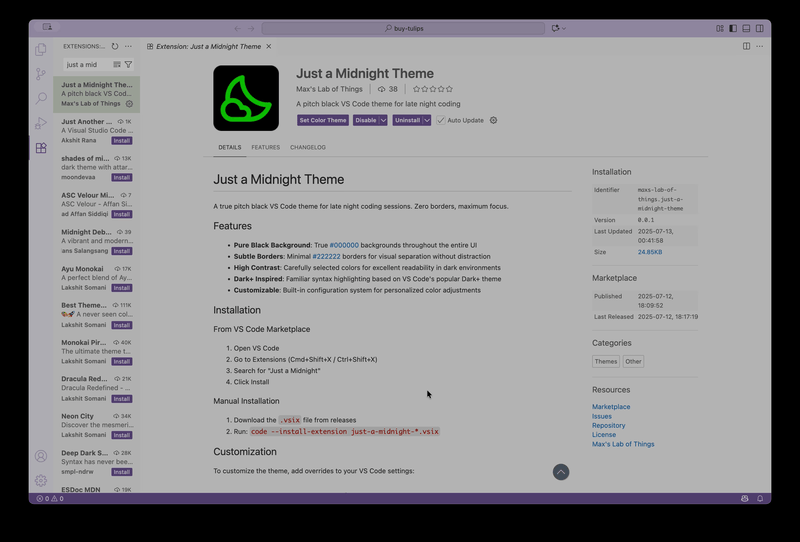Just a Midnight Theme


A true pitch black VS Code theme for late night coding sessions. Zero borders, maximum focus.
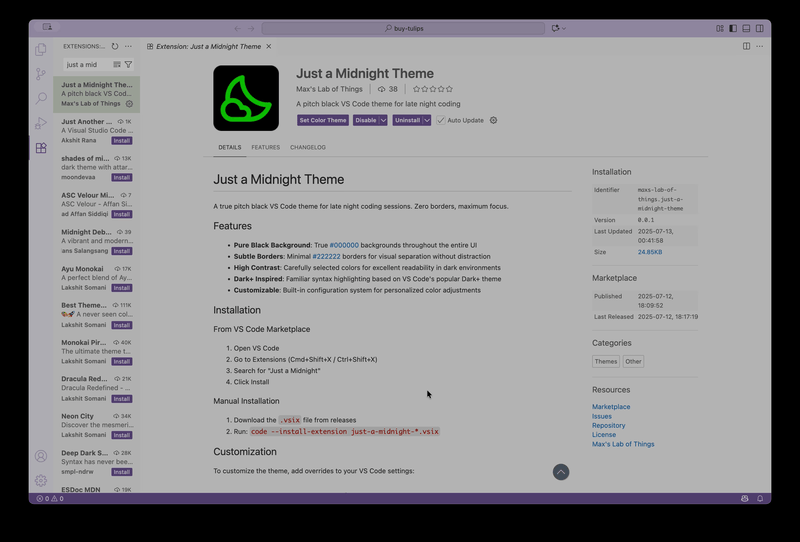
Features
- Pure Black Background: True #000000 backgrounds throughout the entire UI
- Subtle Borders: Minimal #222222 borders for visual separation without distraction
- High Contrast: Carefully selected colors for excellent readability in dark environments
- Dark+ Inspired: Familiar syntax highlighting based on VS Code's popular Dark+ theme
- Customizable: Built-in configuration system for personalized color adjustments
Installation
From VS Code Marketplace
- Open VS Code
- Go to Extensions (Cmd+Shift+X / Ctrl+Shift+X)
- Search for "Just a Midnight"
- Click Install
Manual Installation
- Download the
.vsix file from releases
- Run:
code --install-extension just-a-midnight-*.vsix
Customization
To customize the theme, add overrides to your VS Code settings:
"workbench.colorCustomizations": {
"[Just a Midnight]": {
"tab.activeBorderTop": "#00ff00",
"sideBar.border": "#333333"
}
}
Color Palette
- Background: #000000 (Pure Black)
- Foreground: #d4d4d4 (Light Gray)
- Comments: #6a9955 (Green)
- Strings: #ce9178 (Orange)
- Keywords: #569cd6 (Blue)
- Functions: #dcdcaa (Yellow)
- Variables: #9cdcfe (Light Blue)
- Classes: #4ec9b0 (Teal)
Recommended Settings
{
"editor.fontFamily": "Fira Code",
"editor.fontSize": 14,
"editor.lineHeight": 1.5,
"editor.letterSpacing": 0.5
}
Resources
Publisher
Max's Lab of Things
Visit mlot.ai
License
MIT - see LICENSE file for details
| |