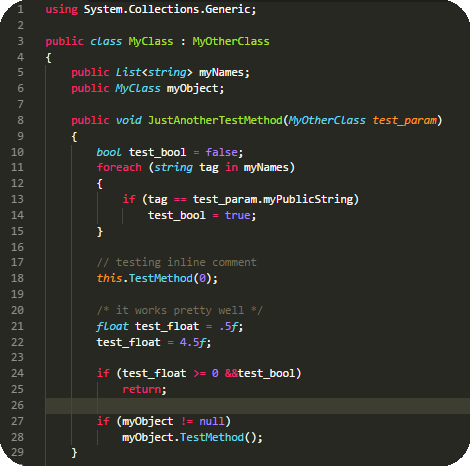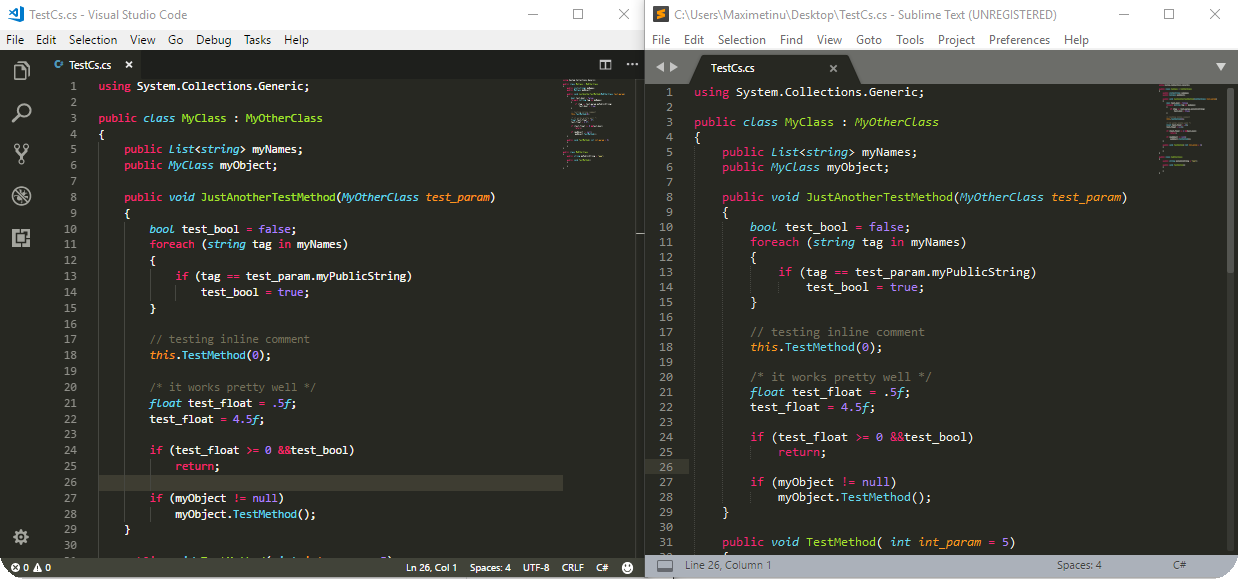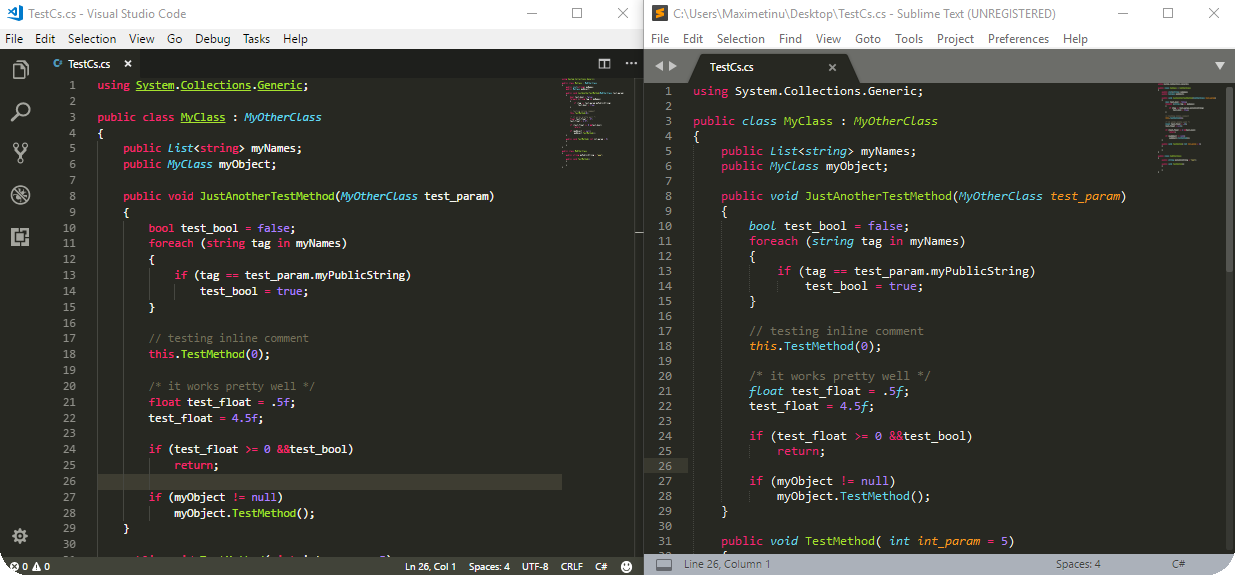Identical Sublime Text Monokai theme for Visual Studio CodeFor C#, this theme is exactly the same Monokai's theme of Sublime Text but for Visual Studio Code instead. Unlike default C# VSCode's Monokai, this is an actual, perfect and identical copy of the loved by all Sublime Text's theme. It's name is Sublime Monokai. While I put special focus on making it identical specifically for C#, it is also close to identical in the case of C, C++ and Python. For other languages like Javascript, Ruby, Java, etc, it's not guaranteed to be 100% identical (or maybe yes, I didn't tested it), but it'll work anyway as just another Monokai theme :) Language's identicality support(yes, that's a made-up word)
Screenshots (for C#)
Comparison between this theme and Sublime Text's
Comparison between default VSCode Monokai theme and Sublime Text'sObserve the difference. It's subtle but it's there.
Happy coding! now with Monokai ;) |