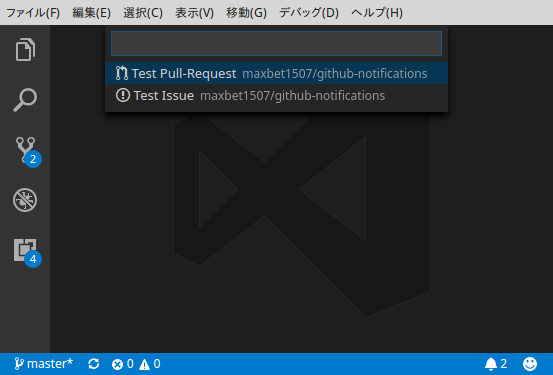github-notifications
GitHub Notifications for Visual Studio Code
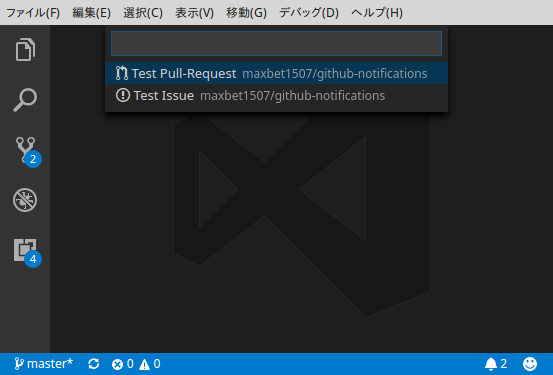
Features
- Check your GitHub Notifications periodically (60s).
- Unreaded pull-requests and issues for you will be notified by the status bar icon.
- You can open unreaded pull-requests and issues web page directly in the default web browser.
List your notifications
When you have unreaded GitHub Notifications, status bar "Bell" icon have unreaded threads qty.
- click status bar "Bell" icon.
- press F1 key and select/type "List GitHub Notifications".
Extension Settings
Required your GitHub username and password settings.
Select the menu command File > Preferences > Settings (Code > Preferences > Settings on Mac).
{
"githubNotification.username": "xxxx",
"githubNotification.password": "xxxx",
}
Release Notes
0.0.3
- Fixed subject.latest_comment_url is null.
open subject.url insteadof subject.latest_comment_url.
| |