# Welcome to Blutz Dark Theme
[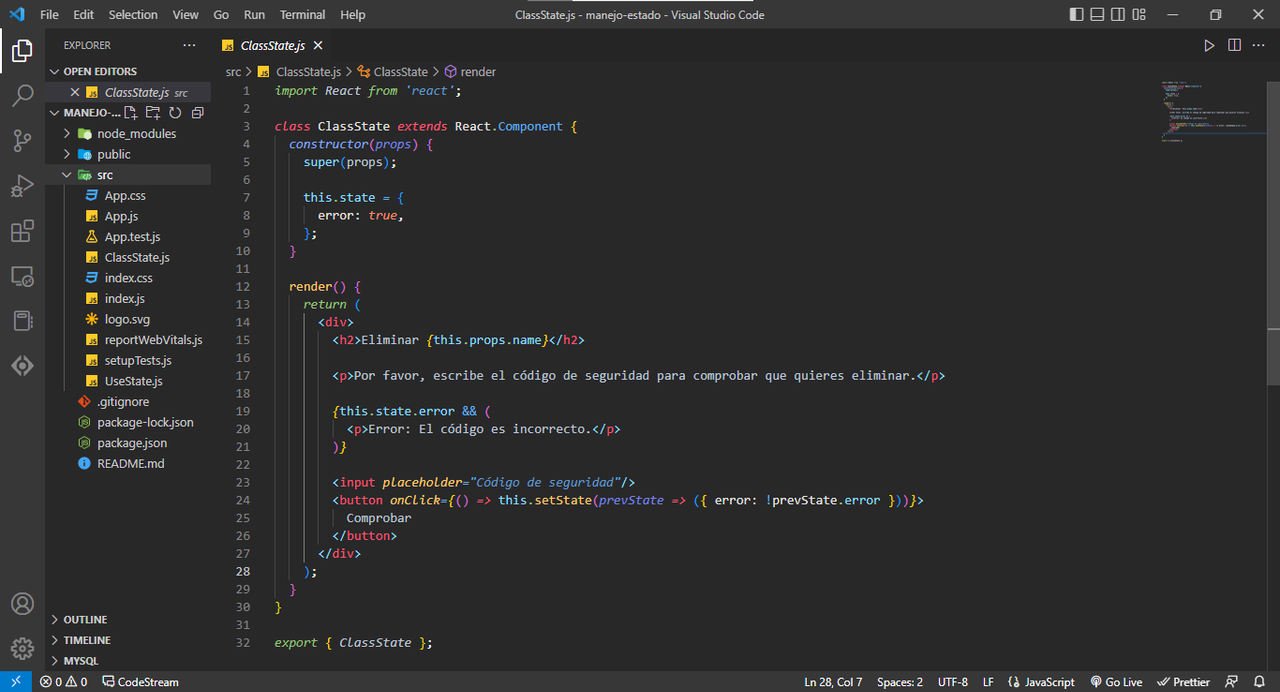](https://postimg.cc/TpyHY6Pf)
Installation
FeedbackIf you want to give it constructive criticism or if you think a change should be made to the theme, feel free to write me on my twitter (https://twitter.com/Maurii1202) I will be happy to answer you! Enjoy! |

