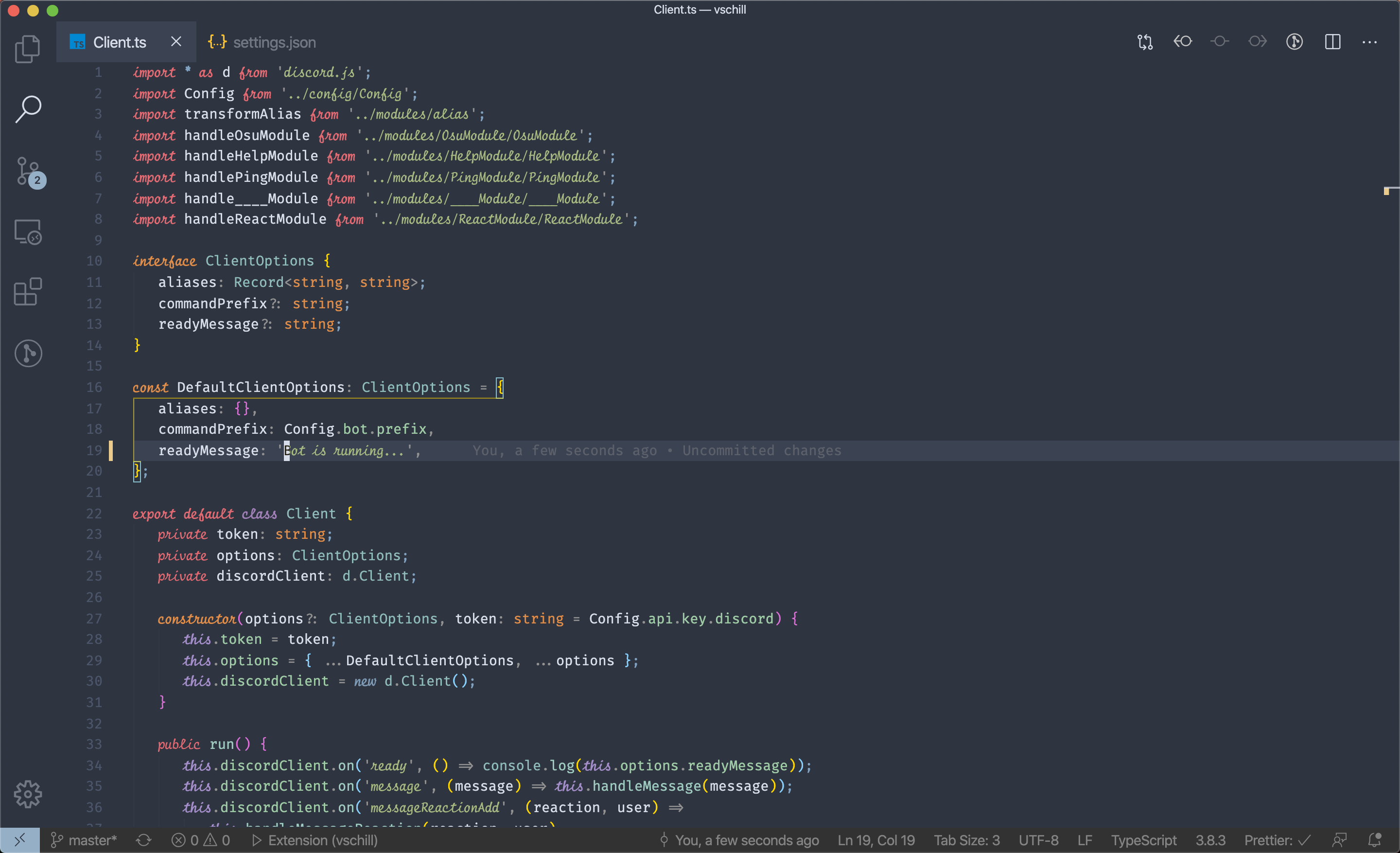VSChillVSChill is a Visual Studio Code theme based on Nord, specifically edited to fit my preferences regarding Javascript / Typescript programming. NotesRecommended settingsIn addition to this color theme, I recommend using these settings: Recommended fontFont used: Fira Code iScript (GitHub repository) Recommended extensionsStill based on my preferences, I would advice:
Considering the terminal, I use this configuration:
Preview
|