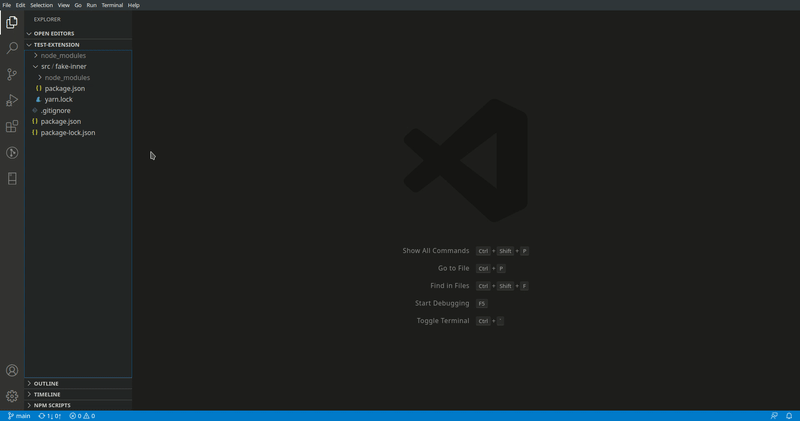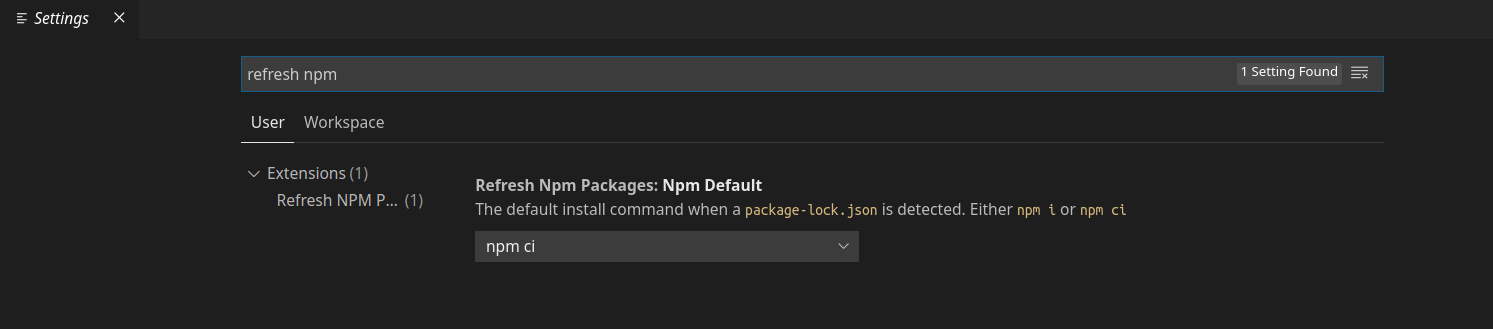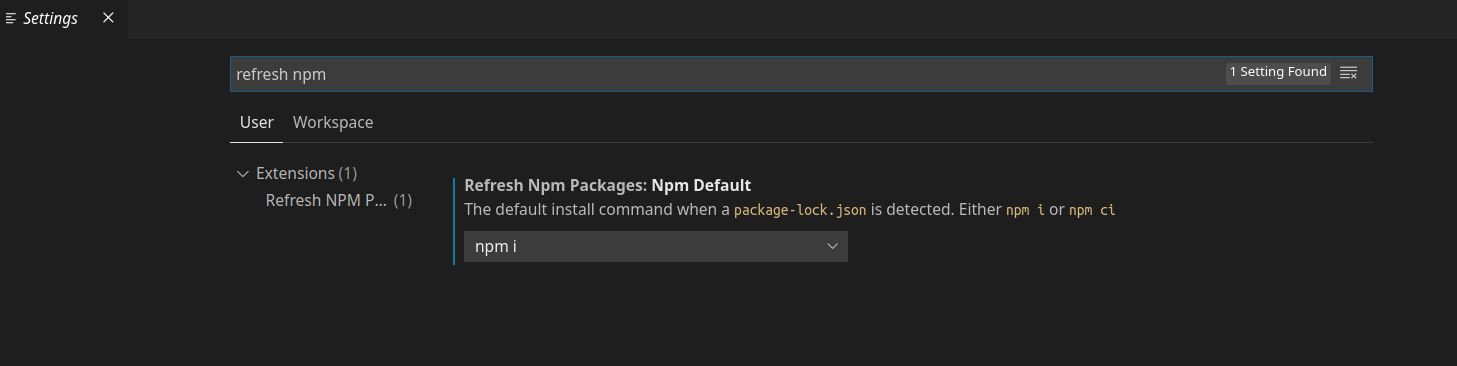Refresh NPM PackagesRefresh NPM Packages is the VS Code extension that prompts you to run a fresh install when you pull an updated package-lock.json or yarn.lock.
SettingsYou can set your preference for the rebuild command when a This setting defaults to
RequirementsThis extension is intended for workspaces that have source control and for which the lock file might be updated on the remotes. This extension only works when opening a workspace folder in VS Code that contains at least one lock file for NPM Packages. Known IssuesAt the moment there are no known issues. If you find any please contibute using the repo issues tab Release NotesSee changelog Enjoy! |