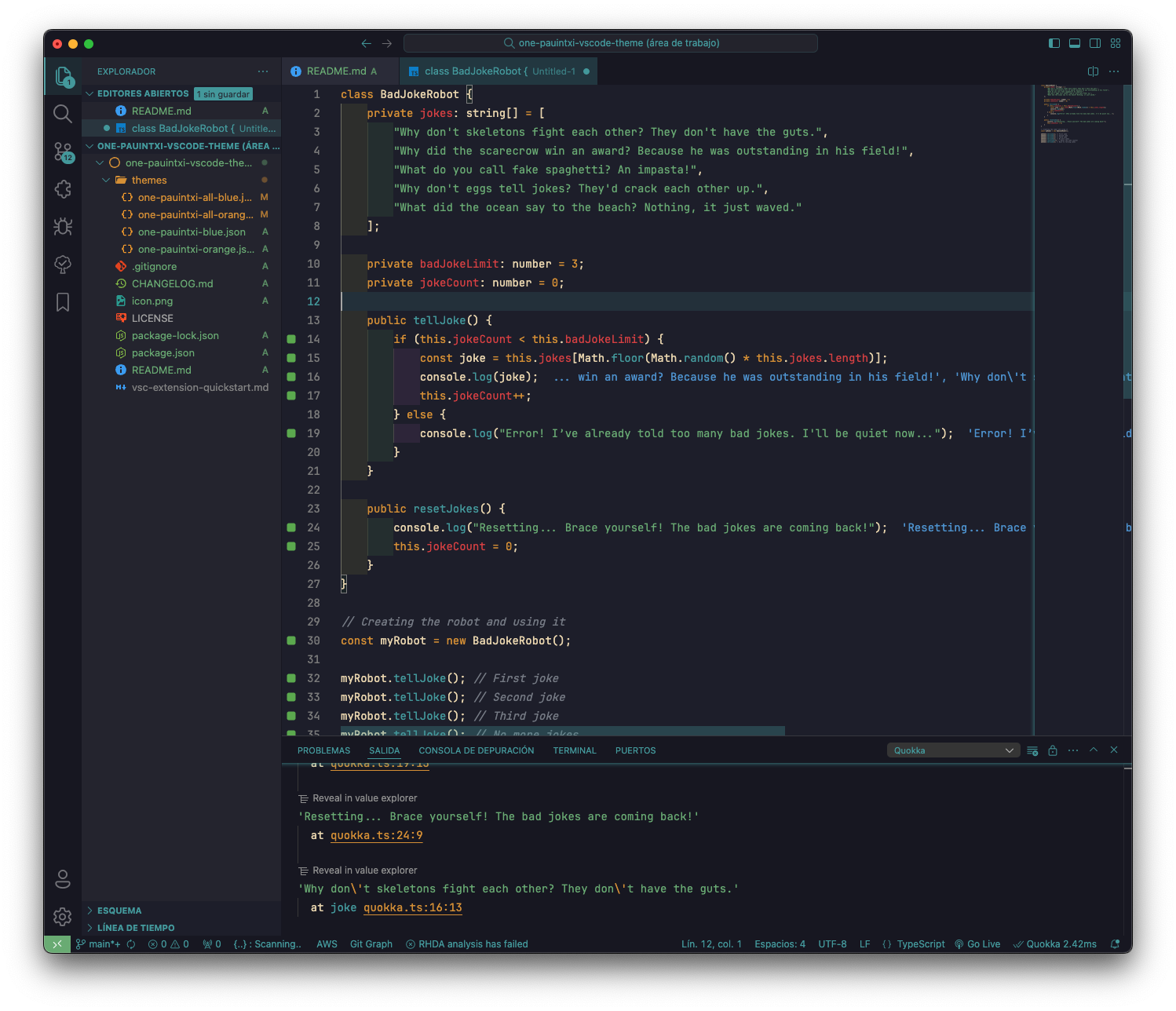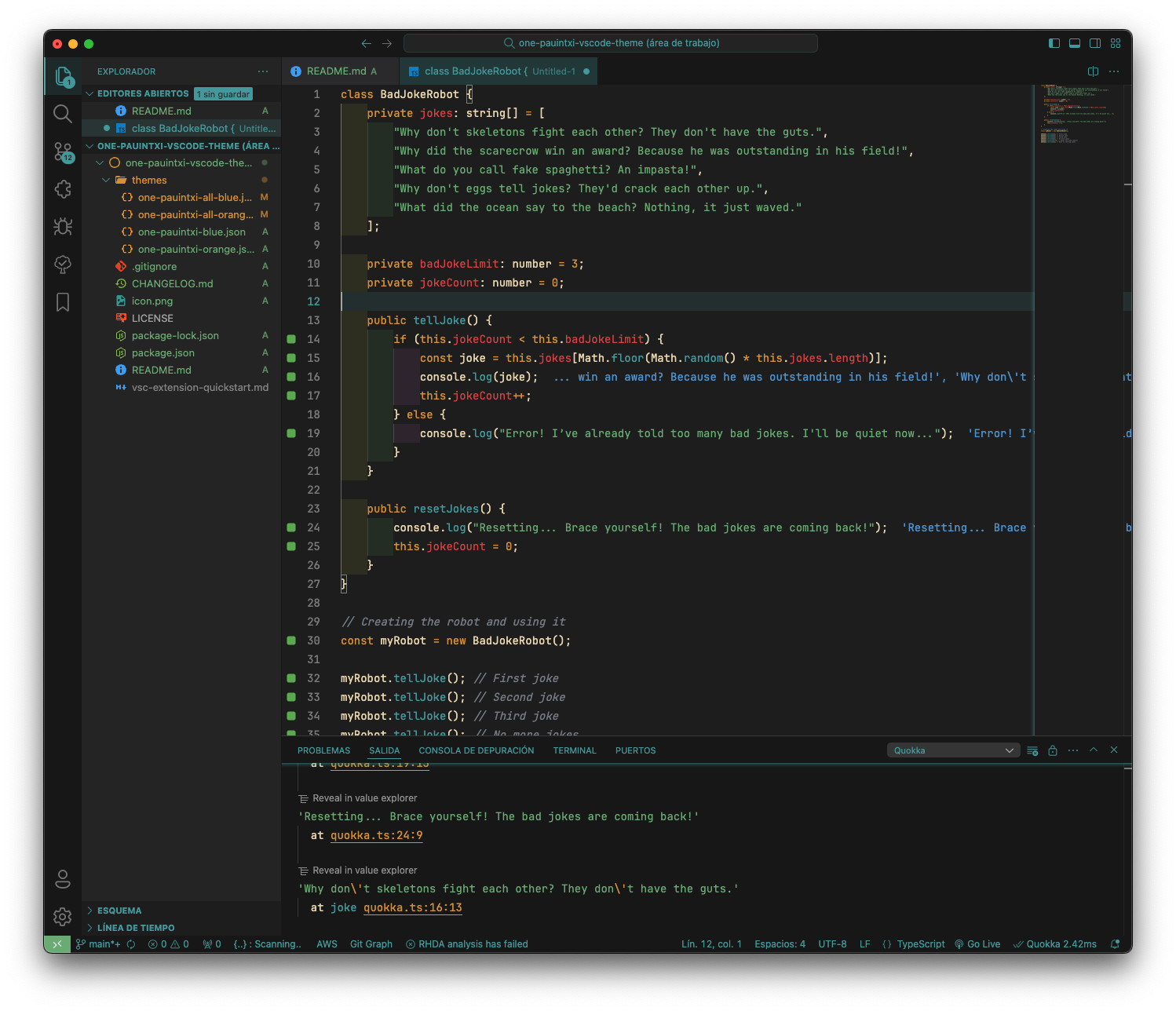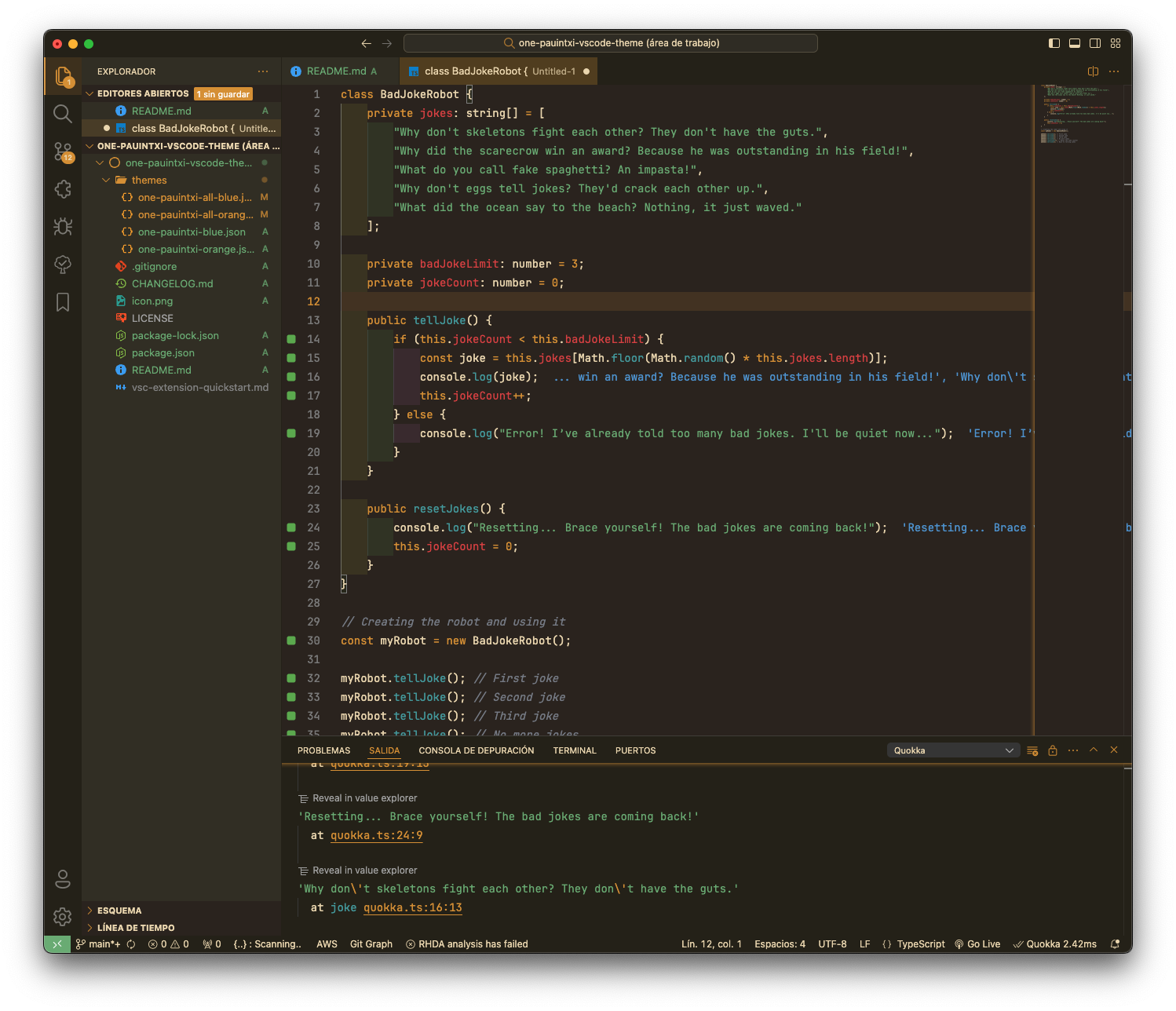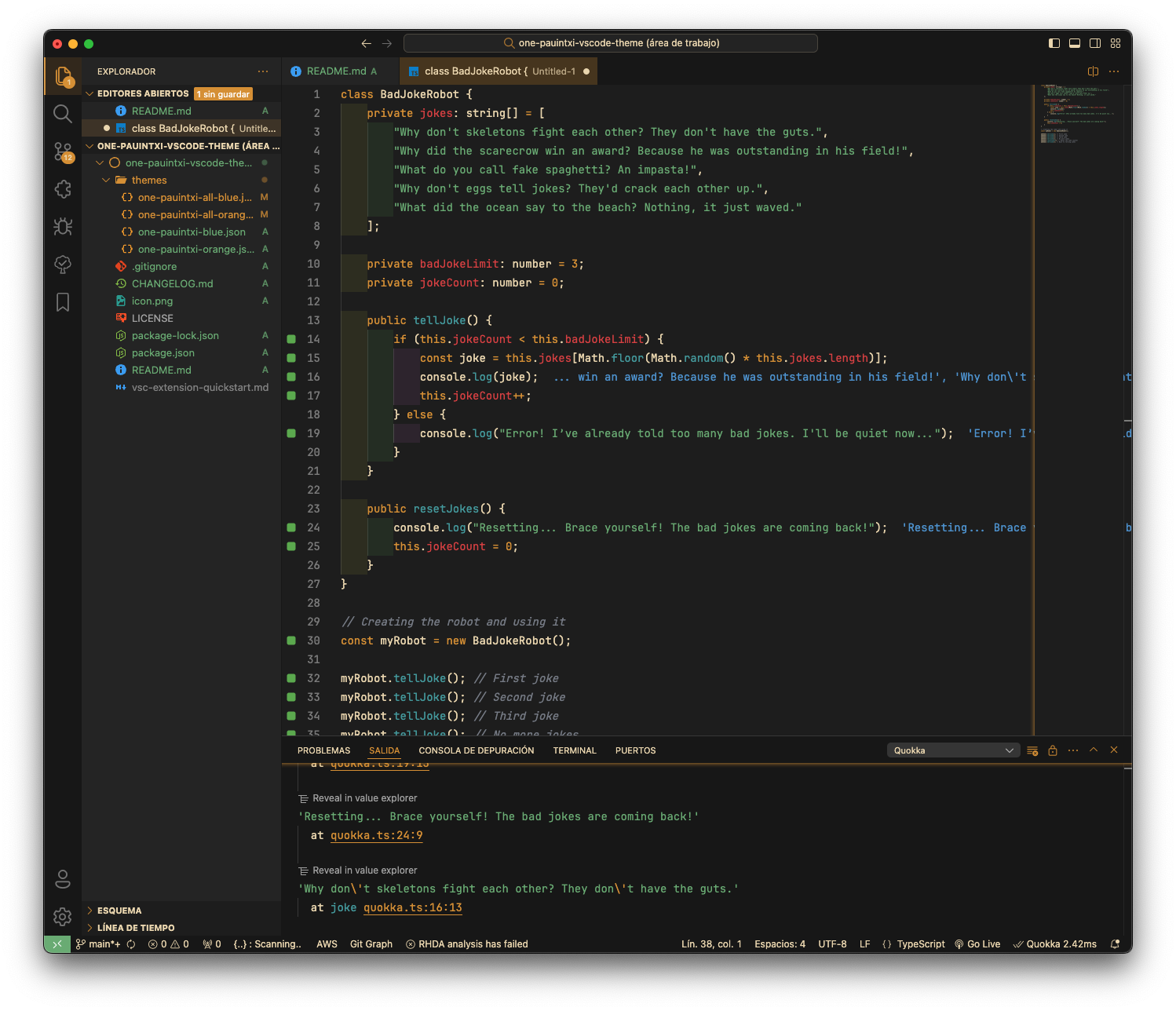One Pauintxi Theme - VS CodeOne Pauintxi Theme is a sleek, minimalist dark theme for Visual Studio Code, inspired by the popular One Dark theme. It’s designed for developers who enjoy a visually comfortable coding environment with high contrast and vibrant colors that enhance readability without straining the eyes. ScreenshotsOne Pauintxi Theme Blue++
One Pauintxi Theme Blue
One Pauintxi Theme Orange++
One Pauintxi Theme Orange
Features
Installation
CustomizationIf you want to further tweak the theme to your liking, you can customize it by following these steps:
Issues & FeedbackIf you encounter any issues, have suggestions, or want to request new features, feel free to open an issue on GitHub. ContributionContributions are welcome! Feel free to fork the repository and create a pull request with your changes. If you're planning to add significant changes, please open an issue first to discuss what you would like to change. LicenseThis theme is licensed under the MIT License. Enjoy coding with One Pauintxi Theme and stay productive! 🚀 |