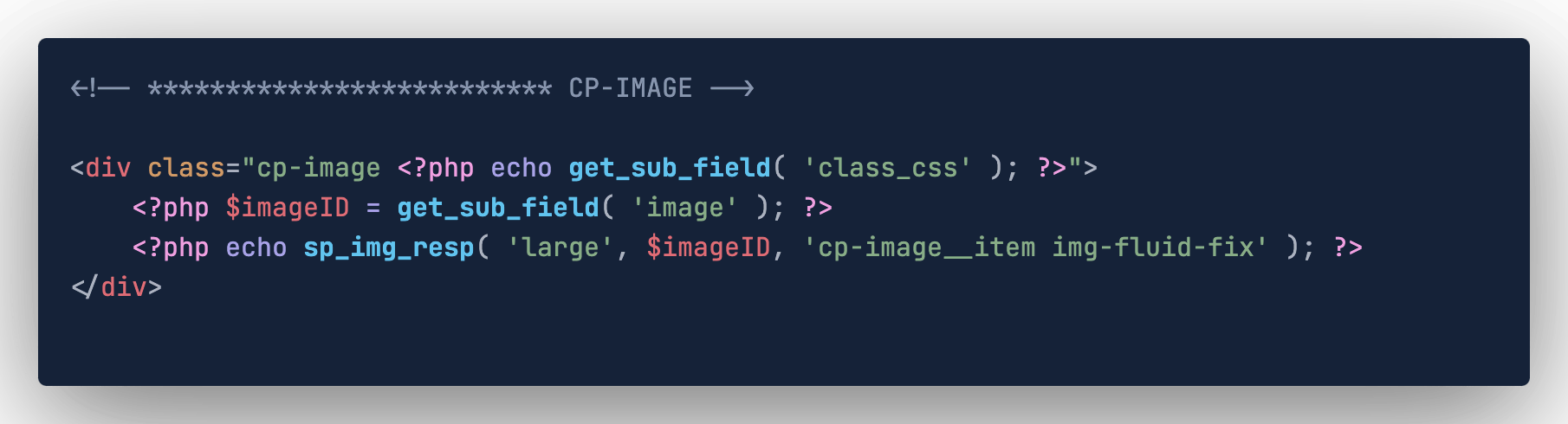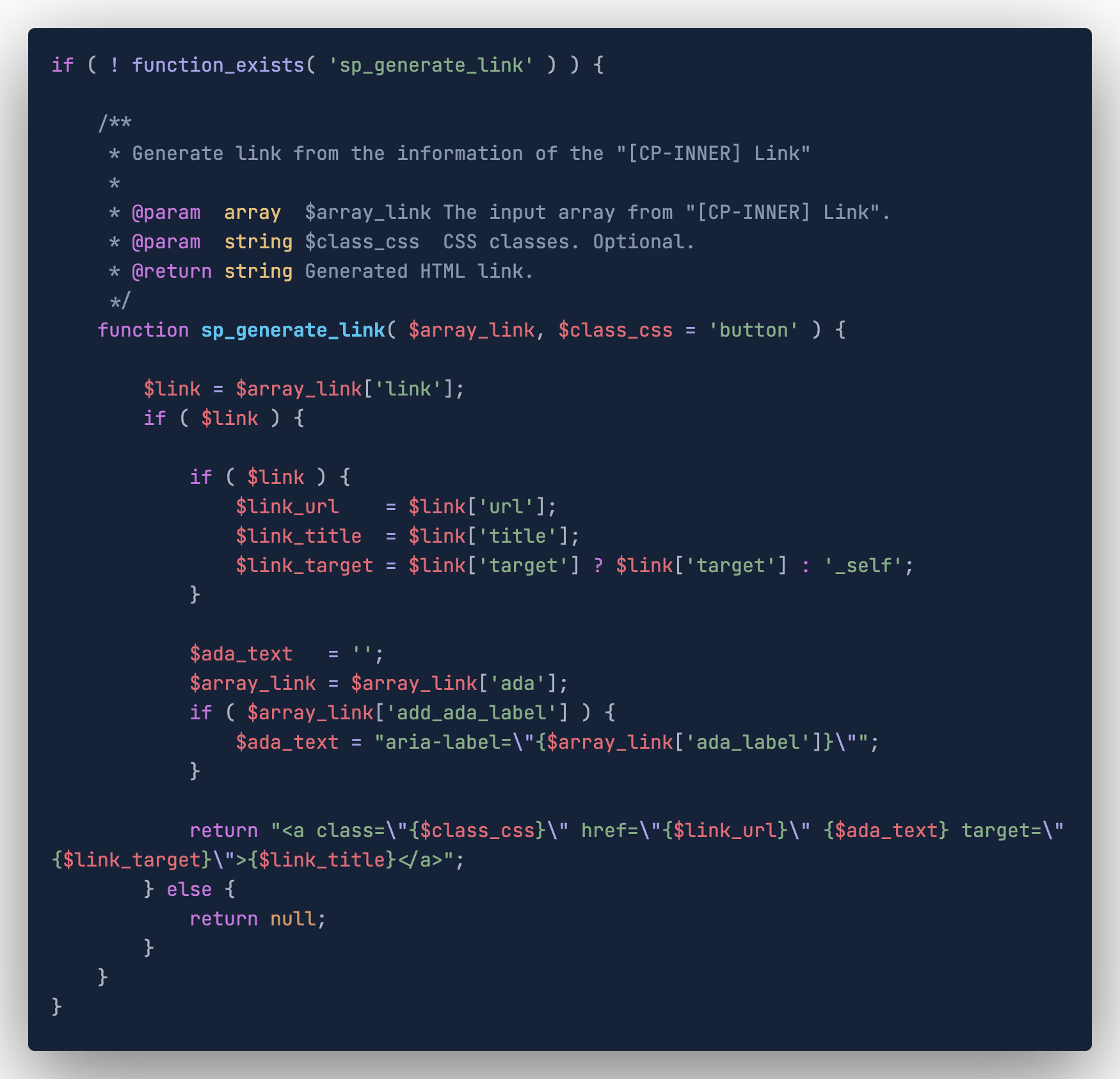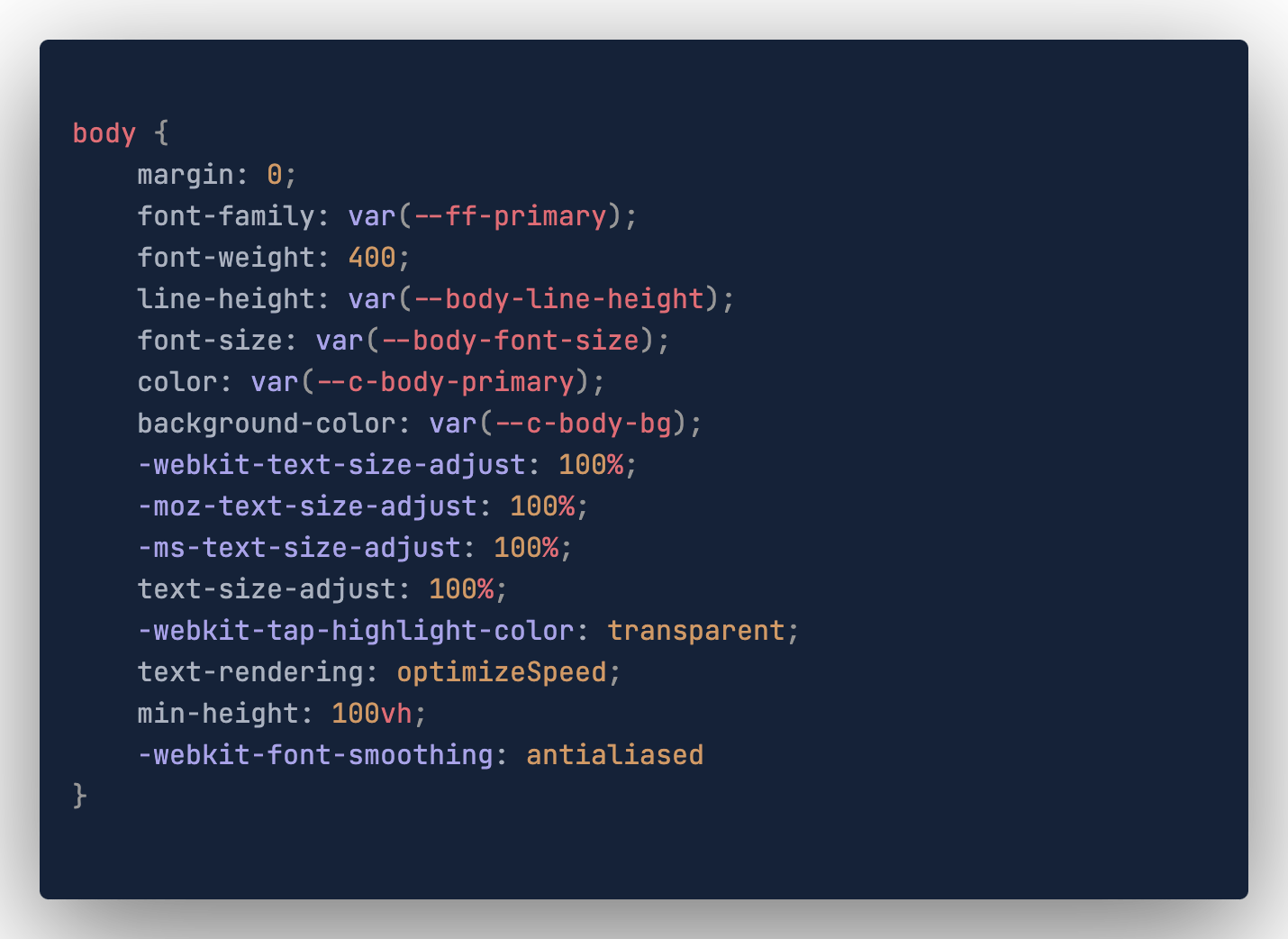Deep Dark Color ThemeThe Deep Dark Color theme is a meticulous design from scratch, employing a careful combination of dark blues to achieve visual coherence and focus specifically on what matters most: the code. It is based on the code highlighting palette of One Dark Pro, which is fantastic; only a few adjustments were made to refine the experience. VariationsThe theme was originally conceived with a palette of blue colors as a starting point, along with accent colors designed to enhance overall accessibility. This serves as the foundation for other variations, although it's possible that not all of them are fully optimized. Blue
Purple
Teal
SyntaxisHTML/PHP
Javascript
PHP
CSS
Installation
Elevate your coding experience with Blue Dark Pro! Download it now and experience a new level of elegance in your development environment. |