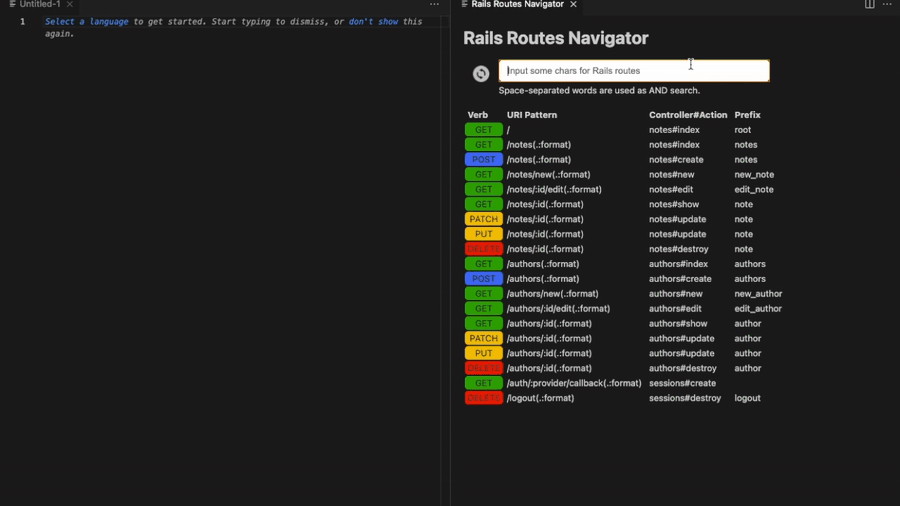Rails Routes NavigatorDisplay your Rails application's routes and search incrementally.
How to useBring up the Command Palette ( NoteThis extension caches your application's routes and does not reload it with extension calling. Click the refresh icon to reload routes. Release Notes0.1.0Initial release. |