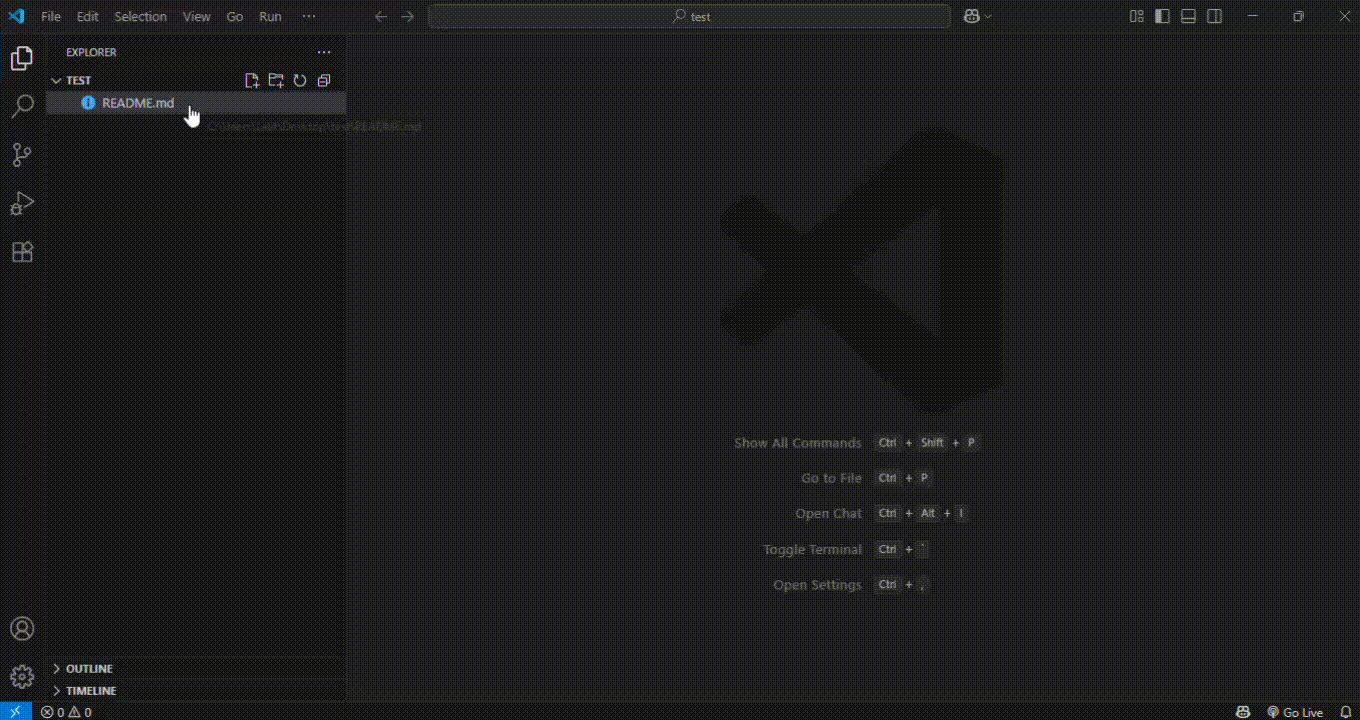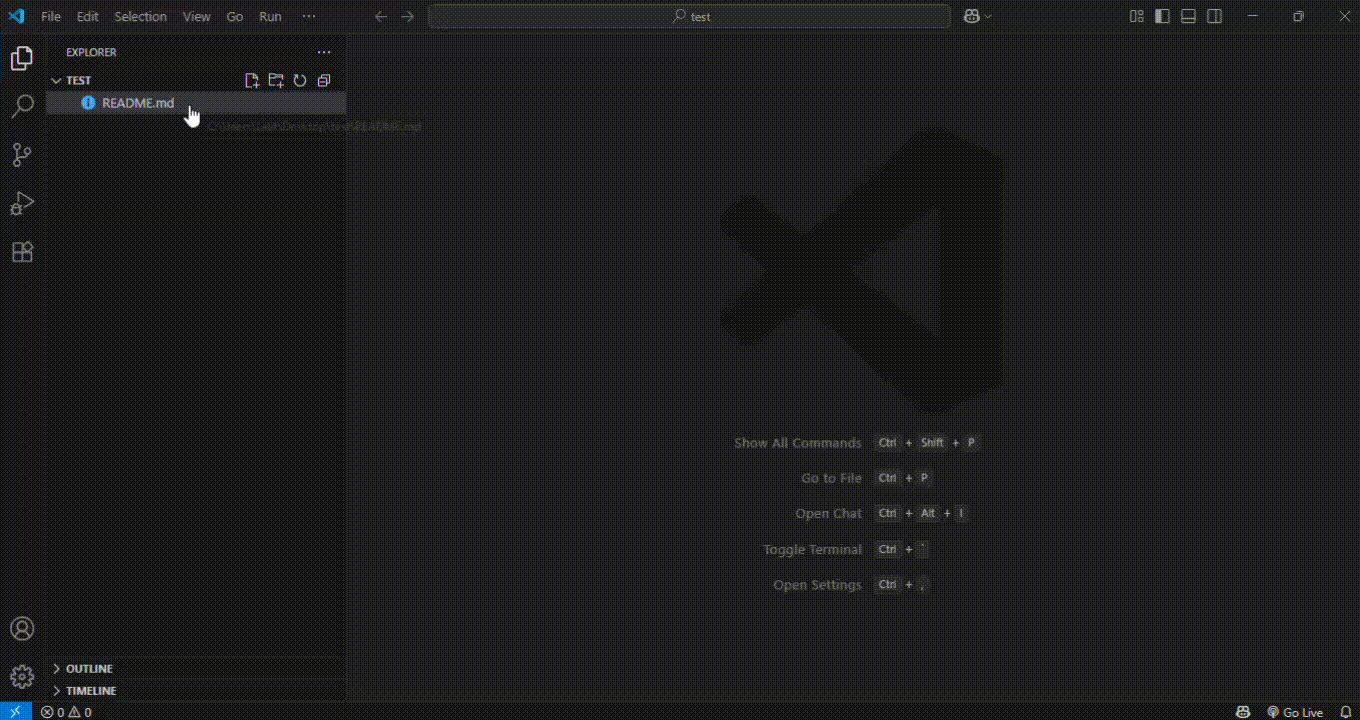📖 Readme Previewer – Markdown Preview for VS Code
Preview your README.md (and other markdown files) inside Visual Studio Code with a clean layout that automatically adapts to your editor theme.
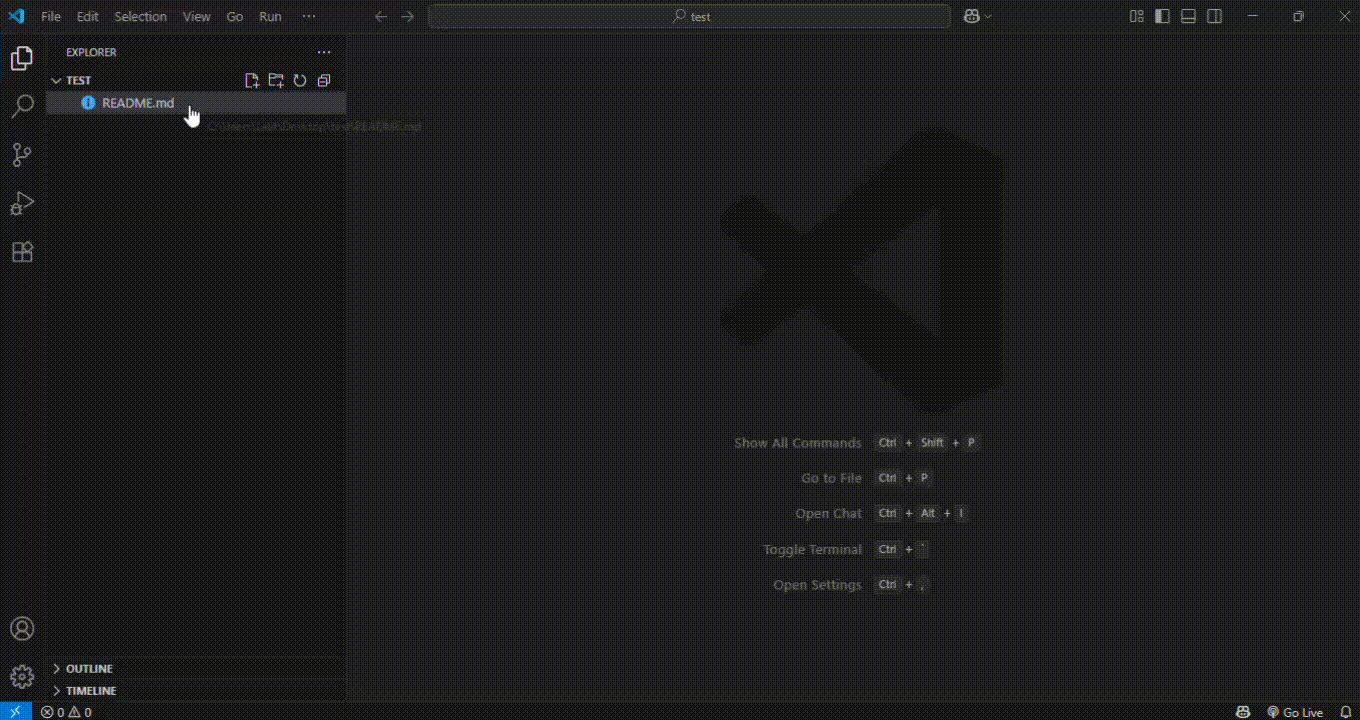
✨ Features
- 🔹 Adapts to VS Code Theme: Light, Dark, and High Contrast are supported automatically.
- 🔹 Syntax Highlighting: Code blocks styled with Highlight.js, matching your active theme.
- 🔹 Auto Refresh: Updates when you save the file.
- 🔹 Works Offline: No CDN requests; all styles are bundled.
🚀 Usage
- Open any
README.md (or .md) file in VS Code.
- Click on Preview option from footer status bar or Run command
Preview README from the Command Palette (Ctrl+Shift+P).
- A side-by-side preview opens with full markdown rendering, following the active editor theme.
Note: The preview’s appearance follows your current VS Code color theme automatically and works entirely offline.
📦 Contributing
Contributions, issues, and feature requests are welcome!
Feel free to open an issue or a pull request.
| |