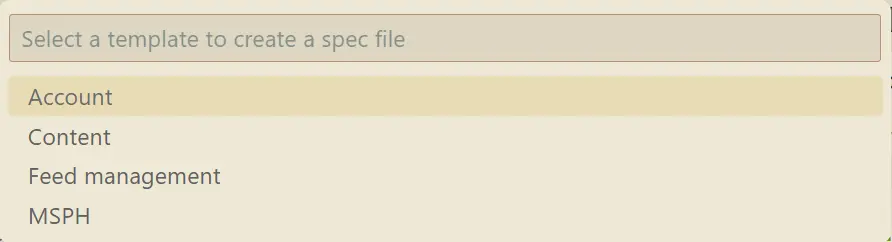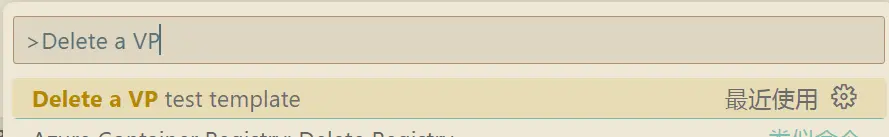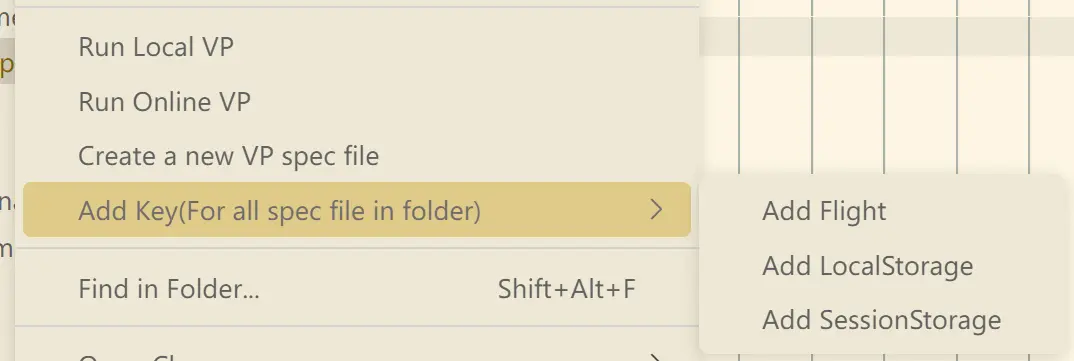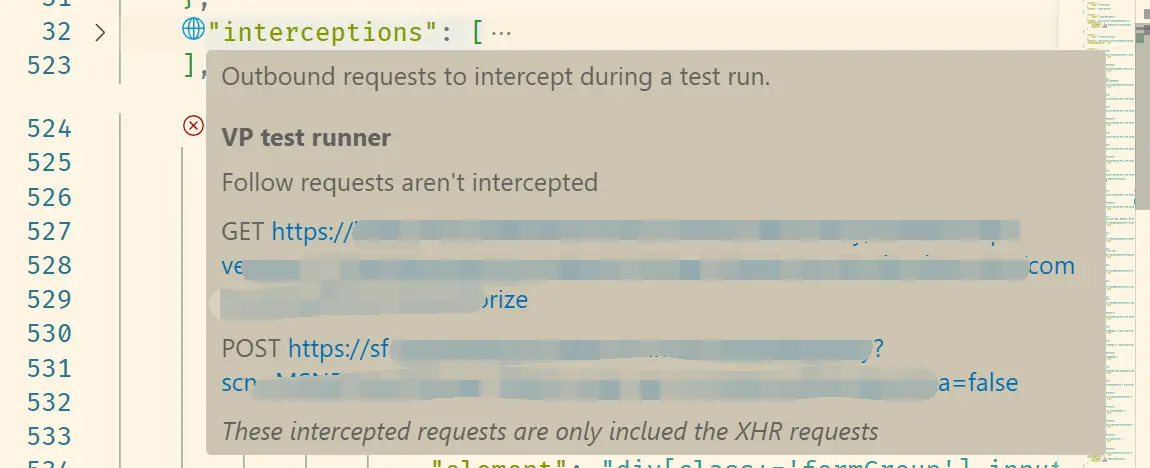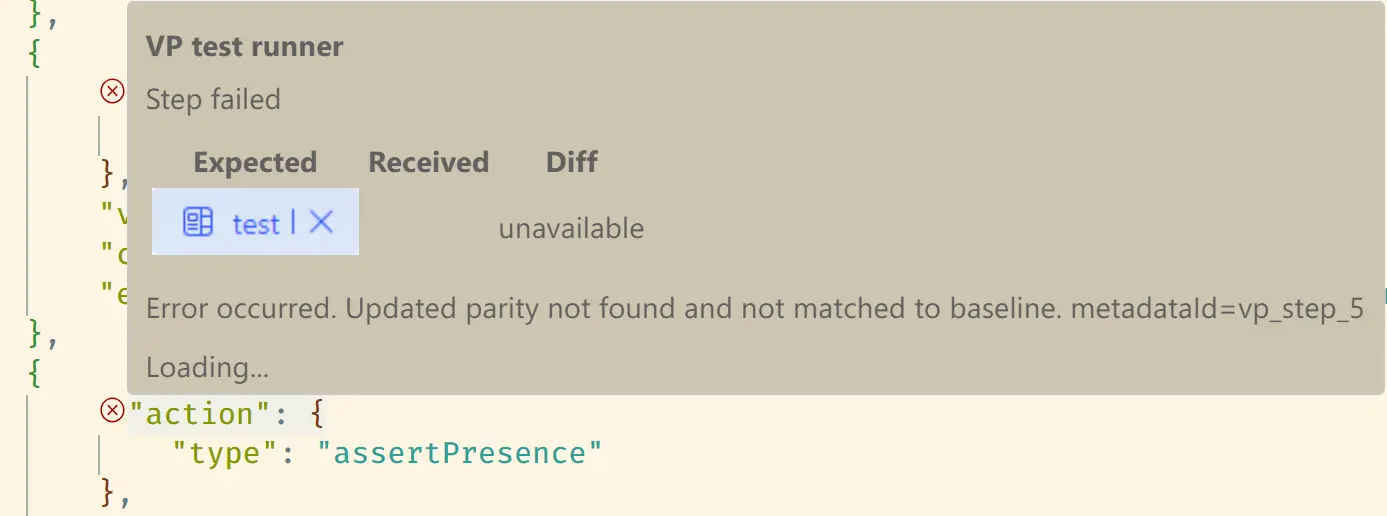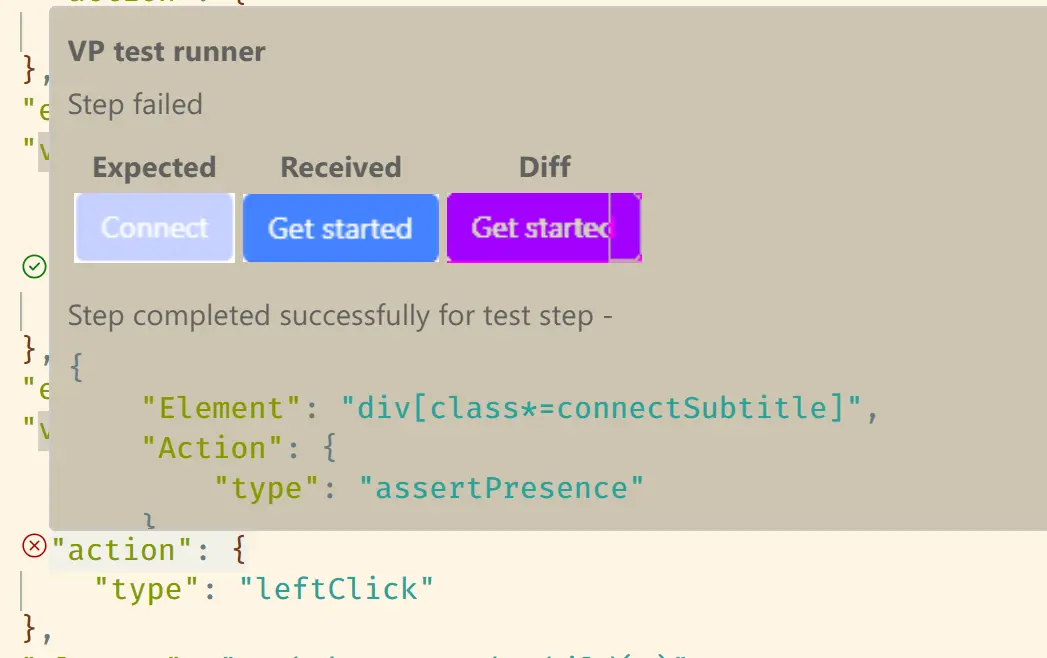VP test runner
English | 简体中文 An internal tool of running visualparity testConfig
Features
CodeLensCodeLens in spec file For specThere are 2 types of testing methods.
After click the Run Online, there will show an input.
You can input your buildNumber into this input. If you want to use online build, please leave the input box blank and click the Enter button directly. Right-click menuRight-click menu of folder and *.spec.json file.
This feature is same with run VP test in spec file. And it supports running all spec files in current folder. Report notificationDue to the long running time of VP test, I am accustomed to doing other things during runtime, which often leads to forgetting the VP test report that has ended. So I add a notification to notice me the VP has ended If the vp test is run by a spec file or a singel case, you can open the report in noticaition. If the vp test is run by a folder, you can open this folder in noticaition.
If you get the error seems like:
VP test template
To make it easier to create a new spec file, you can right click a exist spec file and add it to spec template.
Right click a folder, and click the Create a new VP spec file
Select a template
Input a file name and press the Enter
Add Key by right-click menuThis tool supports 3 fields contains: Flight, LocalStorage and SessionStorage. But it does not support deleting fields, you can delete any fields by find-and-replace
Interceptions hoverableThis feature is for checking the requests interceptions situation easier. Sometimes, it is very difficult to find requests that have not been intercepted. So I add a hoverable icon before the These requests are only include XHR requests. If you want to check others, you can use the debug feature and find them in
Decoration in spec.json fileIf this feature has a significant impact on your VScode performance, you can close this feature by add this config into your Show the VP result status before the spec/case/step
Fast accept the baseline and open the report.
Fast check diff and error message on hovering the step.
|





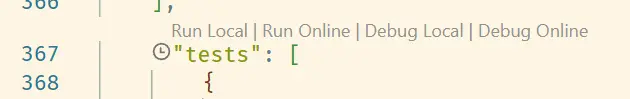

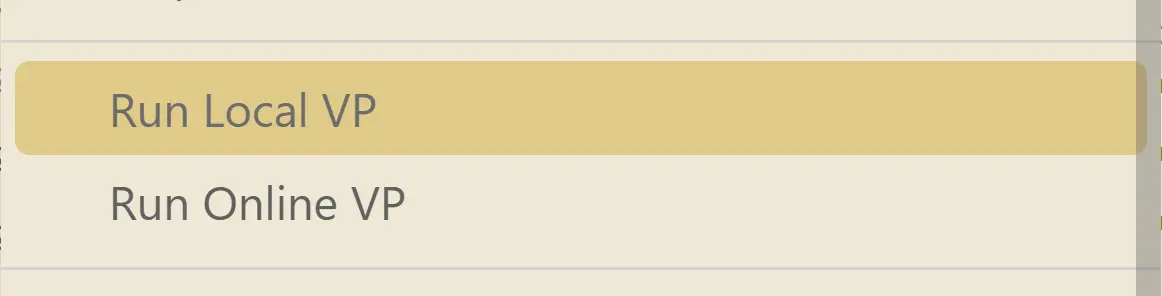

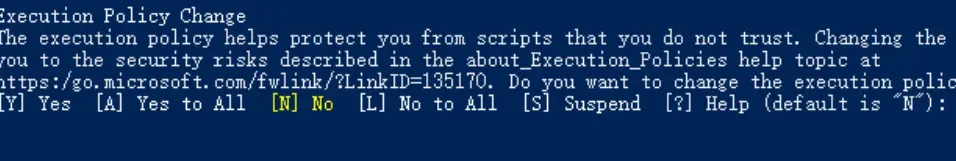
 You can customize a name for it that you find convenient.
You can customize a name for it that you find convenient.