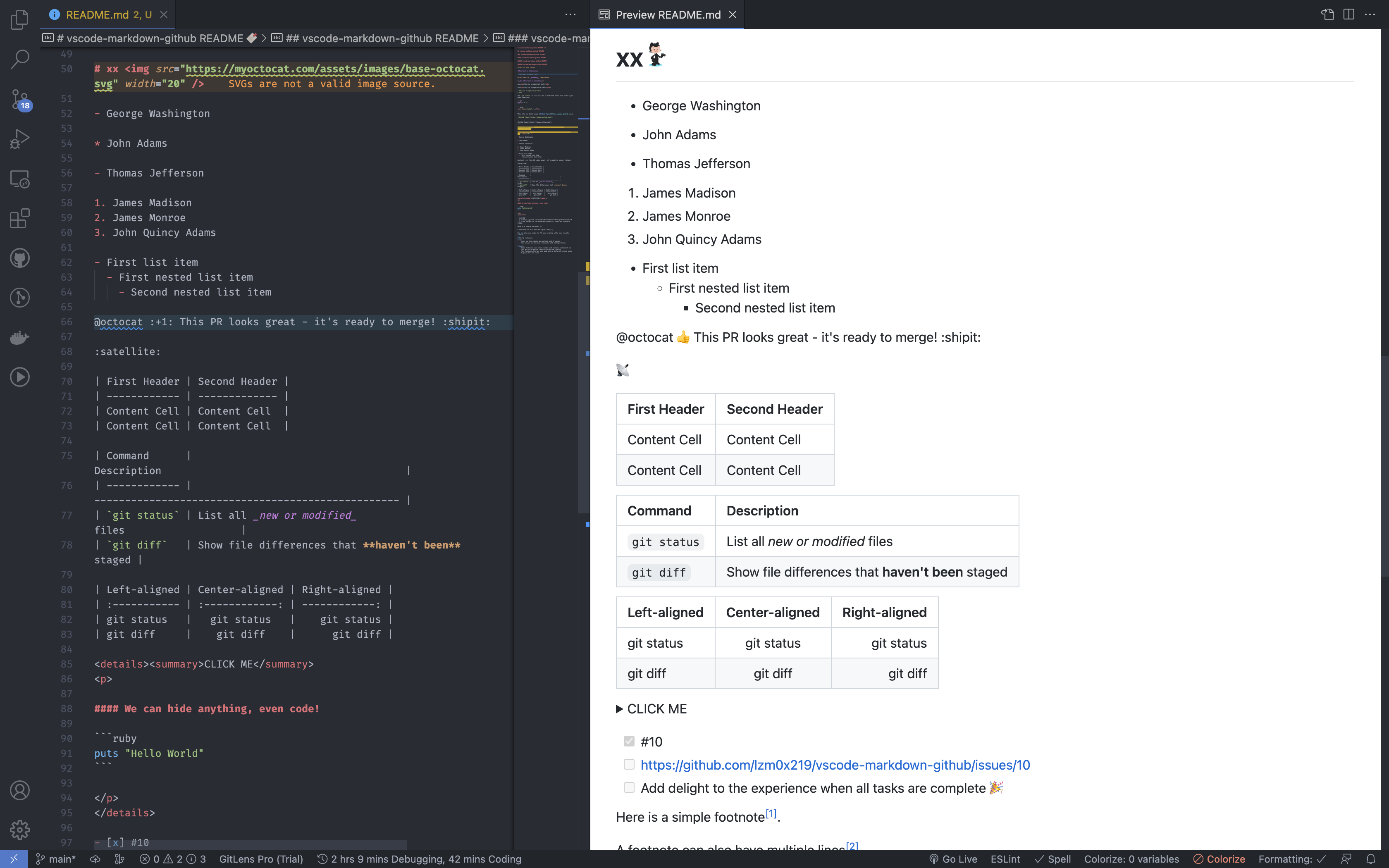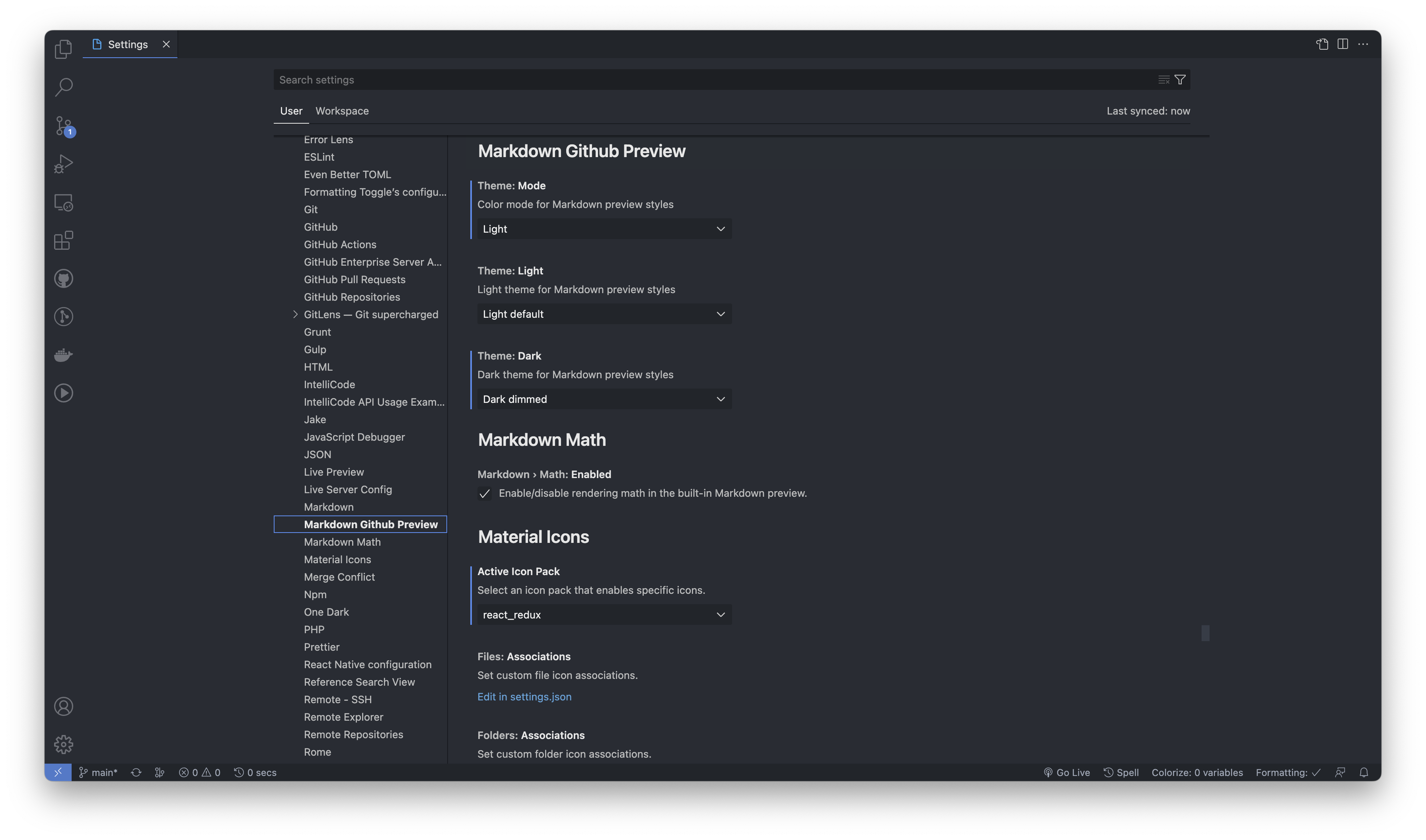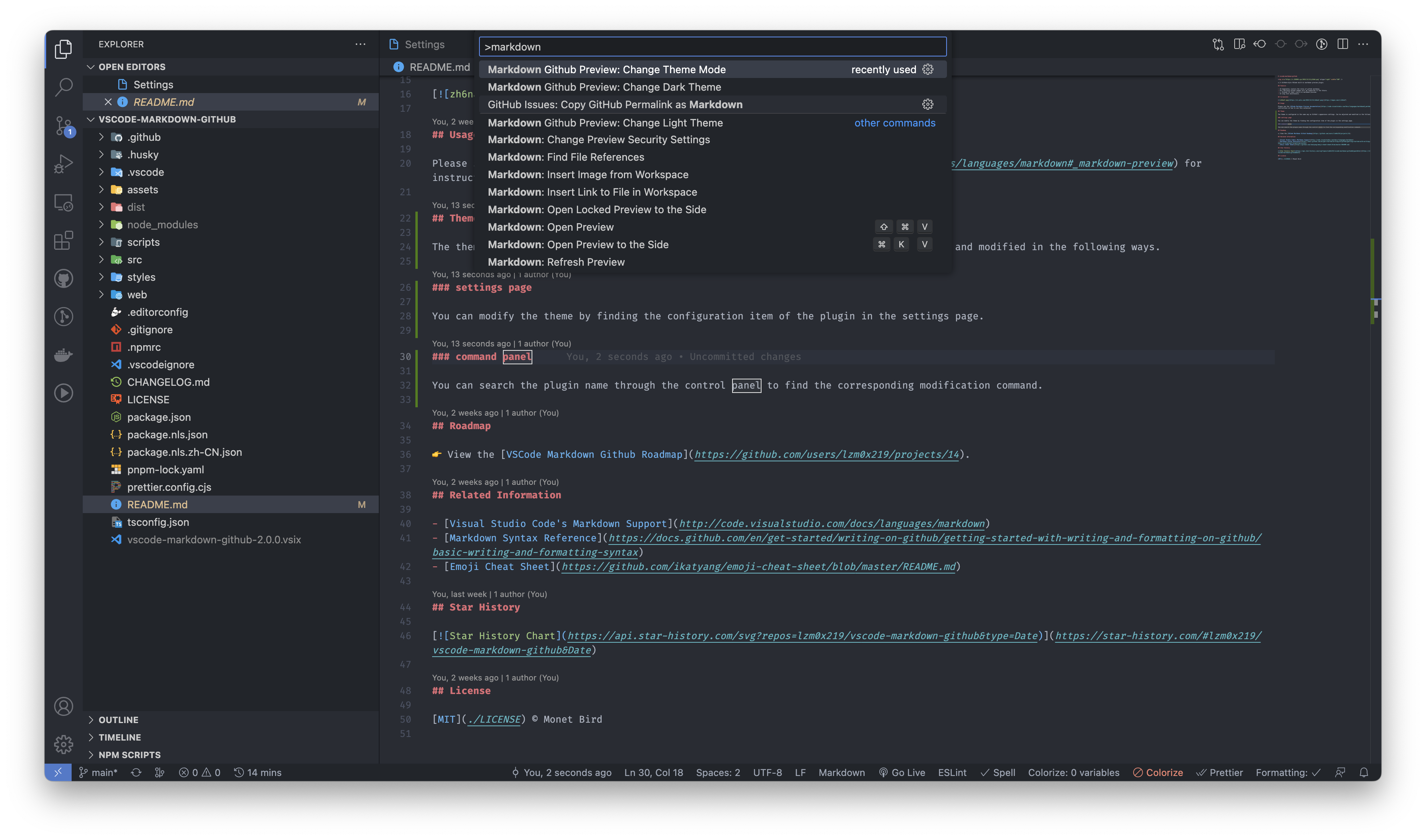vscode-markdown-github
📝 A GitHub-style VSCode built-in markdown preview plugin. Feature
ScreenshotUsagePlease see the VSCode Markdown Preview documentation for instructions on how to use this extension. ThemeThe theme is configured in the same way as GitHub's appearance settings. Can be adjusted and modified in the following ways. settings pageYou can modify the theme by finding the configuration item of the plugin in the settings page. command panelYou can search the plugin name through the control panel to find the corresponding modification command. Roadmap👉 View the VSCode Markdown Github Roadmap. Related InformationStar HistoryLicenseMIT © Monet Bird |