README
VSCode代码生成器
简介 @intro
EasyCode ≈ Mini * (在线模板下载 + 数据库代码生成 + swagger转ts接口 + 本地表单设计器)
功能
// 在VSCode设置中配置 自定义项目模板地址
"easycode.customRepoRemoteUrl" --> "https://raw.githubusercontent.com/service-java/tpl-easycode-remote-url/main/repo.json"
// easycode.config.json本地配置
"customRepoList": [
{
"version": "latest",
"label": "tpl-jdk8-springboot2-erupt-beetlsql3-2022(后端)",
"url": "git@github.com:service-java/tpl-jdk8-springboot2-erupt-beetlsql3-2022.git",
"repoType": "backend"
}
],
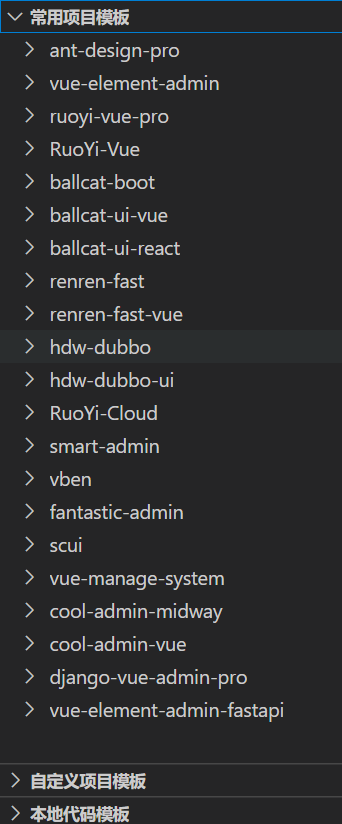
{{ className }}
{{ tableName }}
{{ tableNamePrefix }}
{{ properties }}
{{ primaryKey }}
{{ autoIncrementKey }}
{{ primarykeyArray }}
{{ primaryKeyPropertyArray }}
{{ logicDelColName }}
{{ hasLogicDel }}
{{ importArray }}
{{ customAttr }}
interface EntityProperty {
columnName: string;
propertyName: string;
propertyType?: string;
comment: string;
dataType: string;
isPrimaryKey: boolean = false;
isNullable: boolean;
isAutoIncrement: boolean;
methodName: string;
importTypeName?: string;
isInBaseModel: boolean = false;
}
===
// 配置easycode.config.json
"templateList": [
{
"templateName": "backend/entity.njk",
"outFileType": ".java",
"outPath": "/backend/src/main/java/com/example/demo/entity/",
"enabled": true
}
]
===
// 模板过滤器
// {{ str | lowerCaseFristOne }}
// {{ str | upperCaseFristOne }}
upperFirst
lowerFirst
toLine
toHump
toUpperHump
toLowerHump
shortenLabel
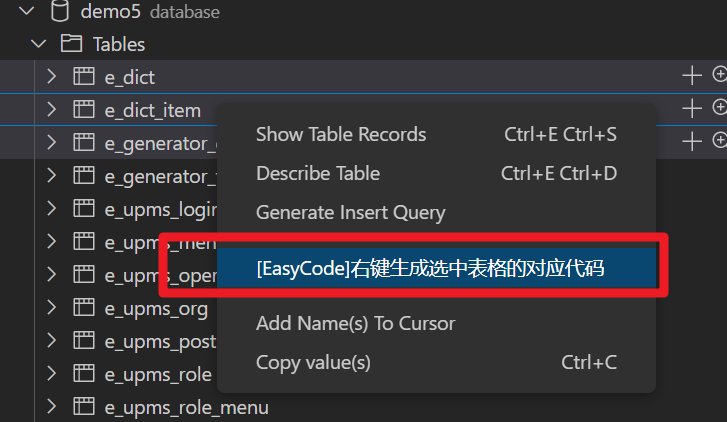
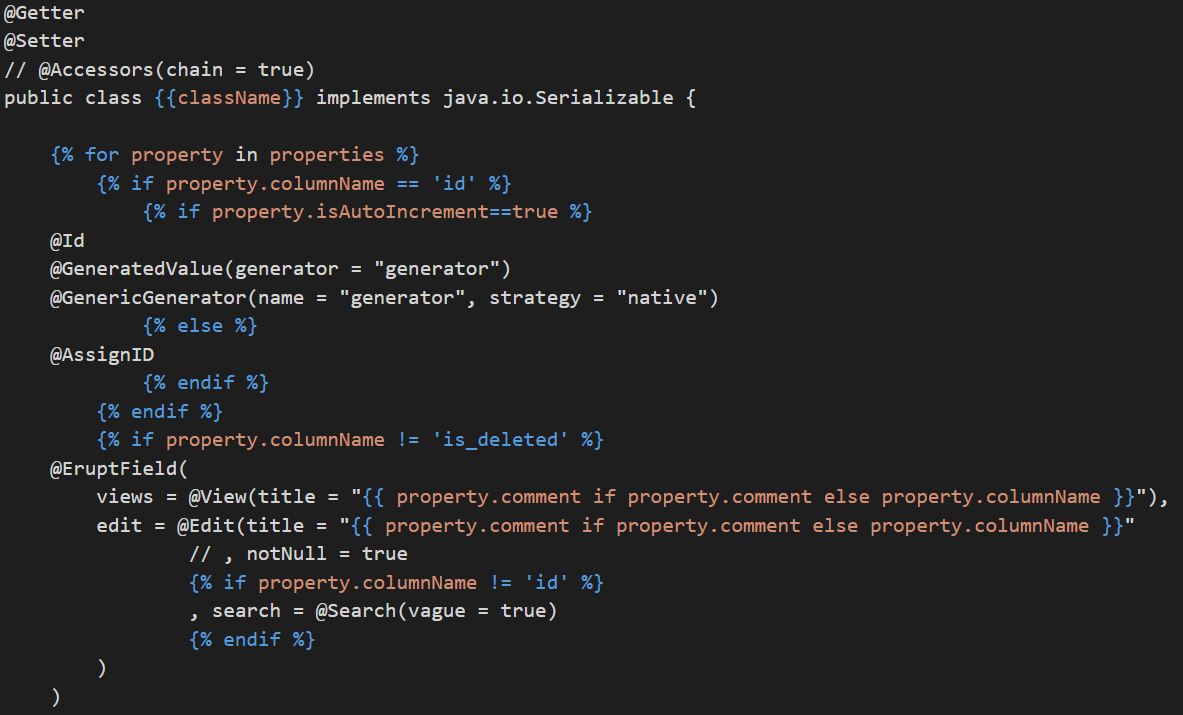
- 从Swagger接口生成前端API.ts(Axios)
// 配置easycode.config.json
"swaggerUrls": [
"http://localhost:8080/v2/api-docs"
],
"swaggerSavePath": "./frontend/src/views/demo/api",
"apiTsRequester": {
"enabled": false,
"hasUrlResolveMethod": false,
"apiRequesterName": "request",
"apiImportSnippets": "import request from '@/utils/request';\n"
},
===
// 调用命令面板生成API.ts
Ctrl + F10
// apiTsRequester.enabled = true的情况
import request from '@/utils/request';
const apiCanvas = (paramsOrData?: RequestConfig)
: Promise<any /* ResponseBody */> => {
return request({
url: urlResolve('/api/canvas', paramsOrData),
method: 'delete',
...paramsOrData,
});
}
// apiTsRequester.enabled = false的情况
function urlResolve(
url: string,
paramsOrData: RequestConfig | undefined
): string {
if (!paramsOrData || !url.includes("{")) return url;
const paramsObj : {[x: string]: any} = Object.assign({}, paramsOrData?.params, paramsOrData?.data)
if (!paramsObj) return url;
const urlArray = url.split('/').map((item) => {
if (item.includes("{")) {
const paramName = item.replace(/[{}s]/g, "");
return paramsObj[paramName];
}
return item;
});
return urlArray.join("/");
}
const apiCanvasGetCanvas = (
requester: any,
paramsOrData?: RequestConfig
): Promise<any /* ResponseBody */> => {
return requester({
url: urlResolve('/api/canvas/getCanvas/{}', paramsOrData),
method: 'get',
...paramsOrData,
});
}
export default apiCanvasGetCanvas;
// 具体页面调用API.ts
import axios from 'axios';
apiCanvasGetCanvas(axios, {
params: {
pageSize: 10,
current: 1
},
data: {
longJson: "XXX",
}
});
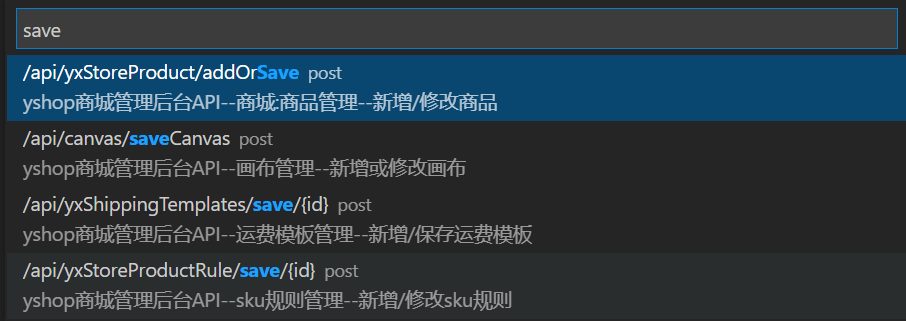
// 常用的动态表单
form-create(Vue) -- 适配多个UI框架 @eg ElementPlus, ArcoDesign
xrender(React) -- 支持表格+表单+图表, 有官方VSCode插件
===
// 配置easycode.config.json
"formGeneratorUrl": "https://ui-javascript.github.io/form-create-designer/"
// 选中JSON文件右键
// WebView得到当前编辑JSON文件的内容
window.addEventListener('message', init, false)
function init(event) {
if (event.data.cmd === 'mountApp') {
window.$JSON = event.data.data // JSON内容
window.$JSONPATH = event.data.jsonPath // JSON路径
new Vue({
render: h => h(App),
}).$mount('#app');
}
}
// 根据数组和对象类型简单分类处理
mounted() {
if (Array.isArray(window.$JSON)) { // 先判断是否为数组类型
this.jsonType = "Array"
this.$refs.designer.setRule(window.$JSON)
} else if (is.Object(window.$JSON)) { // 判断是否为对象类型
this.jsonType = "Object"
const rule = window.$JSON.rule
const option = window.$JSON.option
rule && this.$refs.designer.setRule(rule)
option && this.$refs.designer.setOption(option)
}
}
// 请求VSCode覆盖当前JSON文件
window.parent.postMessage({
cmd: 'writeFile',
data: {
code: val,
jsonPath: window.$JSONPATH
}
}, '*')
// VSCode覆盖当前JSON文件
writeFile: function (message) {
let { code, jsonPath } = message.data
fs.writeFileSync(jsonPath, JSON.stringify(code, null, 4))
vscode.window.showInformationMessage(`[EasyCode]文件 ${jsonPath} 更新成功`)
},

参考 @ref