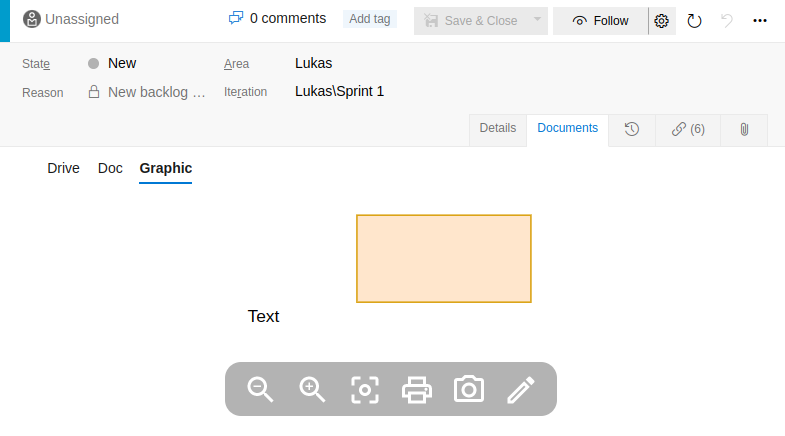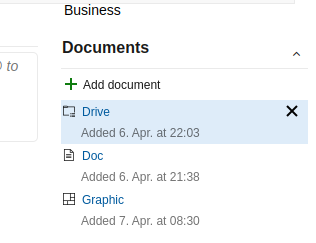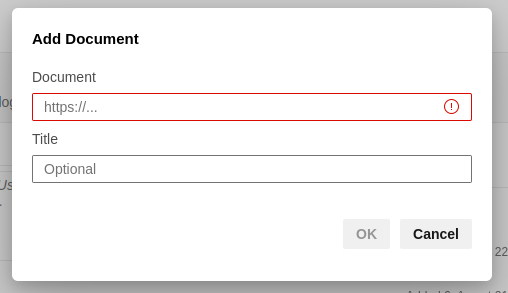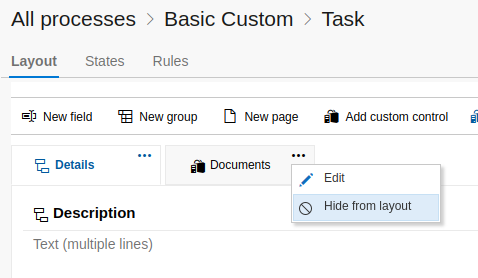Azure DevOps - Work Item Documents Viewer extensionWould you like to view all documents of a work item without opening several new tabs? This extension will display all linked documents in a tab and list next to the work item. Cool, huh? 🤩 How?The most simple way to add documents is to add them via the Add Document button in the work item form. All relations of the type Hyperlink are embedded into a new tab Documents on the work item form. Depending on the URL, an optimized visualization is displayed so that you can perform actions directly. The comment of the Hyperlink is used as the title of the tab. Additionaly, referenced document urls in the Description field are extracted and embedded, too. Supported optimizations
If you have additional ideas, please create an issue. ScreenshotEmbedded documents tab
Work item form group to display documents as a list
Dialog to quickly add new documents
FAQHow can I hide the tab or group from specific work item types?You can hide the tab or group by modifing your process. Use Hide from layout on the specific work item type.
Why are some documents, referenced in Description, not shown?To reduce clutter and embedding incompatible documents, we only crawl for supported documents inside the Description field. If you still want to embed them, add them via a Hyperlink relation. If you want to generally allow these kind of documents, specify an Allow rule in the settings. Why are some documents, defined via an Allow rule, not shown?To ensure proper rendering inside an iframe, the extension requires that the URI needs to match the https scheme. If you think this should be changed, please let me know. In some scenarios, this extension might be treated as a must-have feature. I hope that it will be useful for you and your team. The extension is available on the Azure DevOps Marketplace and on GitHub under MIT license! This extension uses Application Insights for telemetry. Document icons created by Driss Lebbat - Flaticon Cancel icons created by Freepik - Flaticon |