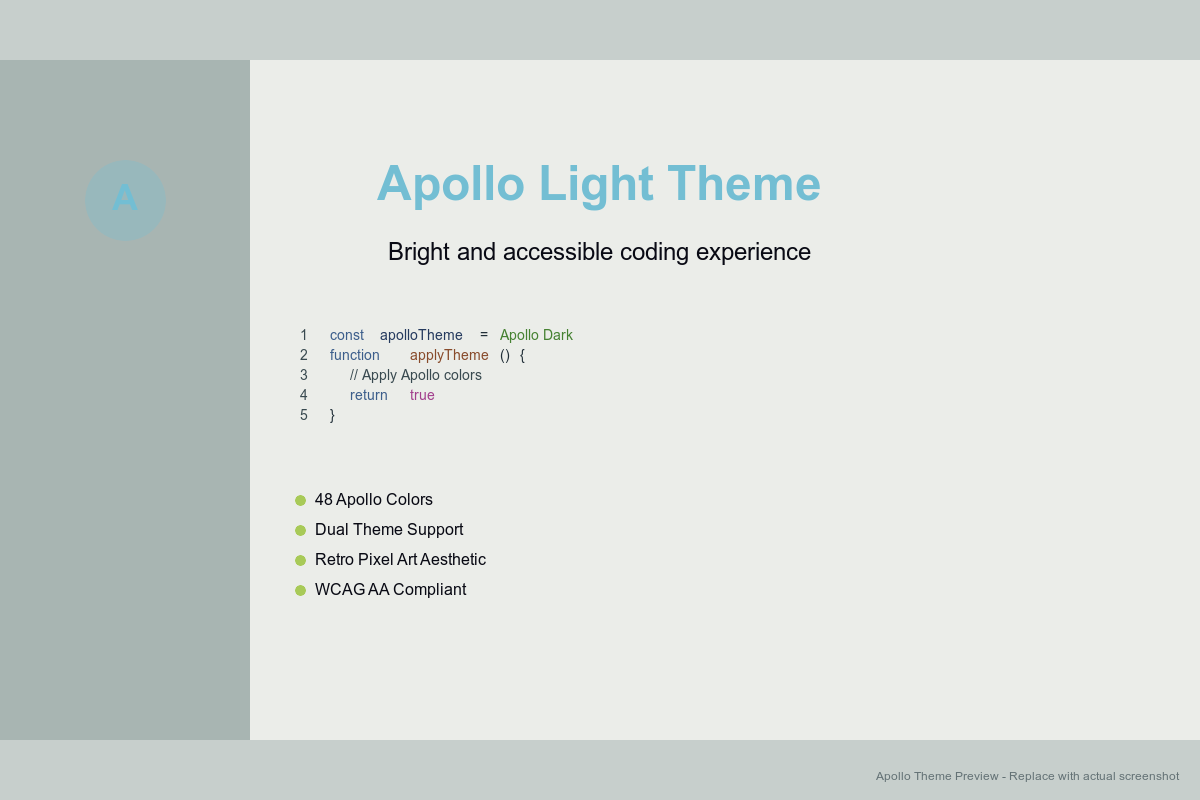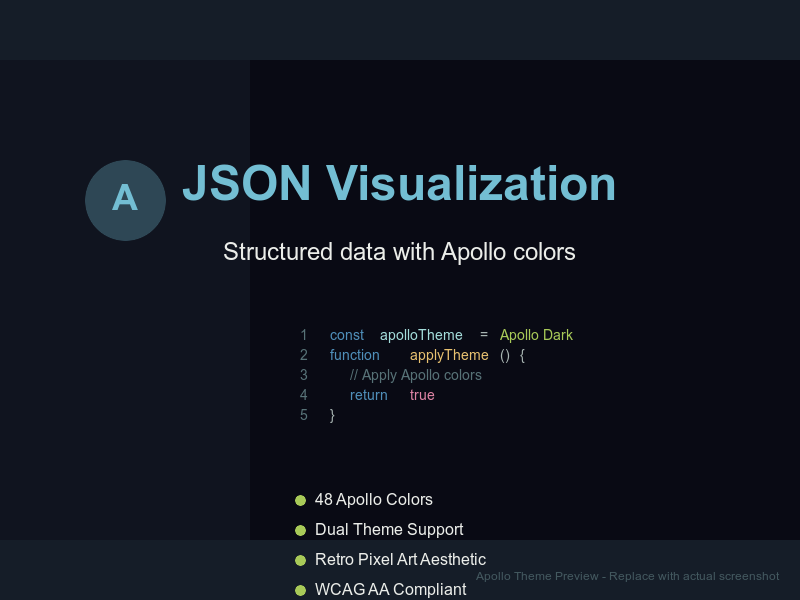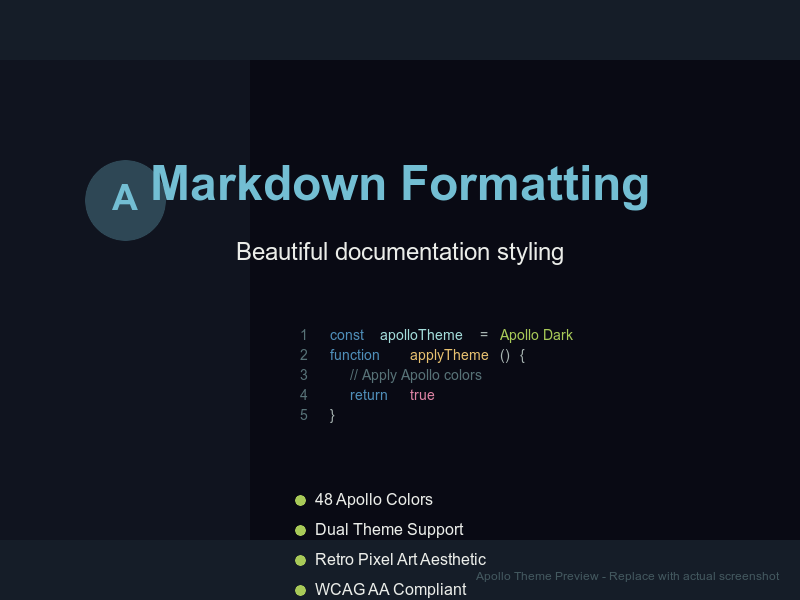Apollo Theme for VS Code
A retro pixel art color theme that brings the nostalgic Apollo color palette to your VS Code editor. Experience a visually appealing coding environment with carefully selected colors that reduce eye strain while maintaining excellent readability and code distinction.

Features
- Dual Theme Support: Both dark and light variants using the same Apollo color palette
- Comprehensive Syntax Highlighting: Optimized for JavaScript, TypeScript, HTML, CSS, JSON, Markdown, and more
- Semantic Token Support: Enhanced highlighting with language server integration
- Accessibility Focused: Carefully tested contrast ratios for comfortable extended coding sessions
- Retro Aesthetic: 48-color Apollo palette inspired by classic pixel art games
- Complete UI Coverage: All VS Code interface elements styled with cohesive Apollo colors
Installation
From VS Code Marketplace (Recommended)
- Open VS Code
- Go to Extensions (
Ctrl+Shift+X / Cmd+Shift+X)
- Search for "Apollo Theme"
- Click "Install"
- Go to Settings → Color Theme and select "Apollo Dark" or "Apollo Light"
Manual Installation
- Download the latest
.vsix file from Releases
- Open VS Code
- Press
Ctrl+Shift+P / Cmd+Shift+P to open Command Palette
- Type "Extensions: Install from VSIX"
- Select the downloaded
.vsix file
- Restart VS Code
- Go to Settings → Color Theme and select "Apollo Dark" or "Apollo Light"
From Source
git clone https://github.com/lufutu/apollo-vscode-theme.git
cd apollo-vscode-theme/apollo-theme
npm install -g @vscode/vsce
vsce package
code --install-extension apollo-theme-1.0.0.vsix
Theme Variants
Apollo Dark
Perfect for low-light environments and extended coding sessions. Features dark backgrounds with bright, vibrant syntax highlighting.

Apollo Light
Ideal for well-lit environments and daytime coding. Uses light backgrounds with carefully adjusted contrast for optimal readability.
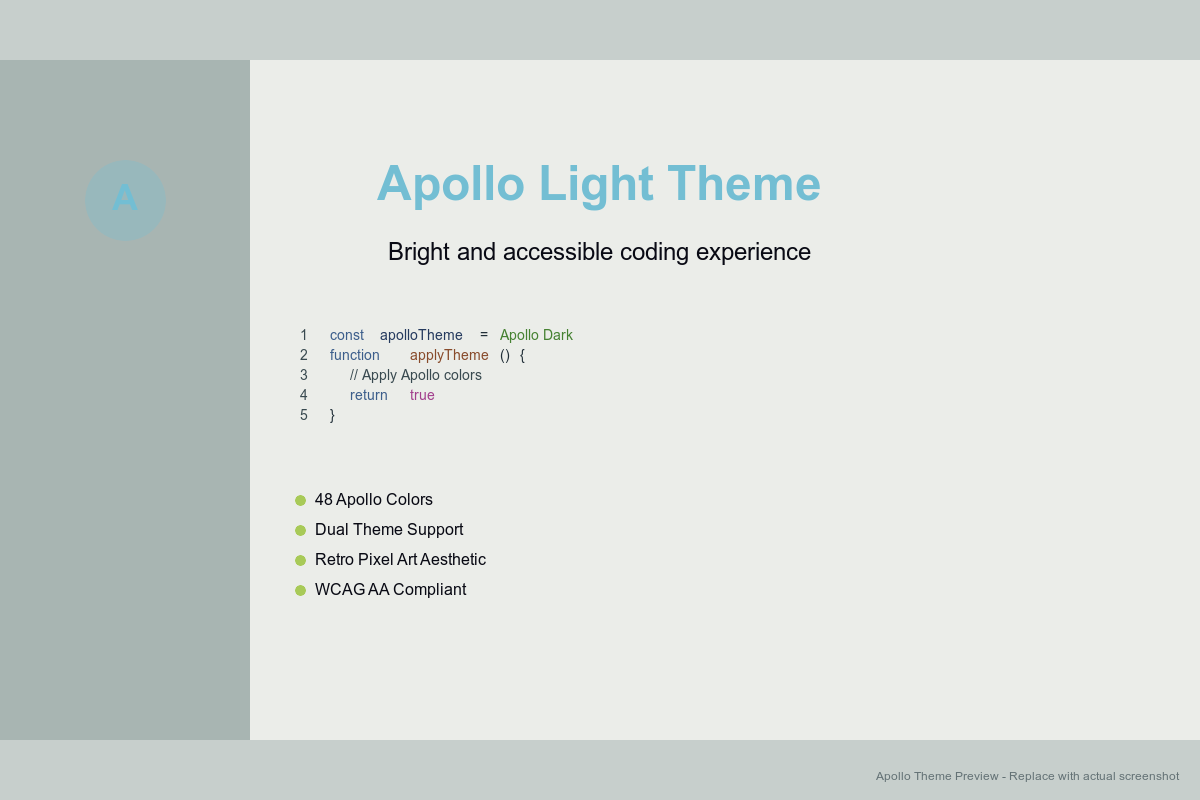
Color Palette
The Apollo theme uses a carefully curated 48-color palette organized into thematic groups:
Primary Colors
- Blues/Teals:
#172038 → #a4dddb (6 shades)
- Greens:
#19332d → #d0da91 (6 shades)
- Browns/Oranges:
#4d2b32 → #e7d5b3 (6 shades)
- Warm Tones:
#341c27 → #e8c170 (6 shades)
- Purples/Magentas:
#241527 → #da863e (6 shades)
- Deep Purples:
#1e1d39 → #df84a5 (6 shades)
- Grayscale:
#090a14 → #ebede9 (10 shades)
Syntax Highlighting Colors
| Element |
Dark Theme |
Light Theme |
| Keywords |
#4f8fba |
#3c5e8b |
| Strings |
#a8ca58 |
#468232 |
| Comments |
#577277 |
#394a50 |
| Variables |
#a4dddb |
#253a5e |
| Functions |
#e8c170 |
#884b2b |
| Classes |
#da863e |
#752438 |
| Numbers |
#c65197 |
#7a367b |
| Operators |
#a8b5b2 |
#202e37 |
Language Support
The Apollo theme provides optimized syntax highlighting for:
- JavaScript/TypeScript: Enhanced semantic highlighting, clear distinction between types and values
- HTML: Distinct colors for tags, attributes, and content
- CSS/SCSS/Less: Comprehensive support for selectors, properties, and values
- JSON: Clear key-value distinction with proper nesting visualization
- Markdown: Beautiful formatting for headers, links, code blocks, and emphasis
- Python: Full syntax support with semantic highlighting
- React/JSX: Optimized for component-based development
- Vue: Template and script section highlighting
- PHP: Complete syntax coverage
- And many more...
Accessibility
The Apollo theme prioritizes accessibility with:
- WCAG AA Compliant: All text meets minimum contrast ratio requirements (4.5:1)
- Color Blind Friendly: Tested with various color vision deficiencies
- High Contrast Support: Compatible with VS Code's high contrast mode
- Reduced Eye Strain: Carefully balanced colors for extended coding sessions
Customization
You can customize the theme by adding overrides to your VS Code settings:
{
"workbench.colorCustomizations": {
"[Apollo Dark]": {
"editor.background": "#0a0b15"
}
},
"editor.tokenColorCustomizations": {
"[Apollo Dark]": {
"comments": "#6a7d82"
}
}
}
Screenshots
JavaScript/TypeScript

HTML/CSS

JSON
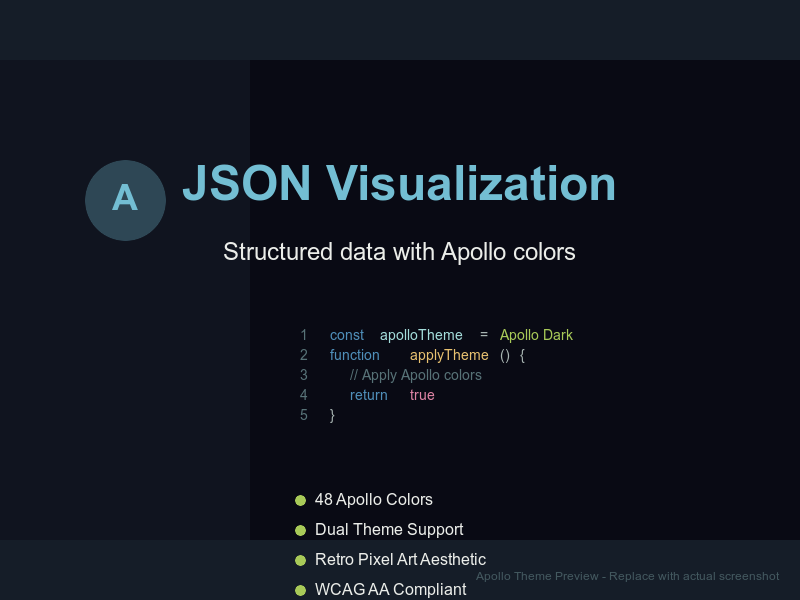
Markdown
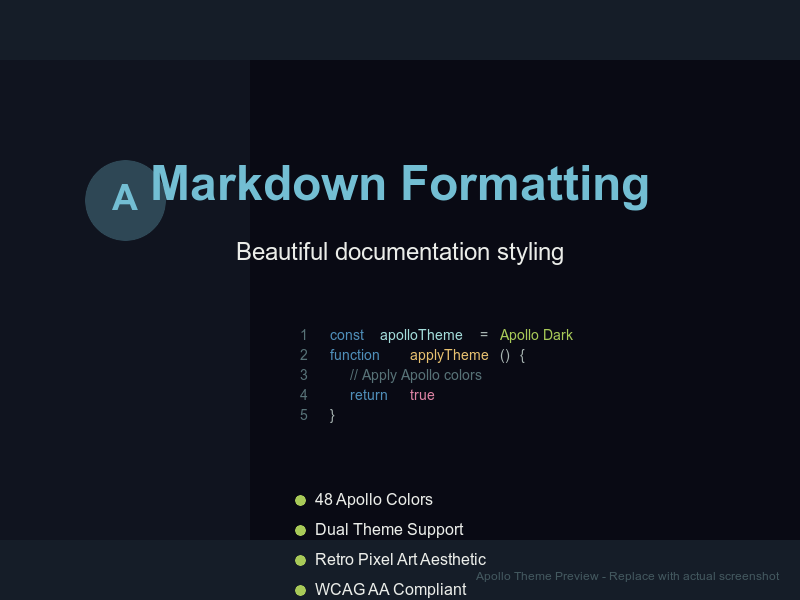
Contributing
We welcome contributions! Please see our Contributing Guide for details.
Development Setup
- Clone the repository
- Open in VS Code
- Install dependencies:
npm install
- Run tests:
npm test
- Make your changes
- Test thoroughly with
npm run test:all
- Submit a pull request
Testing
The theme includes comprehensive automated tests:
npm run test:all # Run all tests
npm run test:contrast # Test contrast ratios
npm run test:validation # Validate theme structure
npm run test:installation # Test installation process
Changelog
See CHANGELOG.md for a detailed history of changes.
License
MIT License - see LICENSE for details.
Credits
- Apollo Color Palette: Inspired by classic pixel art aesthetics
- Theme Development: lufutu
- Community: Thanks to all contributors and users providing feedback
Support
Enjoy coding with the Apollo theme! ✨
If you like this theme, please consider:
- ⭐ Starring the repository
- 📝 Leaving a review on the VS Code Marketplace
- 🐛 Reporting issues or suggesting improvements
- 💝 Sharing with fellow developers