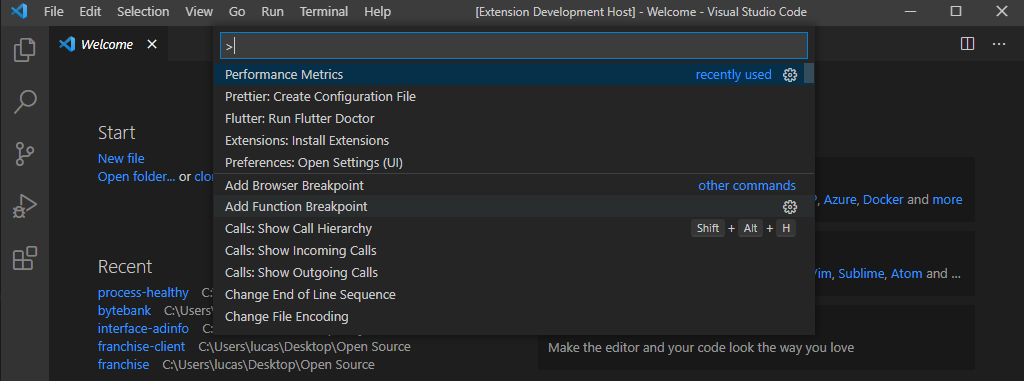Performance MetricsThis extension has the purpose to show CPU and RAM usage. FeaturesActive the extension using "Perfomance Metrics" command at the vscode command pallet.
Metrics will be shown at the bottom at the Status Bar.
RequirementsThis extension uses node-os-utils and os node's packages. Release Notes1.0.2
1.0.1Fix Bug: Usage RAM: The RAM value displayed was the free RAM value rather than the usage RAM value 1.0.0Initial release. |