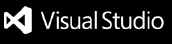CommitMoji - Emojis and Predefined Conventions
Make your commits easier, with emojis and predefined conventions. Ideal for maintaining a more visually organized and informative commit history.

🚀 Features
- You can choose between using conventions with or without emoji.
- Quick selection of predefined conventions.
- Direct integration with the commit field in VSCode.
📋 Available Emojis
| Emoji |
Convention |
Description |
| 🎉 |
setup |
Initial commit |
| 🏗️ |
build |
Build system or dependency changes |
| 🔧 |
chore |
Other changes (e.g., build scripts, config files) |
| 👷♂️ |
ci |
CI/CD changes |
| 📖 |
docs |
Documentation changes |
| 🚀 |
feat |
A new feature |
| 🐛 |
fix |
A bug fix |
| ⚡ |
perf |
Performance improvements |
| 🛠️ |
refactor |
Code refactoring |
| 🔙 |
revert |
Revert a previous commit |
| 🎨 |
style |
Code style changes (e.g., formatting) |
| 🧪 |
test |
Adding or updating testss |
🤔 How to Use
Installation
- Search and install the "Commitmoji" extension through the "Extension" menu (Ctrl + Shift + X).
Commite the Changes
- After making any changes, open the "Source Control" menu (Crtl + Shift + G).
- Add changes to the "Staged Changes" list.
- Click on the "Commitmoji" icon.
- Choose the appropriate convection.
- Press "Enter" or "Click" on the desired convention.
Ready
- Just add the message and commit. 😊
📄 Licence
This project is under the MIT License.
| |