SqlConvert README
中文文档
Converting stored procedure code into SQL statements with one click solves the problem of remote debugging and inconvenient testing
ne-click conversion of Microsoft SQL Server stored procedures into SQ statements, input parameters,
easy to perform modification tests, after the test is completed,
one-click reverse into stored procedures.
It is used to solve the problem that the remote test stored procedure is difficult to debug and the test code must modify the stored procedure
If you want to use the conversion function on any software, you can download the software from the cloud storage. The software in the cloud storage also supports version management, one click download of data sources, local search tables, stored procedures, and supports converting t-SQL to SQL strings
https://drive.google.com/drive/folders/1_CB8gOL83MpJiyxfugClP6rHi7O_nyod?usp=sharing
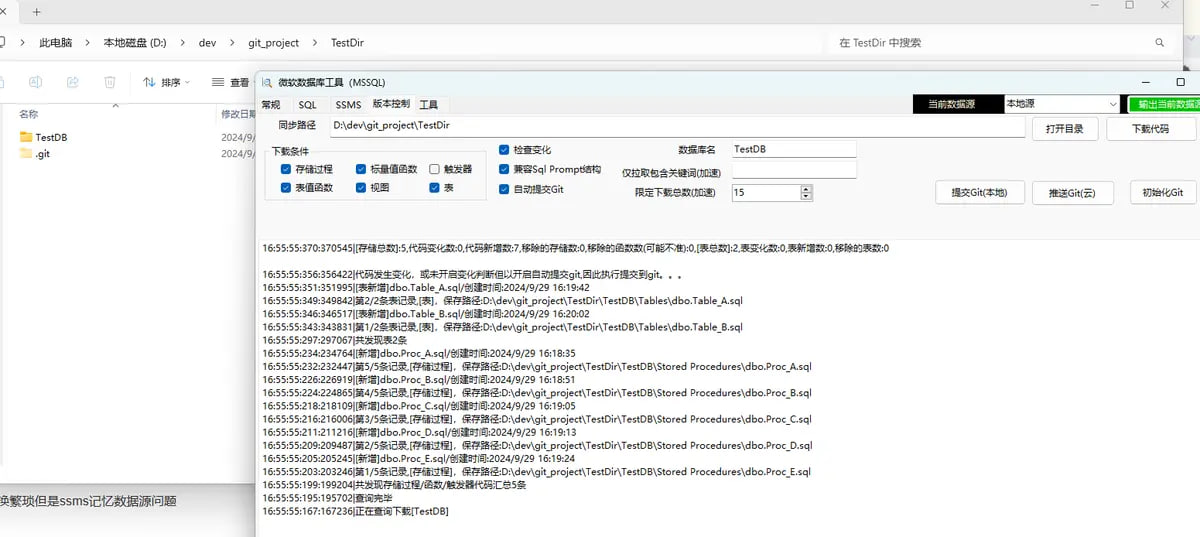
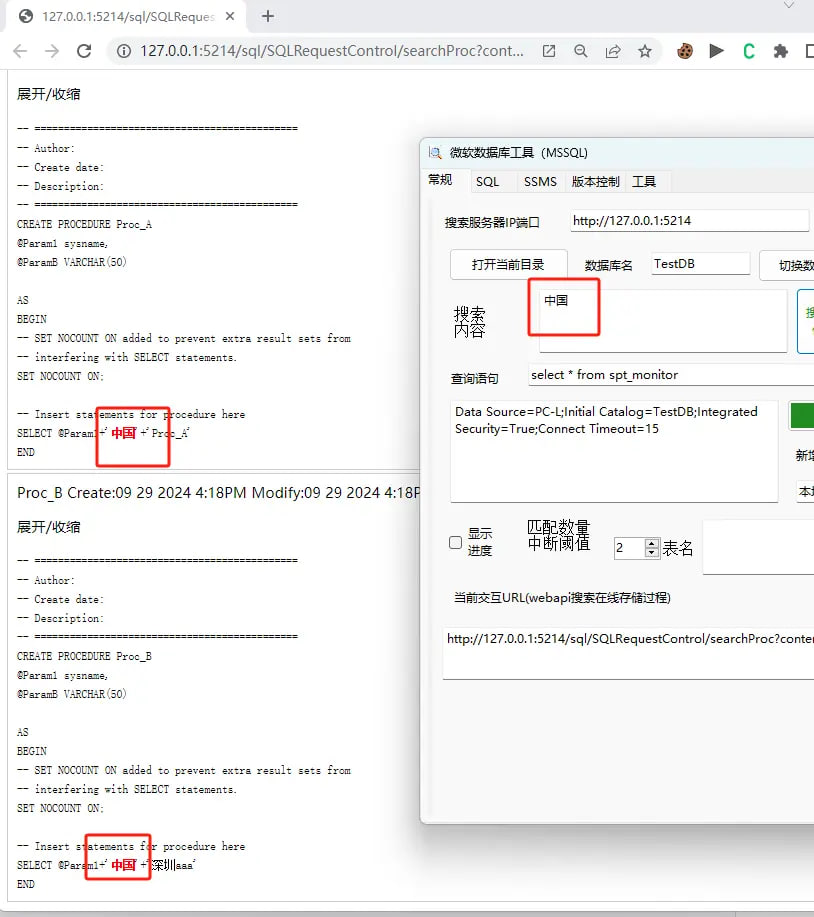
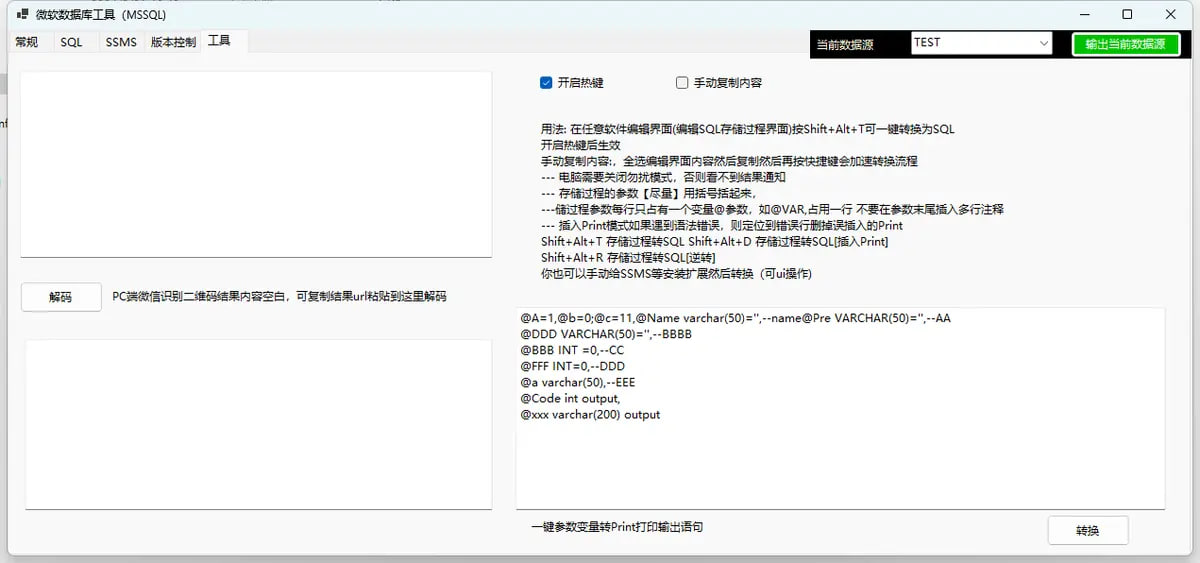
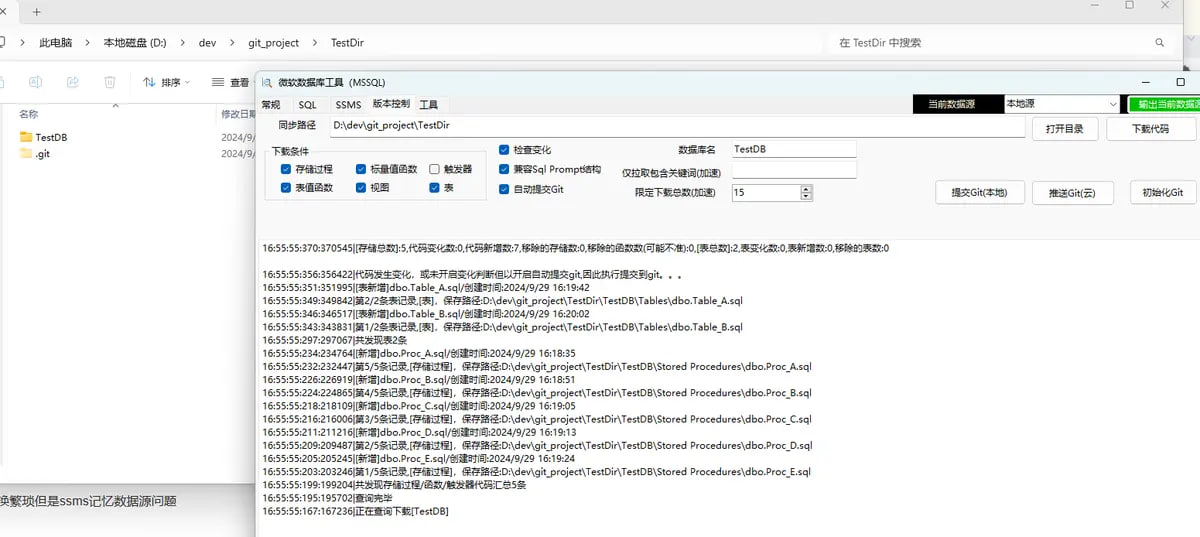
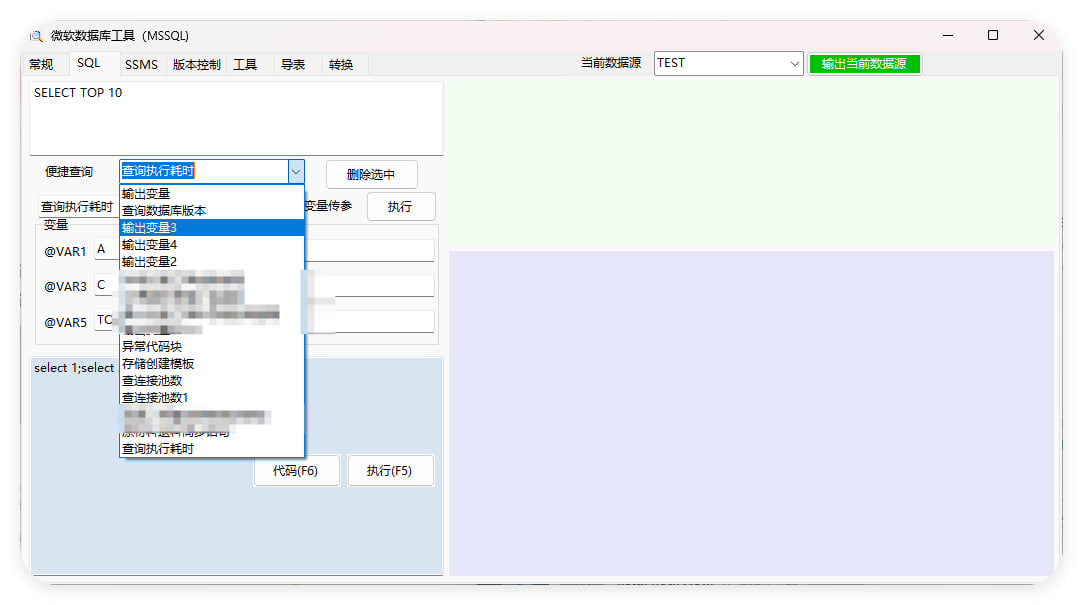
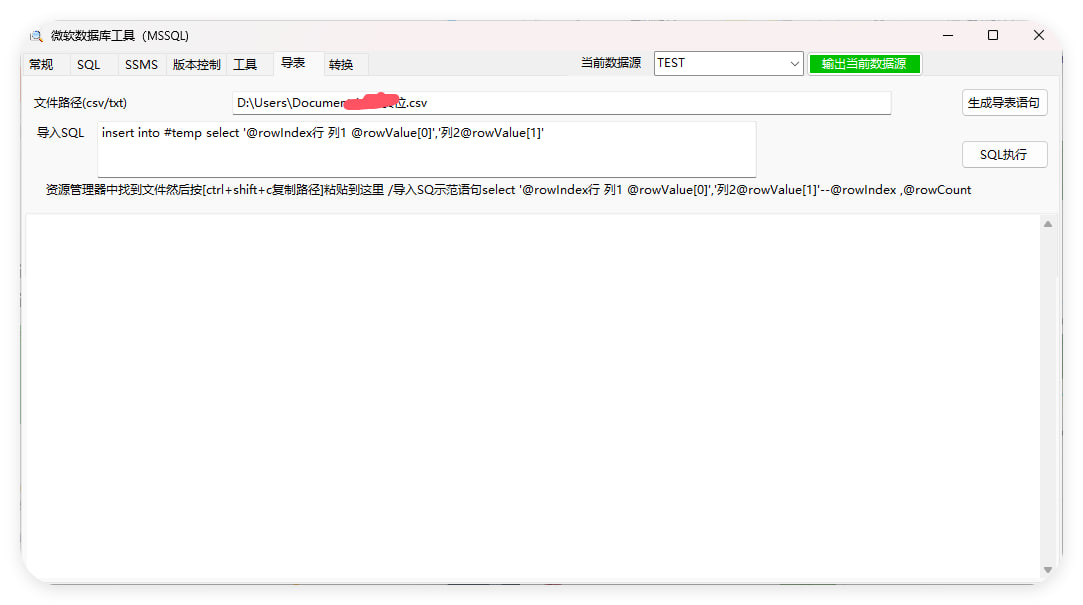
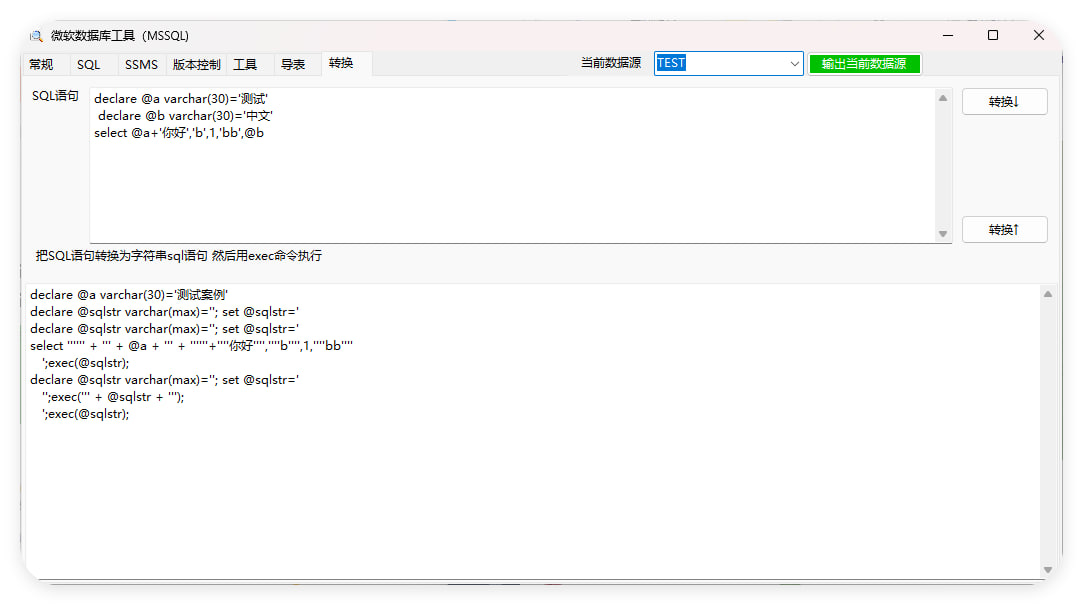 new version upgrade https://t.me/qssq666
new version upgrade https://t.me/qssq666
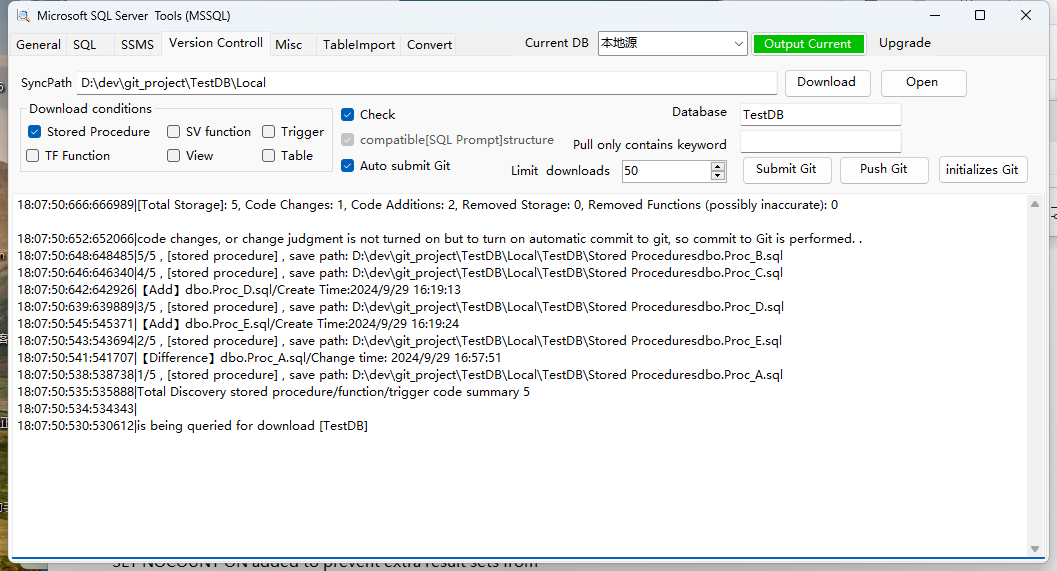
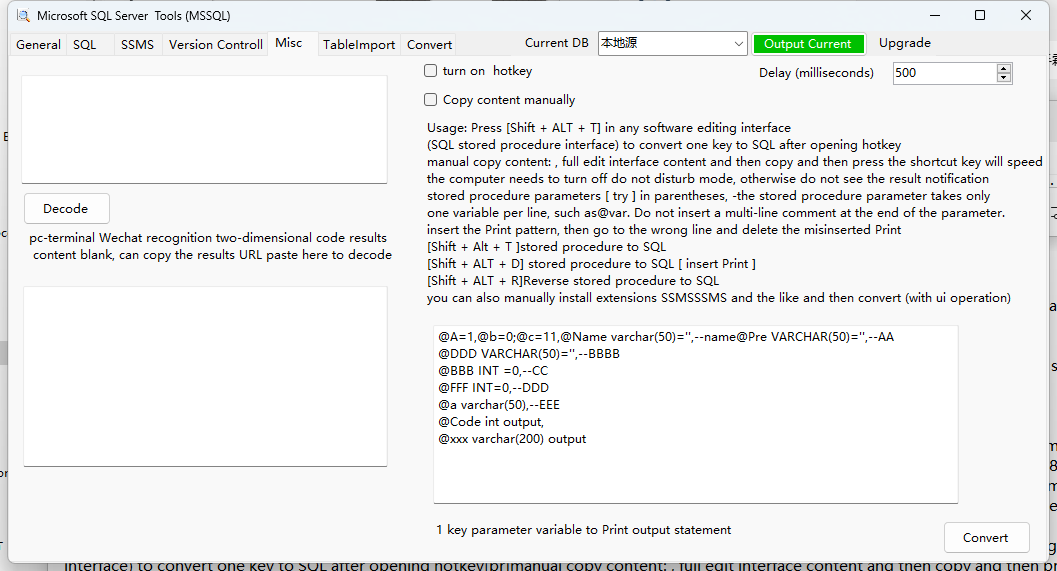
Requirements
If you have any requirements or dependencies, add a section describing those and how to install and configure them.
Extension Settings
Include if your extension adds any VS Code settings through the contributes.configuration extension point.
For example:
This extension contributes the following settings:
extension.sqltool.convertSql.enable: Enable/disable this extension.extension.sqltool.convertSql: To Convert Or select the right-click menu Stored Procedure To SQL in the Code Editor
How to Use
Open the SQL file or txt file, right-click in the editing view, and select the menu item
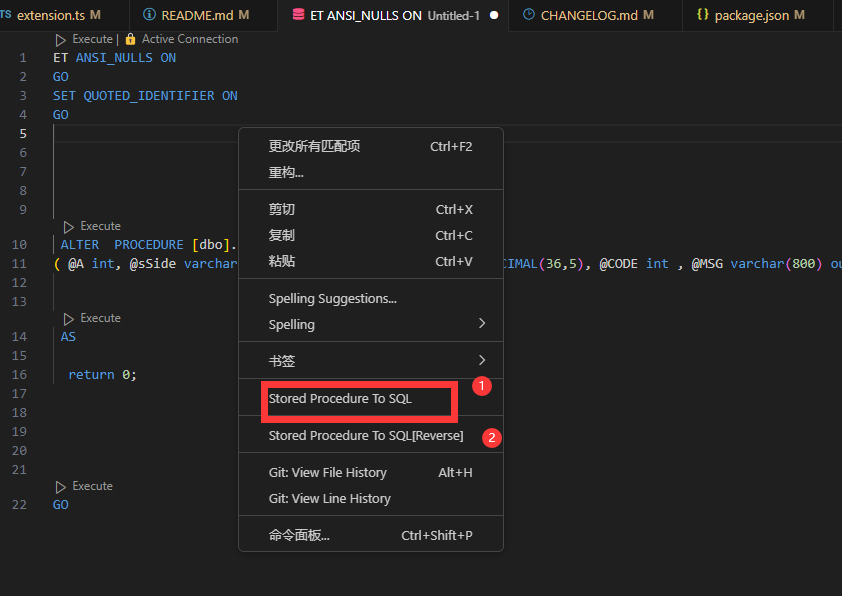 or ctrl+shift+p key keyboard stored
or ctrl+shift+p key keyboard stored
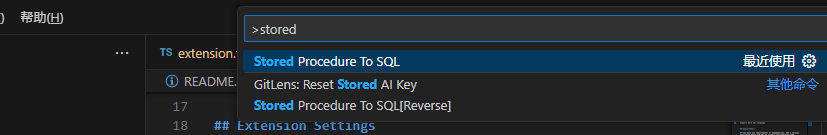
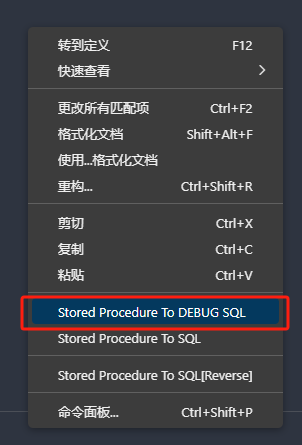

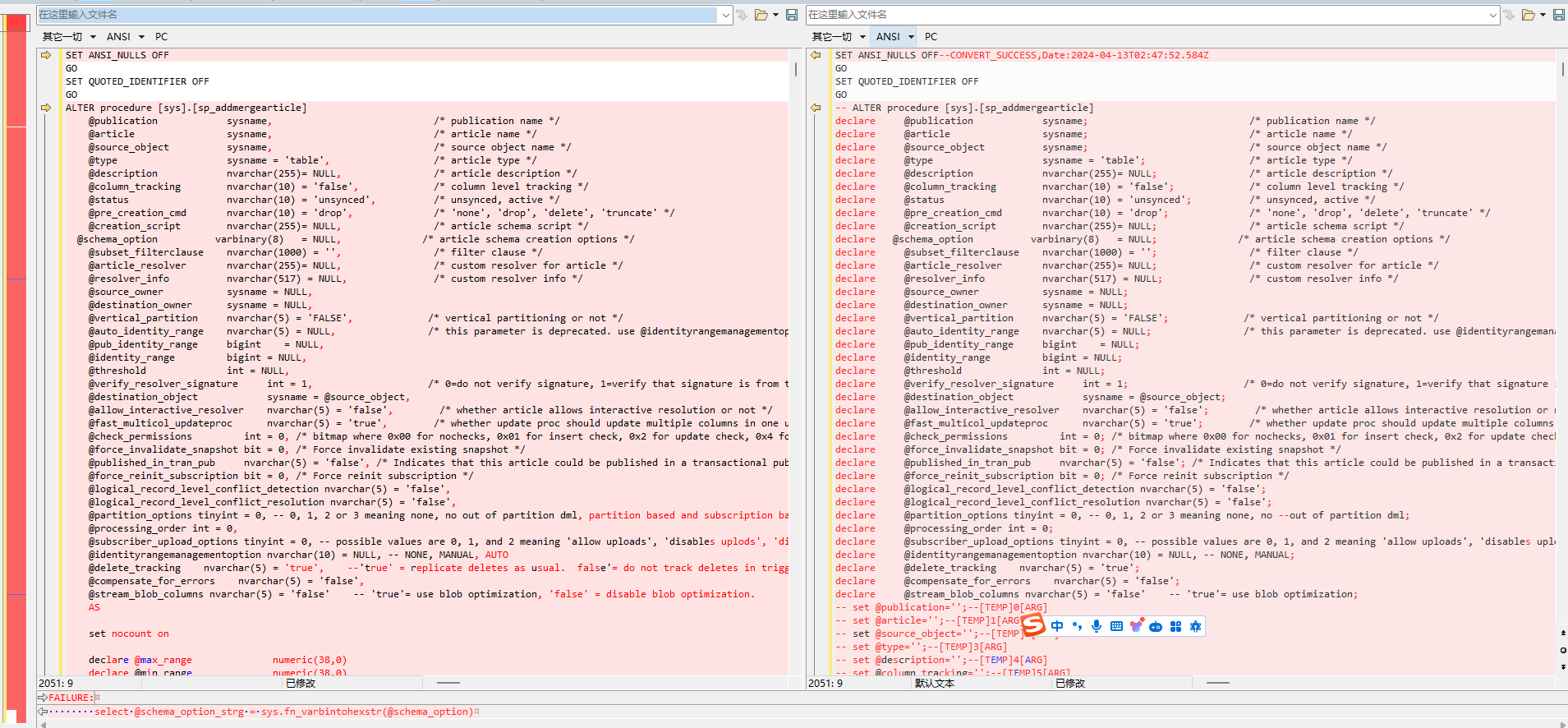
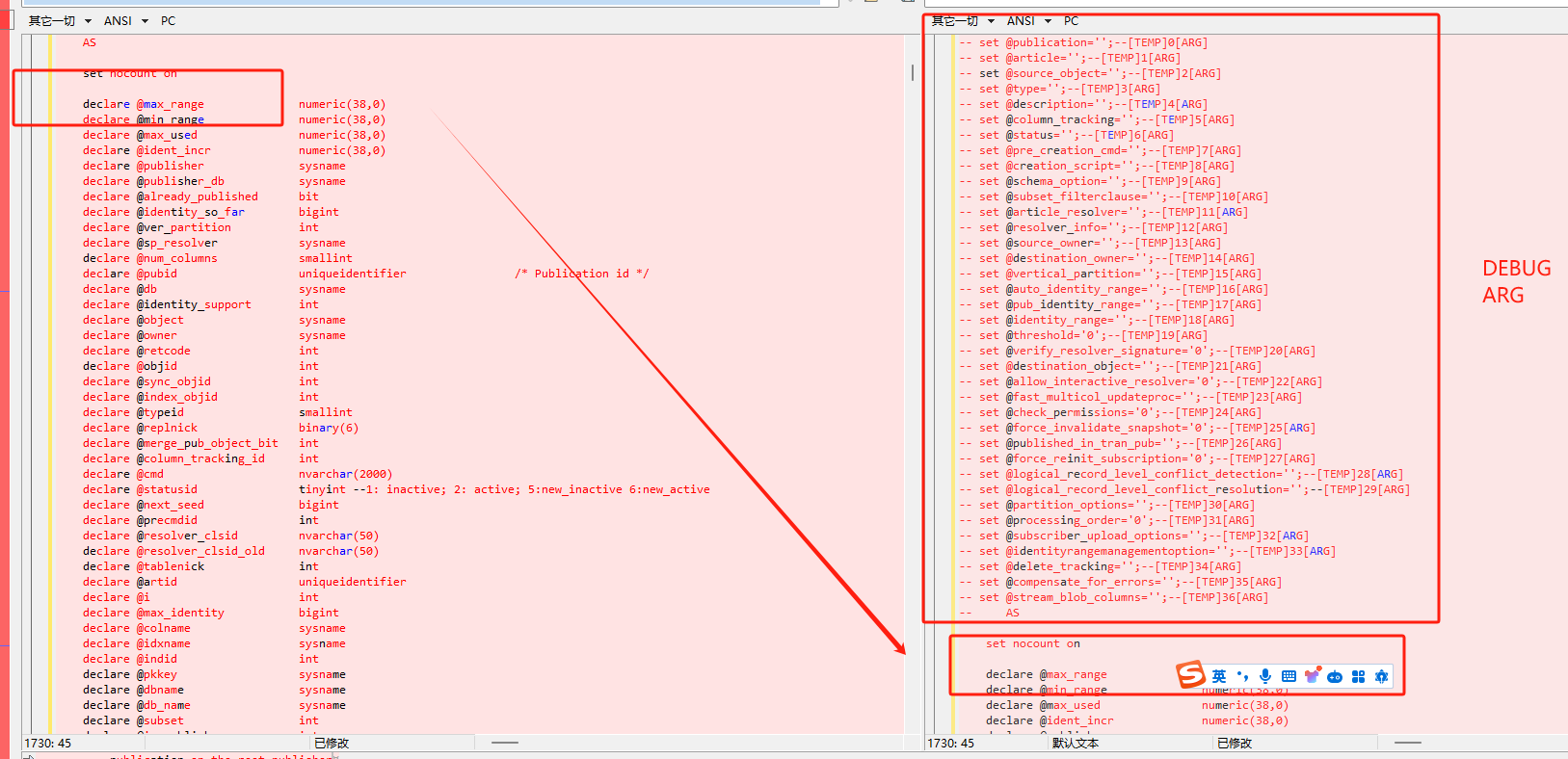
Known Issues
Need Format Store Procdure
Release Notes
Users appreciate release notes as you update your extension.
Avoid repeated conversions, increase reversals, optimize conditions, support displaying line numbers for returns, handle situations where stored procedure parameters are 0, and fix situations where the case of stored procedure parameters is affected
It is recommended to follow the rules, with a maximum of one comment per line - comments or/* comments */, and multiple comments should be on the same line.
Strive for one variable on one line, or for all variables on the same line, with parentheses on a separate line
SUPPORT FIX (15,3)
CREATE proc [dbo].[A]
(
@xx varchar(20),
@x decimal(15,3),
@size int
)
fix one line (arg)
ALTER PROCEDURE [dbo].[XX]
( @A int, @sSide varchar(2), @B varchar(20), @C int, @e DECIMAL(36,5), @CODE int , @MSG varchar(800) out)
AS
return 0;
GO
)
suggest type of layout
CREATE PROCEDURE [dbo].[XX]
(
@A int, @sSide varchar(2), @B varchar(20), @C int, @e DECIMAL(36,5), @CODE int , @MSG varchar(800) out
)
AS
return 0;
GO
)
This type of layout is most compatible
CREATE PROCEDURE [dbo].[XX]
(
@A int,
@sSide varchar(2),
@B varchar(20),
@C int,
@e DECIMAL(36,5),
@CODE int ,
@MSG varchar(800) out
)
AS
return 0;
GO
)
or
CREATE PROCEDURE [dbo].[XX]
@A int,
@sSide varchar(2),
@B varchar(20),
@C int,
@e DECIMAL(36,5),
@CODE int ,
@MSG varchar(800) out
AS
return 0;
GO
)
CREATE keyword at new line
param at new line
and AS keyword at new Line
So the most perfect
not recommand
CREATE PROCEDURE [dbo].[XX]
(
@A int, @sSide varchar(2), @B varchar(20), @C int, @e DECIMAL(36,5), @CODE int , @MSG varchar(800) out
)
AS
return 0;
GO
)
ALTER PROCEDURE [dbo].[XX]
( @A int, @sSide varchar(2), @B varchar(20), @C int, @e DECIMAL(36,5), @CODE int , @MSG varchar(800) out)
AS
return 0;
GO
convert after
src code
SET ANSI_NULLS ON
GO
SET QUOTED_IDENTIFIER ON
GO
ALTER PROCEDURE [dbo].[XX]
( @A int, @sSide varchar(2), @B varchar(20), @C int, @e DECIMAL(36,5), @CODE int , @MSG varchar(800) out)
AS
return 0;
GO
after -->
SET ANSI_NULLS ON--CONVERT_SUCCESS,Date:2024-04-09T09:40:14.270Z
GO
SET QUOTED_IDENTIFIER ON
GO
-- ALTER PROCEDURE [dbo].[XX]
--X (
declare @A int;
declare @sSide varchar(2);
declare @B varchar(20);
declare @C int;
declare @e DECIMAL(36,5);
declare @CODE int ;
declare @MSG varchar(800) --out;
--X )
--X
--X
-- set @A='';--[TEMP]0[ARG]
-- set @sSide='';--[TEMP]1[ARG]
-- set @B='';--[TEMP]2[ARG]
-- set @C='';--[TEMP]3[ARG]
-- set @e='';--[TEMP]4[ARG]
-- set @CODE='0';--[TEMP]5[ARG]
-- set @MSG='';--[TEMP]6[ARG]
-- AS
select 16 as N'responseLine',7 as N'argCount',@A as N'@A',@sSide as N'@sSide',@B as N'@B',@C as N'@C',@e as N'@e',@CODE as N'@CODE',@MSG as N'@MSG';return;-- return 0;
GO
## nor not recommend
ALTER PROCEDURE [dbo].[XX]
( @A int, @sSide varchar(2),
@B varchar(20), @C int, @e DECIMAL(36,5), @MSG varchar(800) out)
BEGIN
END
printdebug will get error convert
select @x=@xx+'{
"a": "'+a+'",
"b": 0,
"c": false
},' from xxx where x xx
You will receive the following error
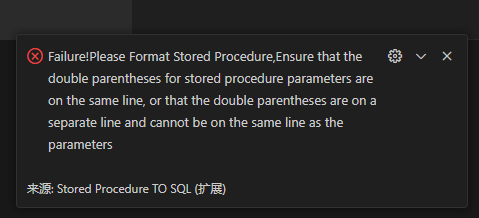 Failure!Please Format Stored Procedure,Ensure that the double parentheses for stored procedure parameters are on the same line, or that the double parentheses are on a separate line and cannot be on the same line as the parameters
Failure!Please Format Stored Procedure,Ensure that the double parentheses for stored procedure parameters are on the same line, or that the double parentheses are on a separate line and cannot be on the same line as the parameters
Because the mechanism for recognizing syntax is relatively simple, it involves linear scanning from top to bottom, which increases the complexity of encoding. I do not intend to be compatible with this writing method.
debug print not support
Because annotations are between insert and select, handling this situation can be quite cumbersome
insert into dbo.sysmergearticles (name, type, objid, sync_objid, artid)
-- use top 1, distinct could return more than one matching row if status different on partitioned articles
select top 1 @article, type, objid, @sync_objid
from dbo.sysmergearticles where artid = @artid
The following code defines multiple comments on a single parameter line, which is not supported
Multiple line parameters, some have 2 parameters per line and some only have one. Currently, only one parameter per line is supported, or all parameters are on the same line
ALTER procedure [sys].[sp_addmergearticle]
@publication sysname, /* publication name / @article sysname, / article name /
@source_object sysname, / source object name */
@type sysname = 'table', /* article type
AS
*/
# other function
```select @a,@b,@c,@d,@e```
Select this text and right-click ```@a,@b,@c,@d,@e```
Select **Multi Sql param to print str**
Convert the text to the following text
print('@:'+cast(isnull(@,'NULL') as varchar(100))+',''@:'+cast(isnull(@,'NULL') as varchar(100))+',''@:'+cast(isnull(@,'NULL') as varchar(100))+',''@:'+cast(isnull(@,'NULL') as varchar(100))+',''@e:'+cast(isnull(@e,'NULL') as varchar(100)))
## For more information
* [35697438@qq.com](mailto:://356974338@qq.com)
telegram : https://t.me/lozn00
**Enjoy!**
## Future plans
Support more SQL language


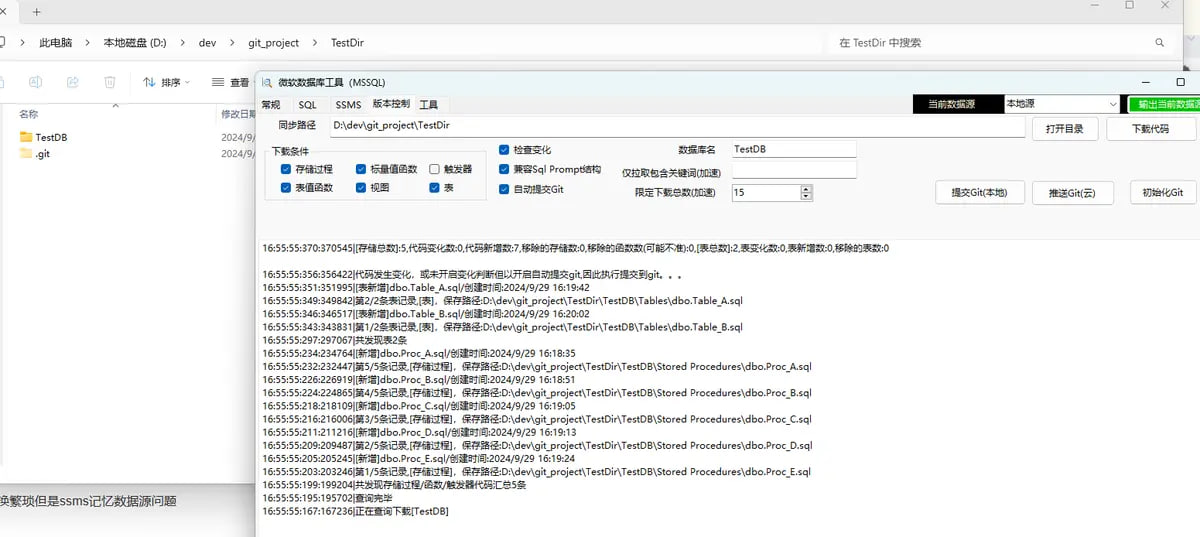
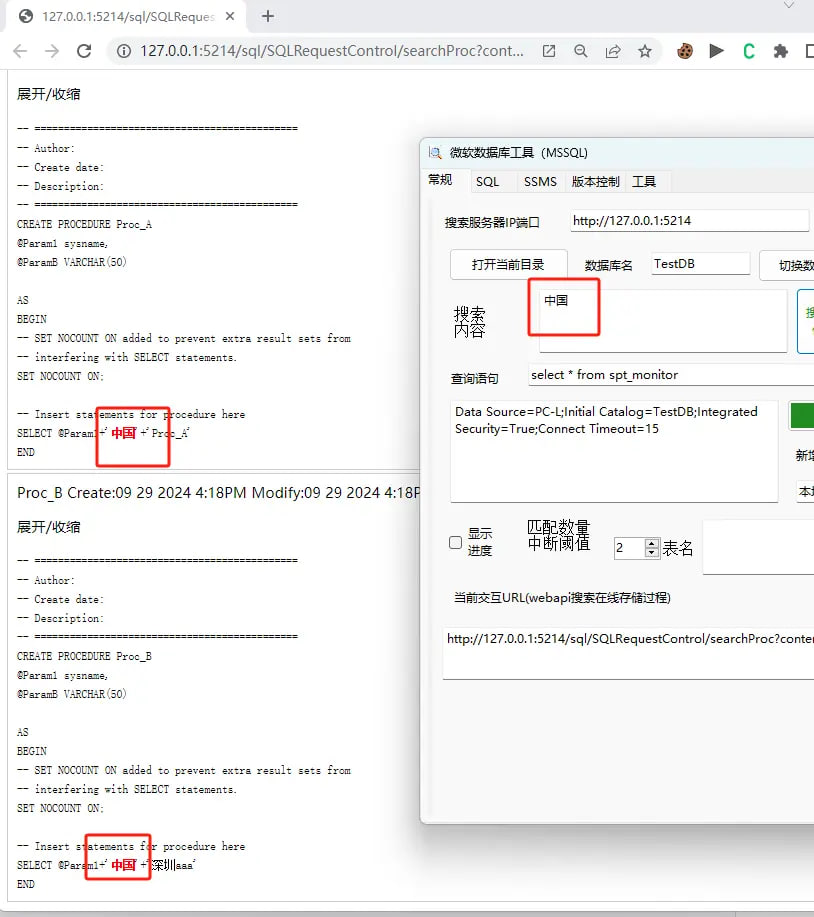
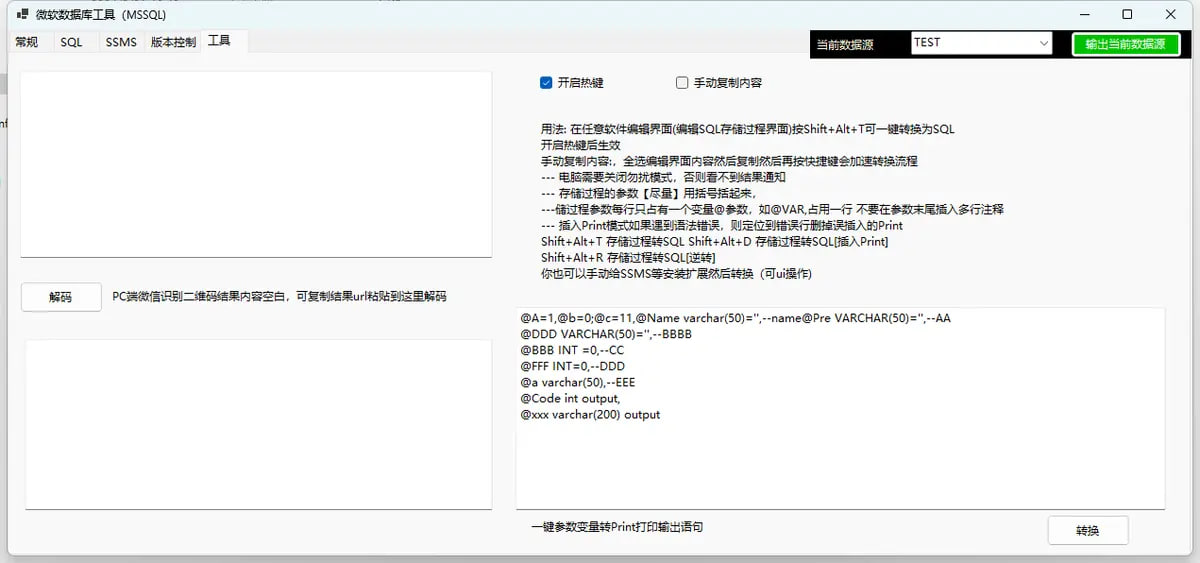
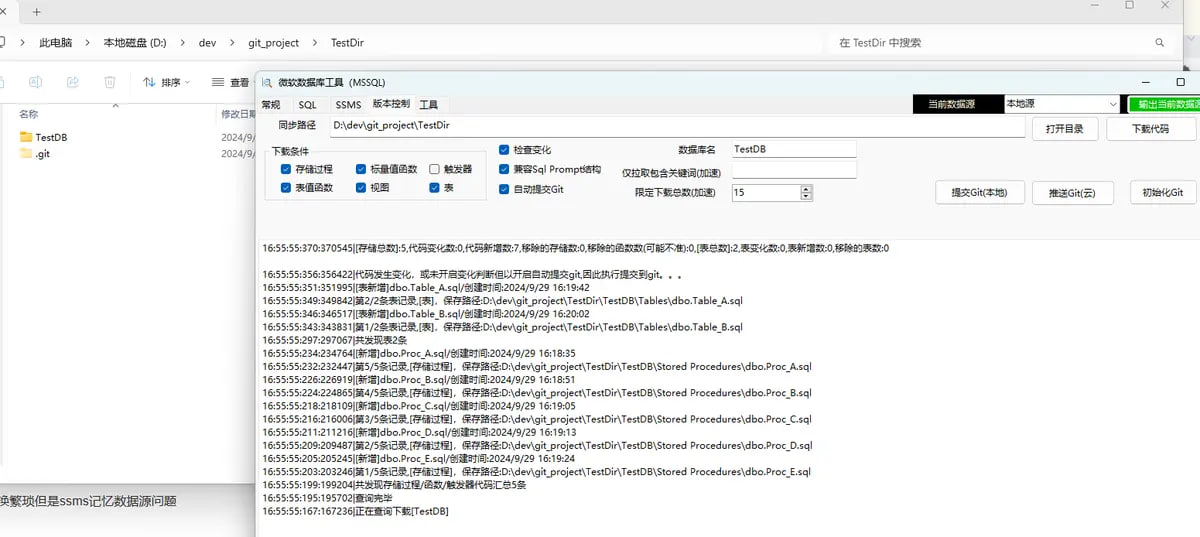
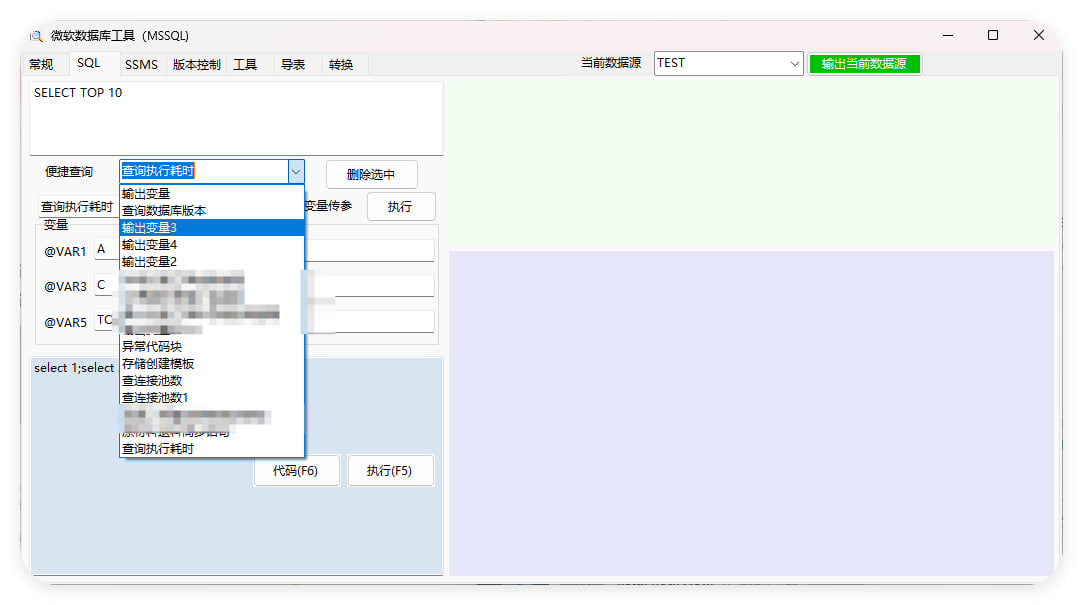
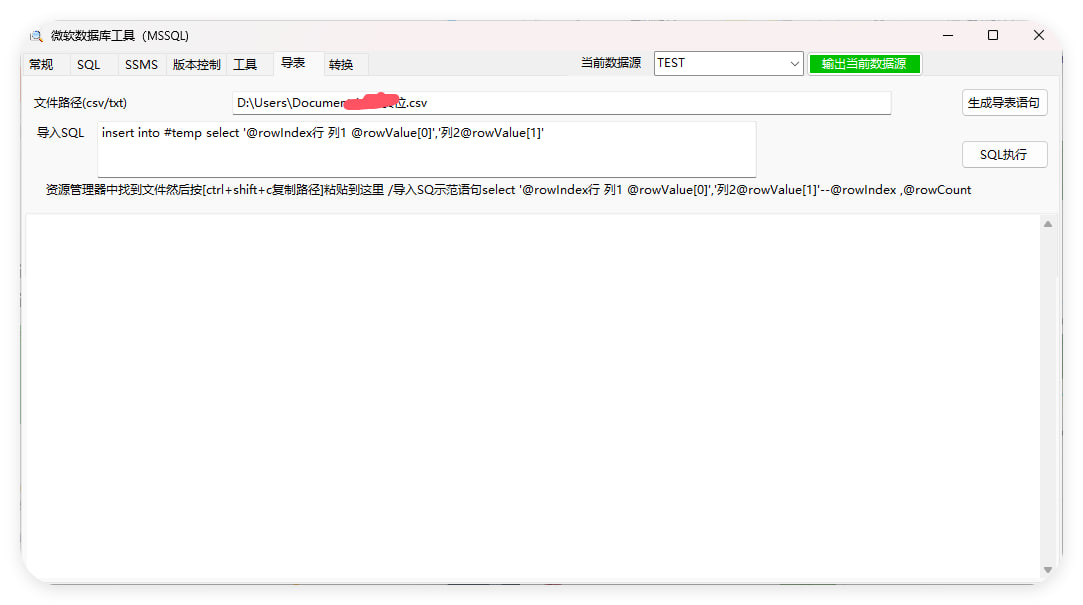
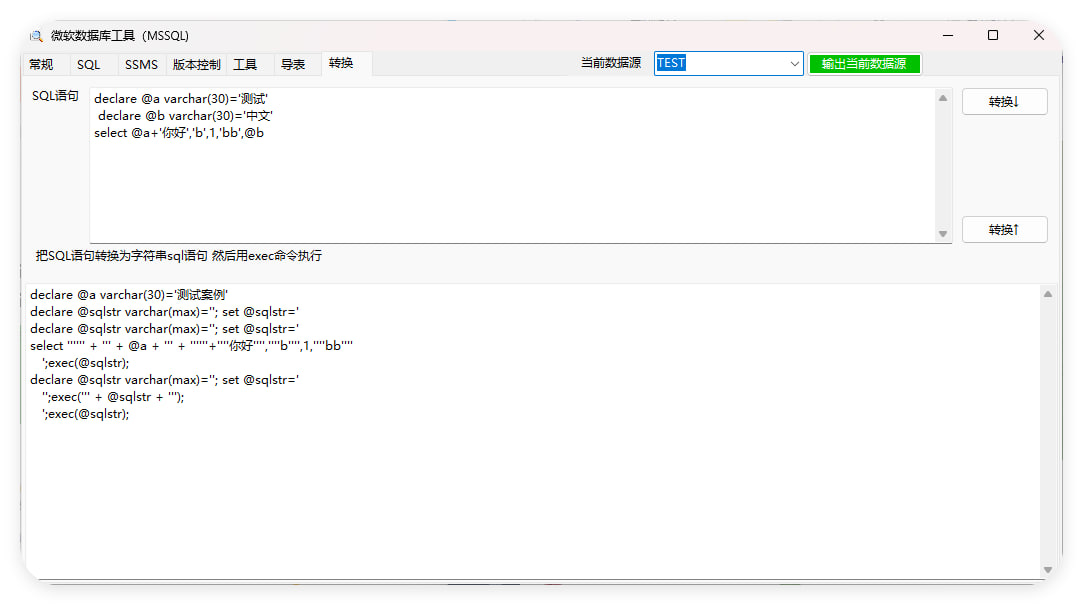 new version upgrade
new version upgrade 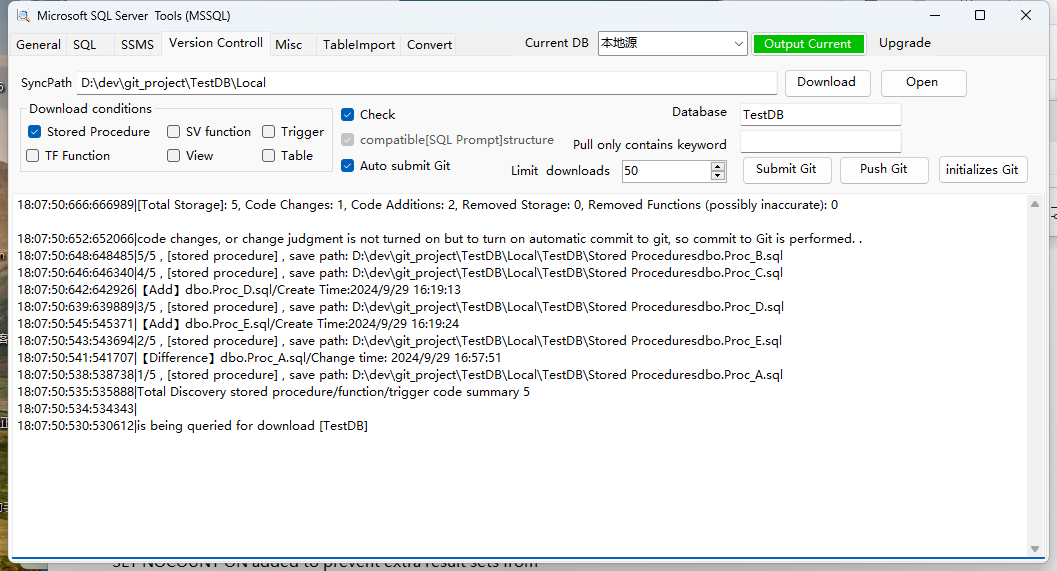
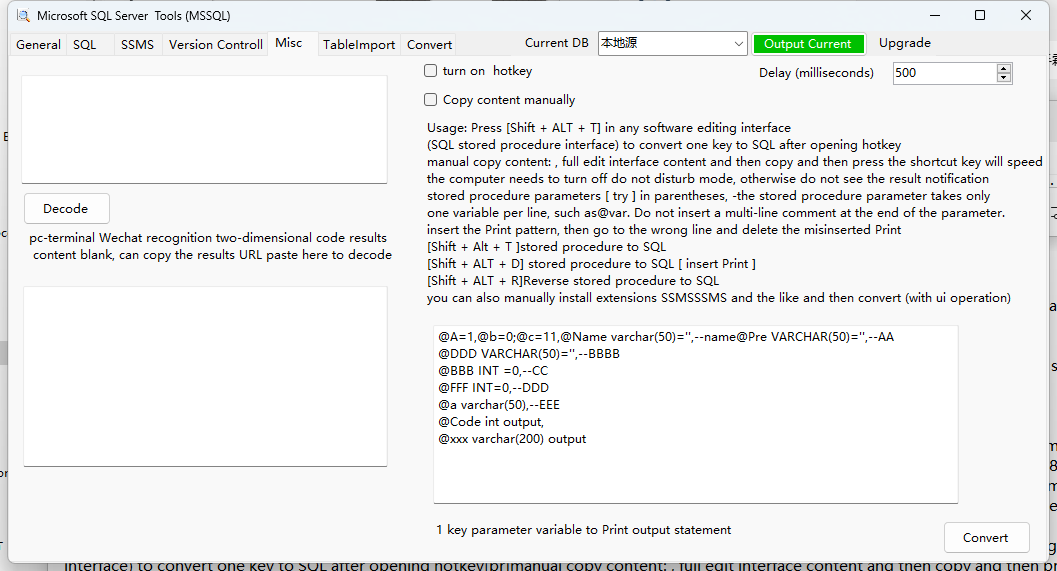
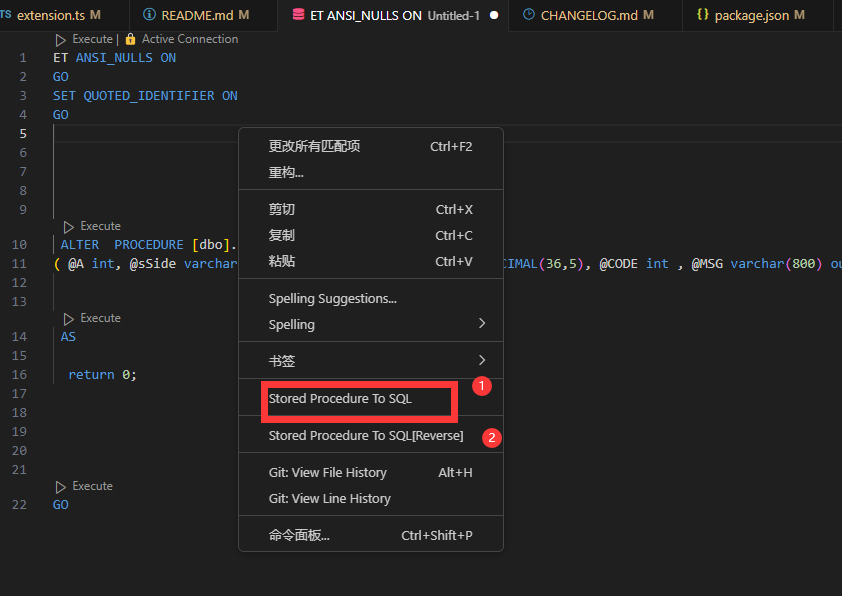 or ctrl+shift+p key keyboard stored
or ctrl+shift+p key keyboard stored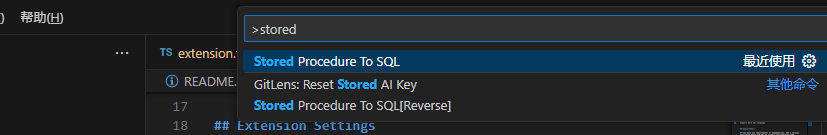
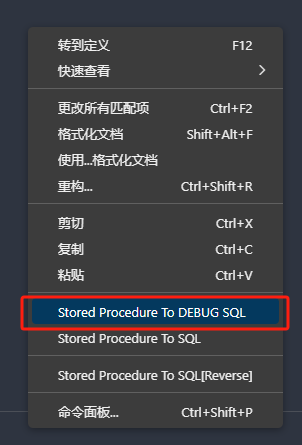

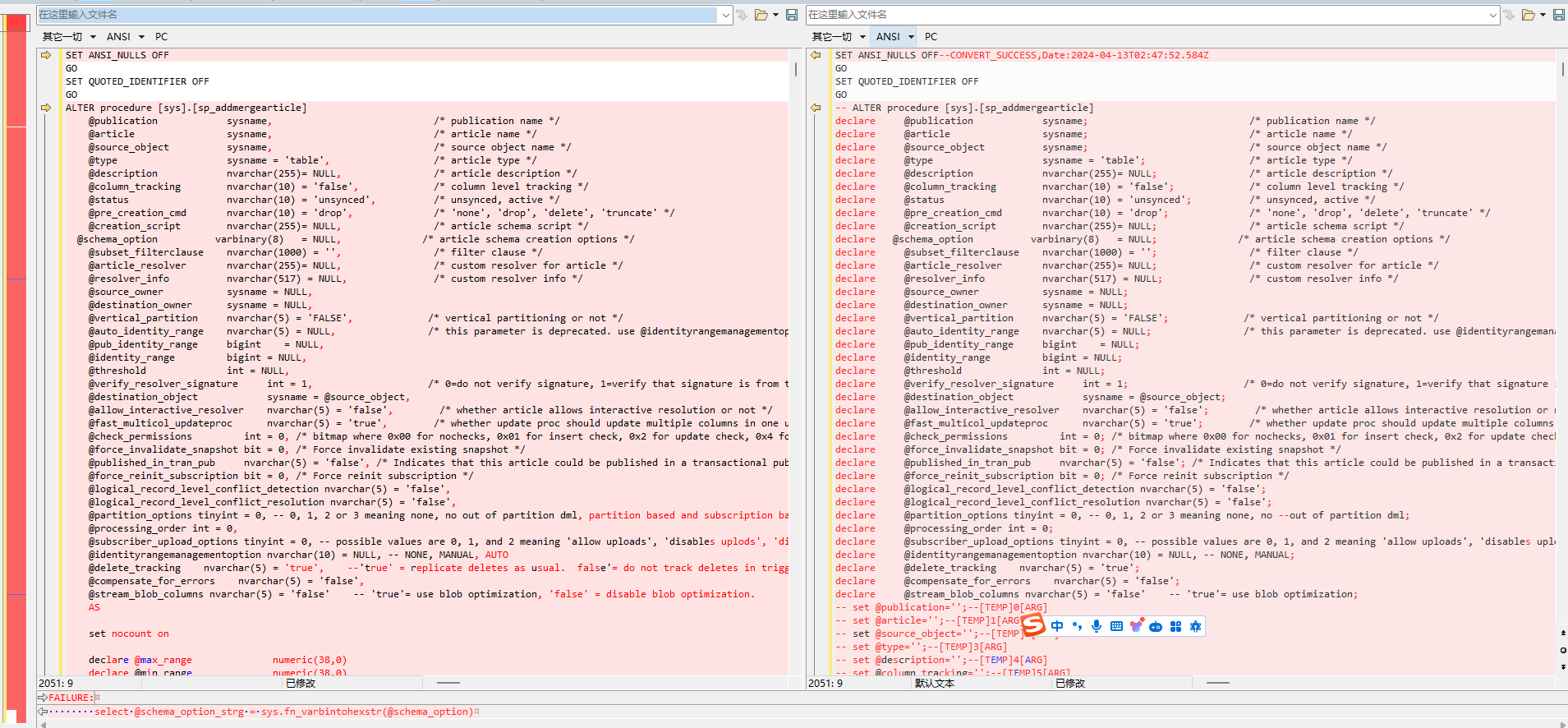
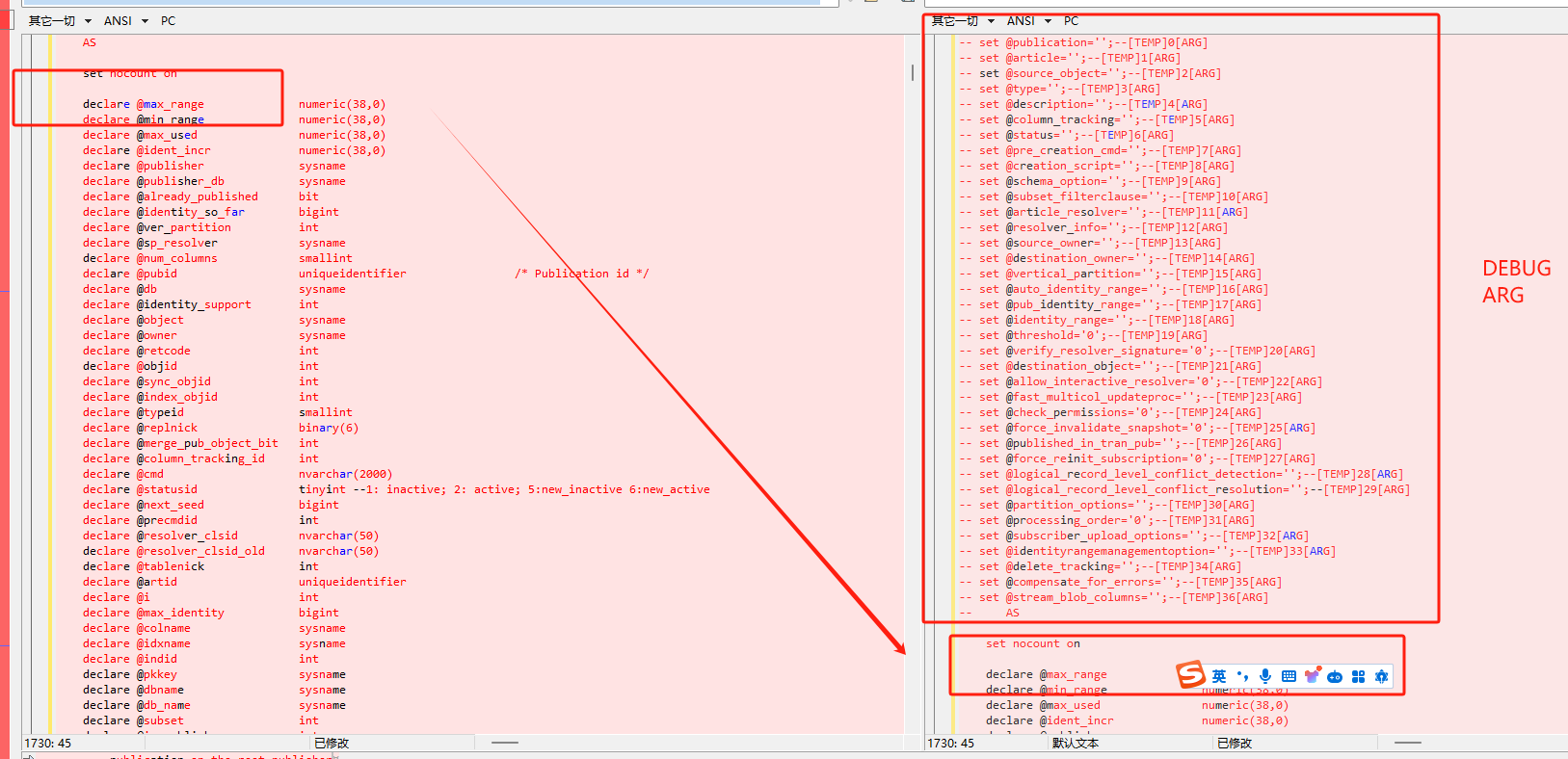
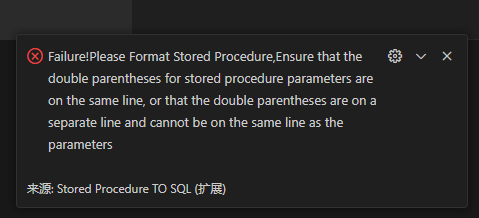 Failure!Please Format Stored Procedure,Ensure that the double parentheses for stored procedure parameters are on the same line, or that the double parentheses are on a separate line and cannot be on the same line as the parameters
Failure!Please Format Stored Procedure,Ensure that the double parentheses for stored procedure parameters are on the same line, or that the double parentheses are on a separate line and cannot be on the same line as the parameters