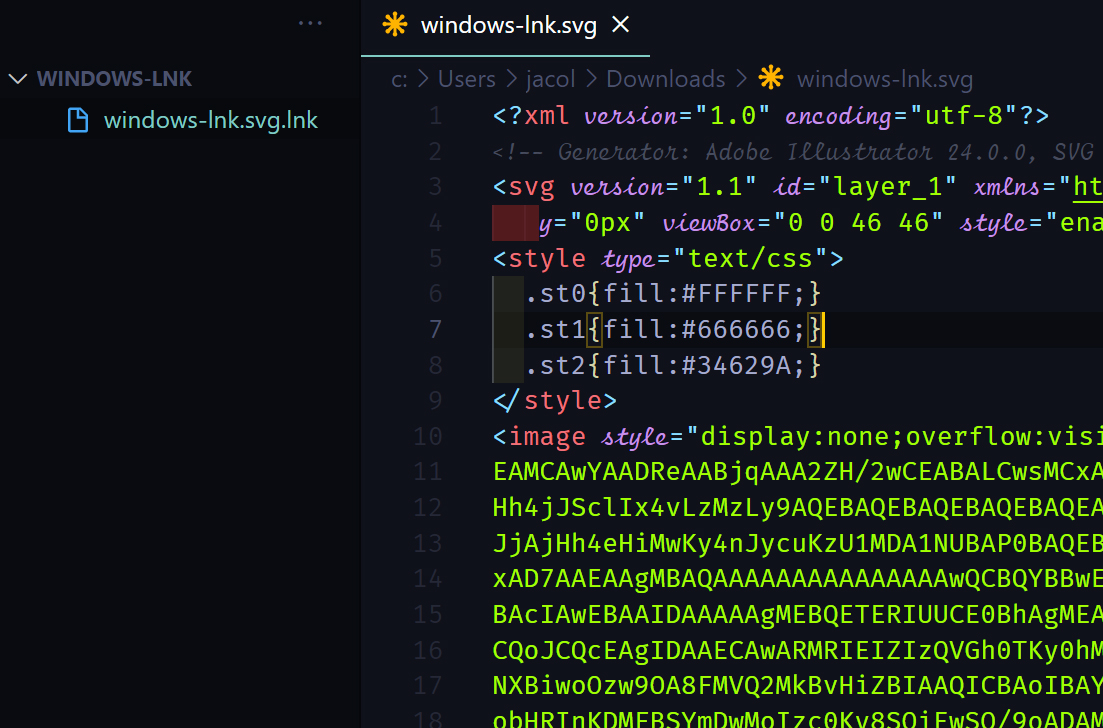Windows lnkOpen the original file of the Windows shortcut(
UsageCopy the .lnk file from outside the project directory into your project using Windows LimitCurrently, only files that can be edited by vcode are supported, and sadly binary files and folders are not supported😭. The folder will be opened in a new window later or added to workspace. |