better-change-case README
Extension Settings
| Command |
Description |
| commands |
Shortcut switch (shortcut key alt+q) |
| noCase |
Convert a string to space separated lower case (foo bar) |
| camelCase |
Convert a string to camel case (fooBar) |
| pascalCase |
Convert a string to pascal case (FooBar) |
| pascalSnakeCase |
Convert a string to pascal snake case (Foo_Bar) |
| capitalCase |
Convert a string to capital case (Foo Bar) |
| constantCase |
Convert a string to constant case (FOO_BAR) |
| dotCase |
Convert a string to dot case (foo.bar) |
| kebabCase |
Convert a string to kebab case (foo-bar) |
| pathCase |
Convert a string to path case (foo/bar) |
| sentenceCase |
Convert a string to path case (Foo bar) |
| snakeCase |
Convert a string to snake case (foo_bar) |
| trainCase |
Convert a string to header case (Foo-Bar) |
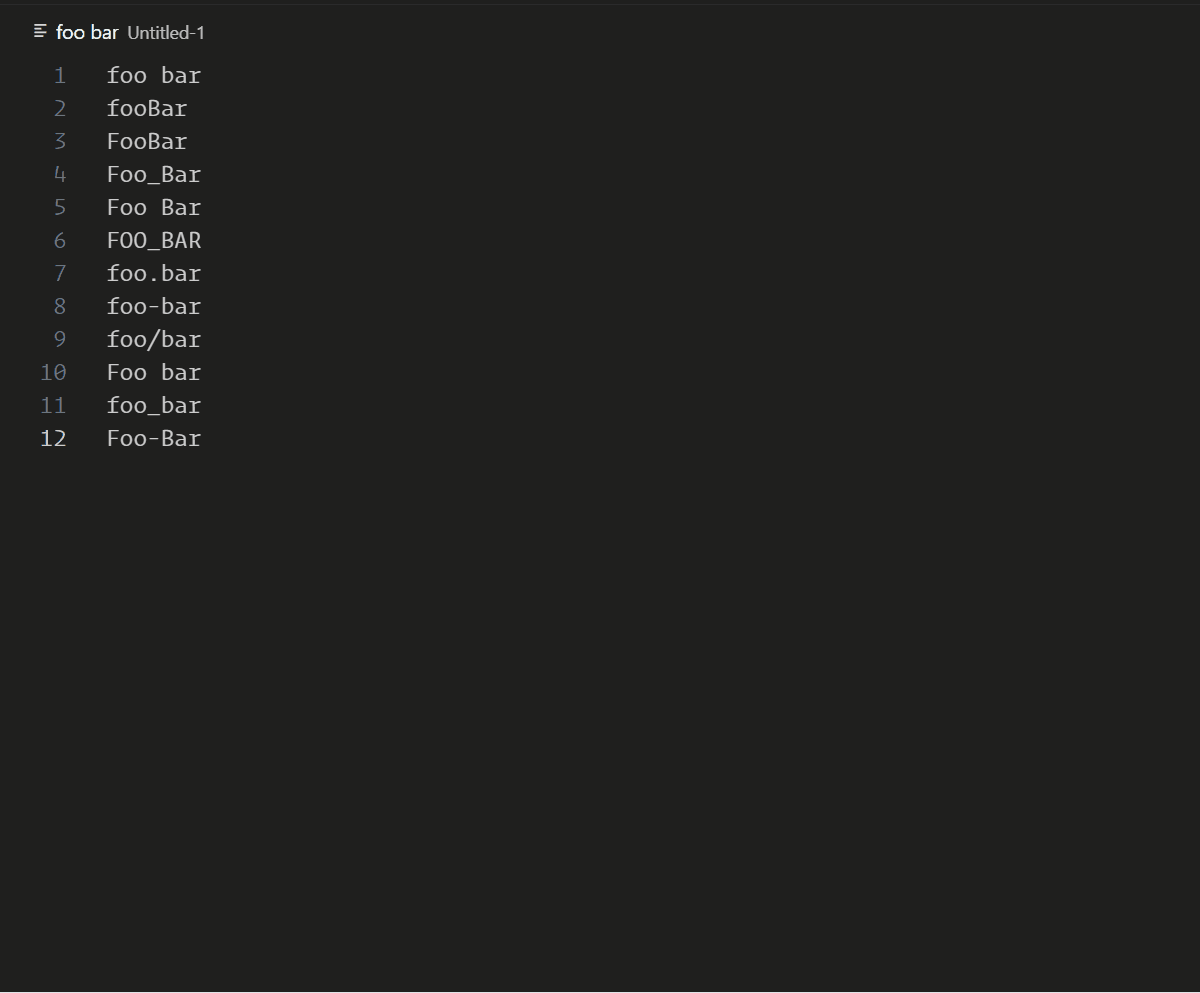
You can change the order of the toggle, or remove it, according to your preference.
{
"better-change-case.shortcutKeysToggleOptions": [
"camelCase",
"pascalCase",
"snakeCase",
"kebabCase",
"constantCase",
"noCase",
"capitalCase",
"dotCase",
"pathCase",
"sentenceCase",
"snakeCase",
"trainCase"
]
}
2.0.0
- Add configuration Settings
- Fixed the failure to initialize the shortcut key
1.0.0
Init.
Enjoy!
| |