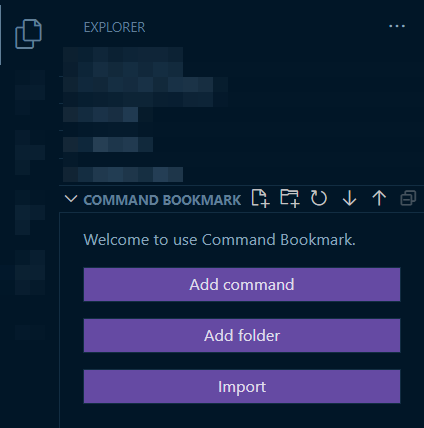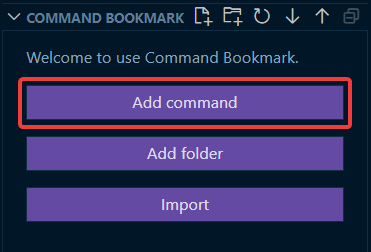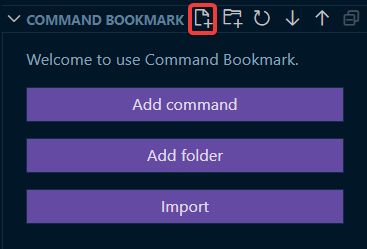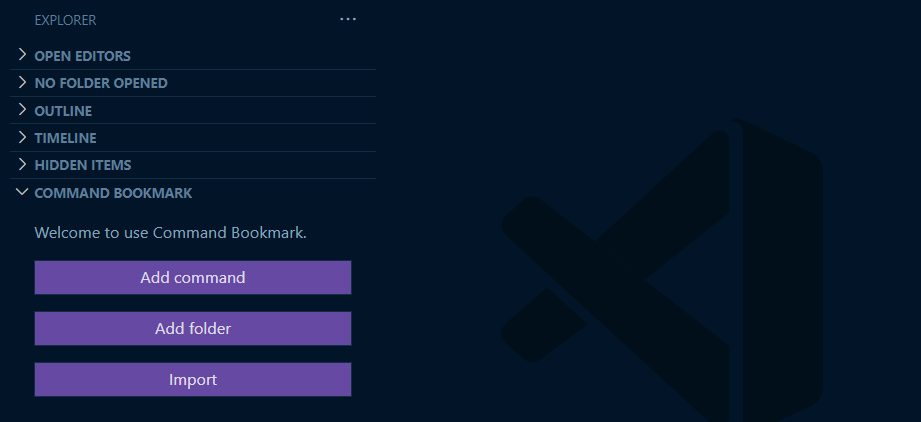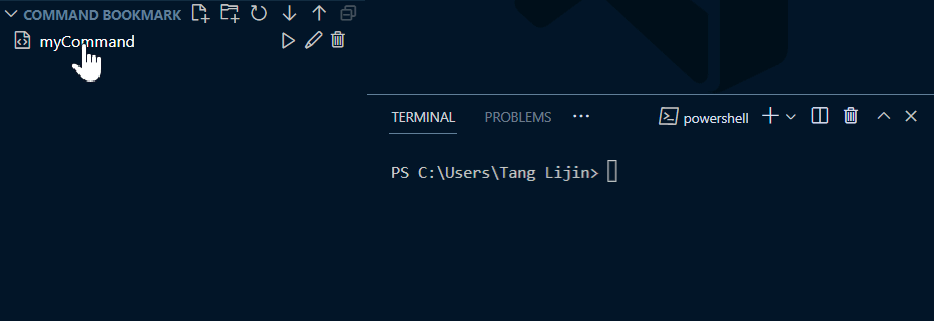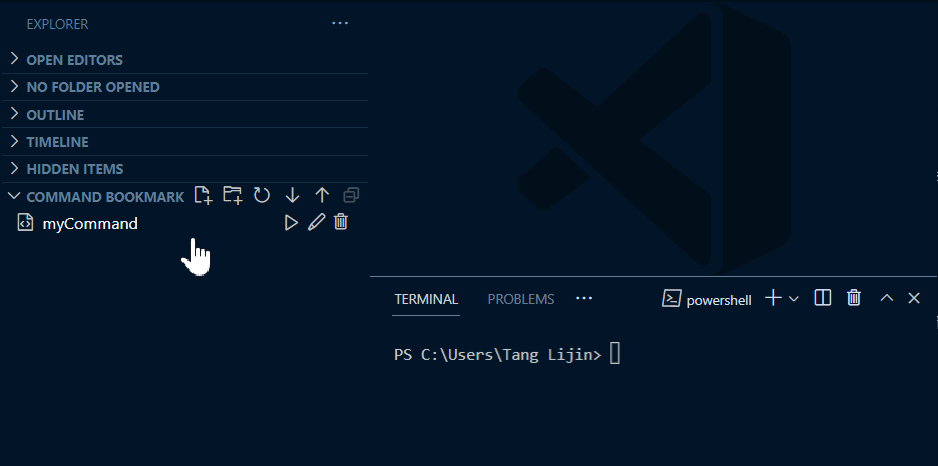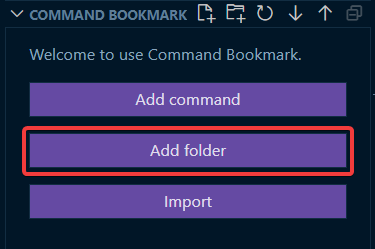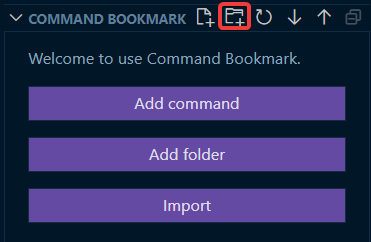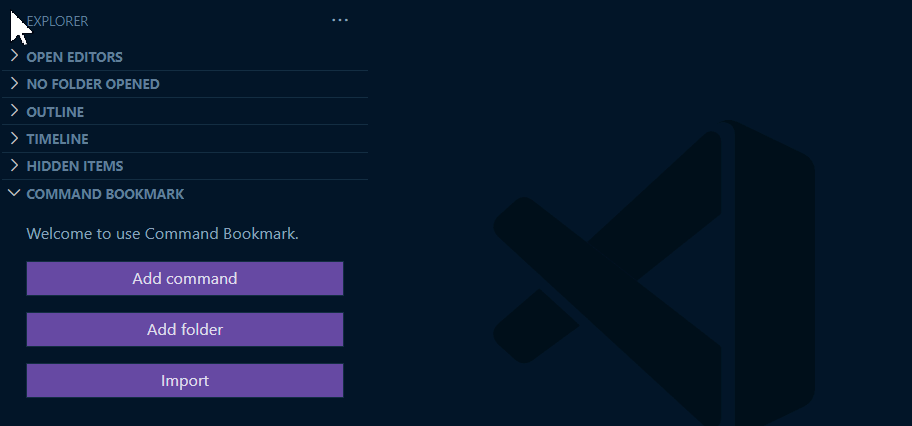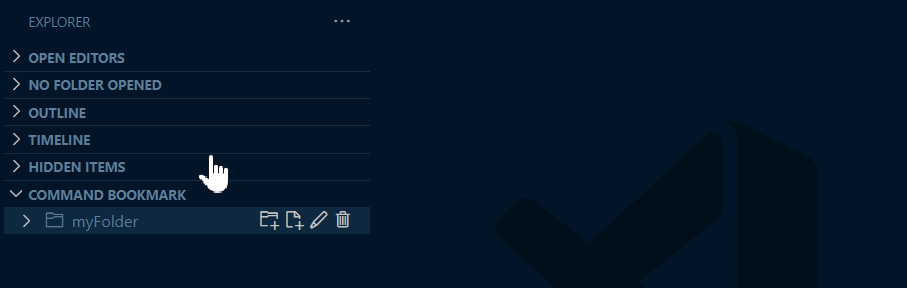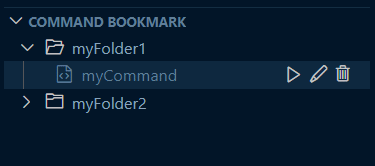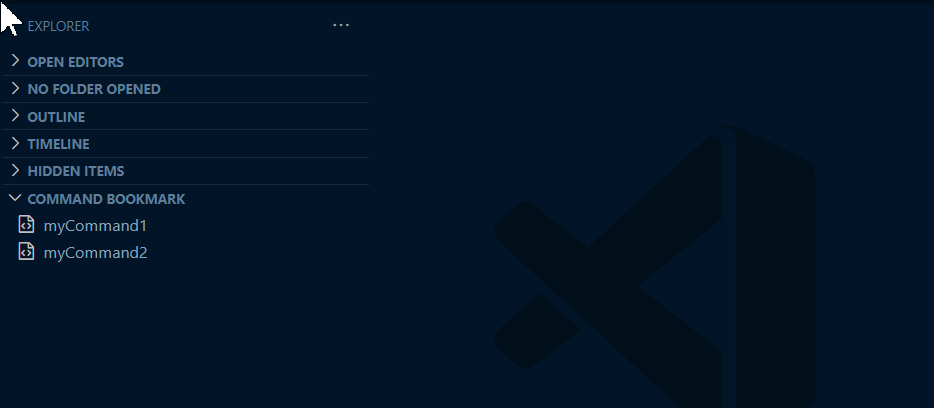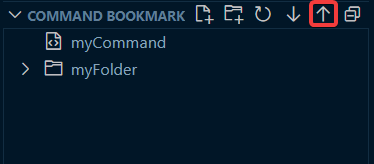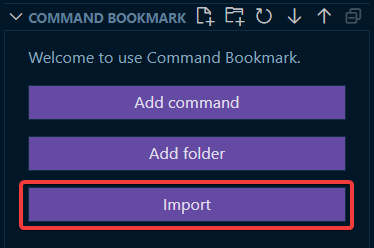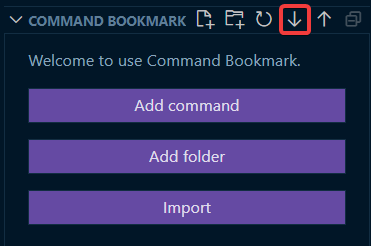Command BookmarkEnglish | 中文 This extension helps developers to save command lines for future reference.It saves development time, which is especially for long command lines. UsageViewThis extension contributes a view in Explorer view container. The view's name is "COMMAND BOOKMARK".
CommandAdd command
Run commandClick the "Run" button. The command line will run in the terminal.
Edit commandClick the "Edit" button. Edit command line and command name.
FolderAdd Folder
Rename FolderClick the "Edit" button. Edit folder name.
Drag & DropDrag and drop nodes to organize relationships.
RemoveClick the "Remove" button to remove node.
Import & ExportYou may have several development environments. You can export the extension data from a vscode, then import the data to another vscode. ExportClick the "Export" button. Then you can see a file open dialog. After selecting a json file, extension's data will be saved in it.
ImportClick "Import" button in the welcome view or in the view title menus. After selecting a json file which exported from another vscode, the data well be imported in the extension.
Release Notes1.0.0Initialize the extension |